How To Make Money On Fiverr As A Beginner (Step-by-Step Guide)
Did you know that Fiverr, a global online marketplace, has 4.2 million active buyers as of September 30, 2023 with an average spend per buyer $271? [1]
If you’re reading this, you’re probably wondering how to tap into this vast market. You might be a beginner, unsure of where to start or what services to offer. Or perhaps you’ve already started but are struggling to make your mark.
This article is here to help. I’ll guide you through the process of starting on Fiverr, sharing tips and best practices to set you up for success. I’ll also recommend a few services you, as a beginner, can offer.
By the end of this article, you’ll have a clear roadmap to making money on Fiverr.
Remember, every expert was once a beginner.
What is Fiverr?
Fiverr is an online marketplace of services. In this platform, you can buy or sell services to other people starting from $5. Yes, each service used to start from only $5 and that’s why it was called Fiverr.
Anyone can start selling services on Fiverr. Anyone with an account. So the first thing you need to do is to create an account on Fiverr and then start creating your services or “gigs” as they call them.
How To Make Money On Fiverr As A Beginner (Step-by-Step Guide)
Here’s a detailed, step-by-step guide on how to start making money on Fiverr. Make sure to grab a pen and a piece of paper to take notes.
If the guide is to long for one read, bookmark it or share it to save it.
1. Brainstorm Services
Starting on Fiverr begins with figuring out what you’re good at and what kind of work you’d be happy to do.
Think about what skills you have, like maybe you’re great at drawing, writing, or programming. The main thing is to focus on stuff you’re good at and enjoy doing.
Once you know this, try to come up with as many ideas as you can. When brainstorming, don’t hold back; the more ideas, the better.
It might also be a good idea to check out Fiverr and see what other freelancers are doing. This can help you understand what people are looking for and maybe give you some ideas for your own services.
2. Narrow Down
After coming up with a bunch of service ideas, it’s important to pick the top five you’re really into and good at.
Fiverr lets new users create only five gigs, so you need to choose wisely. This rule helps you stay focused and stops you from getting swamped by too many choices.
As you get more used to the platform, you can start offering more services. But for now, stick to those five areas where you shine.
This way, you make your start on Fiverr cleaner and build a strong base for your success. It’s better to be really good at a few things than just okay at a lot of things.
3. Research competitors
Once you’ve decided on the 5 services you’re going to offer, it’s really important to check out what others in your field are doing.
Look at how they’re selling their services and what they’re charging. Go through other freelancers’ profiles carefully.
Pay attention to the words they use to describe their services, how they explain what they do, and what special things they say they offer. This will help you figure out how to make your services stand out.
Also, take a look at their prices for similar services. This doesn’t mean you have to sell yourself short, but it helps to know what the going rates are.
Knowing what others are doing helps you set your prices in a way that’s fair and makes sure you don’t sell yourself too cheap or price yourself out of the market.
4. Creating your gigs
To begin making your gigs on Fiverr, start by looking at the most popular ones in your area of service. Pick out the top 5 gigs that are selling the best. This is important because it shows you what’s working well in your field.
Then, collect the descriptions of these top gigs. You can do this by copying their descriptions into a Google Doc so you can easily compare them.
Make sure to keep them organized by gig, with each one having its own set of 5 descriptions.
5. Writing Your Gig’s Description
After your copied the descriptions from the best selling gigs, feed them into ChatGPT and ask it to create an even better version.
Here’s a potential prompt you can use..
Analyze the above text and write a 1000 character description for my Fiverr gig. Use first person. Don’t use fancy words and expressions. Be Neutral. Use simple to understand words.
But remember, you shouldn’t just copy what the Ai “spits”. Your description should sound like it’s coming from you. Keep the language simple and straightforward, using words that anyone can understand. This way, your offer feels more relatable and easier to grasp.
6. Gig Thumbnails
If you want your gig on Fiverr to grab people’s attention, making a great-looking thumbnail is a key step. You can use Canva, which is really easy to use, to make one.
If you’re not good at designing, think about paying someone on Fiverr to help you out. Here’s a potential candidate..
Here’s a tip: putting your face on the thumbnail can make people trust you more.
But if you’re not comfortable showing your real face, you can get a fake but realistic-looking face from thispersondoesnotexist.com. This way, you can still add a personal touch without having to show who you really are.
The main thing is to make a thumbnail that not only catches the eye but also makes people feel they can trust you right from the start.
7. Organize
Getting organized is a key step in getting your Fiverr gigs up and running smoothly.
Start by making a new folder on your desktop and call it ‘Fiverr Gigs.’ This is going to be the home for all the stuff related to your gigs, so you don’t end up mixing them with other files.
Inside this main folder, make five smaller folders, one for each gig you’re planning to offer.
For every gig, include stuff like what the gig is about, how much it costs, and the image you’re going to use for it.
This setup helps keep your work area clean and makes it easier to keep your gigs up to date.
When everything has its own spot, you can find what you need fast, making your work flow better and helping you get going on Fiverr.
8. Start creating your gigs
After you’ve got your Fiverr account ready, it’s time to start creating your gigs, beginning with the very first one.
By know, you have your gigs descriptions, you know what others are charging for the same (or similar) services and you have your thumbnails ready.
Start creating your gigs one-by-one.
Pricing Tip
Starting off on Fiverr as a newbie, it’s smart to think about how much to charge for your gigs. At the beginning, go with a $5 price tag. Let people know in your description that you’re keeping the cost low to draw in your first few orders and collect some good reviews.
Make it clear you’ll bump up your rate after you’ve completed 10 orders. This plan is great for attracting folks who don’t want to spend a lot, helping you get your foot in the door.
Do your best work on these early gigs to get positive feedback.
After you’ve bagged 10 top reviews, it’s time to ask for more money. This way, you start off on the right foot and set yourself up for making more cash down the line.
9. Promote your gigs
To get more people to see your gigs and think about hiring you, first, talk about what you do on social media sites like Facebook Groups and Reddit, especially in spots where people look for freelancers.
It’s also a good idea to make your own website. This place is where you can show off your work and tell people about what you offer on Fiverr.
Being active on online forums that talk about what you do is important too.
For example, if you’re a writer, share your knowledge in blogging forums and groups.
And if you’re into link building or SEO, join conversations about these topics.
This way, more people will see you and think of you as someone who knows their stuff in your area.
You can also add your gigs in other freelancing platforms. Here are 7 of the best freelancing platforms. What’s stopping you uploading your gigs to these platforms as well and increasing your chances of getting noticed, getting orders and making money.
What Services Can You Offer On Fiverr?
Now that you’re set up on Fiverr, it’s time to consider what services you can offer. Here are some ideas that anyone – even without skills – can do.
1. Turn articles into a video
Turning articles into videos is a great way to make money on Fiverr, especially if you’re just starting out.
With a tool like Pictory, it’s super easy to change any article into an interesting video. It’s really easy to use, so you won’t have a hard time figuring it out.
The software uses AI to do most of the work for you.
It scrapes the content from any link you give it and turns it into a video with a voiceover, captions, different scenes, music, and free video clips.
This makes making videos a lot simpler and makes sure the videos are fun to watch and of good quality. Your clients will really like them.
Plus, if you use the coupon code pavlos23, you can get a 20% discount on your Pictory subscription, which makes it an even better deal for starting your work on Fiverr.
2. Write SEO blog posts and articles
Offering to write SEO blog posts and articles is a great way to start making money on Fiverr, even if you’re just starting out.
You can use ai writing tools like Jasper AI, Koala Writer, or Writesonic to help you write about almost any subject.
These tools are really helpful because they make sure your articles are good for search engines, which means more people are likely to see them.
Writesonic, for example, even has a special feature that works a lot like SurferSEO, making your ai generated articles SEO optimized.
After you write your article, it’s important to check it carefully for any mistakes, make sure everything is correct, and improve anything that needs it.
Paying attention to these details will make your clients happy and more likely to come back or tell others about you.
When your article is the best it can be, send it to your client, and your job is done.
3. Remove background from images
After learning about SEO writing, let’s talk about a service many people need: removing backgrounds from pictures.
Digital agencies and online stores often need this service. Even though they can do it themselves, they find it easier to have someone else do it to save time.
You can offer deals where you remove the background from 10, 50, or 100 pictures. This can appeal to a lot of different businesses.
Use simple online tools like Canva and remove.bg for this job. With these online tools, you just upload the pictures, and the tool does the work of taking the background out.
This service is a big help to your clients and gives you an easy way to make money on Fiverr if you’re just starting out.
4. Create a lead magnet on any topic
Start making lead magnets on any subject to grab the attention of your audience and give them something really useful.
You can use easy tools like Sqribble or Designrr to make this process smooth.
These tools use AI to take content from any link you choose and turn it into an interesting eBooks. This way, making content is much easier, and you make sure your lead magnets are interesting and what your audience likes.
Also, don’t forget you can make your offer even better by adding a 3D cover, something both Sqribble and Designrr can do.
This extra step can really make your lead magnet look more valuable and attractive to potential clients. With these eBook creation tools, you have everything you need to start offering a popular service on Fiverr, even if you’re just starting out.
5. Design YouTube thumbnails
Making great YouTube thumbnails ios another easy service you can offer to make money on Fiverr.
With Canva, it’s easy to create thumbnails that stand out. Canva has this cool feature that does a lot of the work for you. Just type in your video title, and it gives you cool thumbnail options that fit your video.
But, you need to have a PRO subscription to use this feature. Paying for this could really improve what you offer on Fiverr and attract more customers.
6. Virtual Assistant
Starting out as a virtual assistant on Fiverr can really open doors for those new to making money online. As a virtual assistant, you’re like a jack-of-all-trades, helping out with tasks that clients mightn’t have the time or know-how to do themselves.
This could include anything from handling emails and planning meetings to doing more specific tasks if you’ve got the skills.
7. Translate content
If you’re getting good at being a virtual assistant, think about offering translation services too. It’s a really useful skill nowadays because the world is so connected.
A great tool to use for translating is deepl.com. It’s known for doing a better job than Google Translate. It gives translations that feel more natural to people who speak the language.
But, to make sure your translations are spot-on, it’s a good idea to check your work with chatGPT. It can spot mistakes or bits that don’t sound right, making sure your translations are clear and make sense.
Using deepl.com for the heavy lifting and chatGPT for a final check can really make your translation services shine on Fiverr.
This way, you can draw in clients from all over the world who need what you’re good at.
Final Words
Starting on Fiverr as a beginner might seem daunting, but by breaking it down, you’ve taken the first crucial steps.
You’ve learned to identify your skills and position them in a marketplace that’s teeming with opportunities. Remember, consistency and quality are your best allies.
Keep refining your offerings and responding to client feedback. With perseverance and smart strategies, you’ll soon carve out your niche.
So, dive in, stay determined, and watch your Fiverr journey unfold into a rewarding venture.
Read More Money Making Guides
ℹ️ This blog is reader-supported. When you buy through links on this site, I may earn an affiliate commission without any surcharge to you. This helps me continue offer free and quality content for the community.


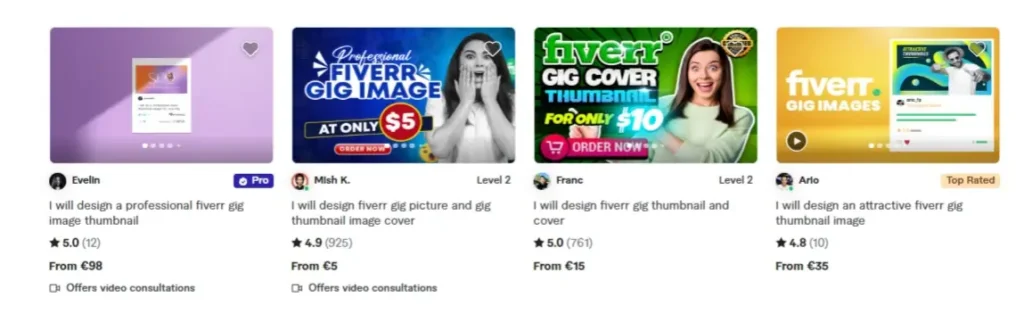
Really fiverr is a great source to make money online.