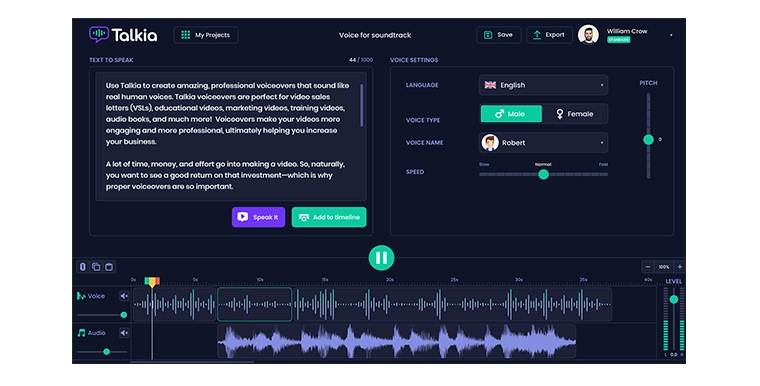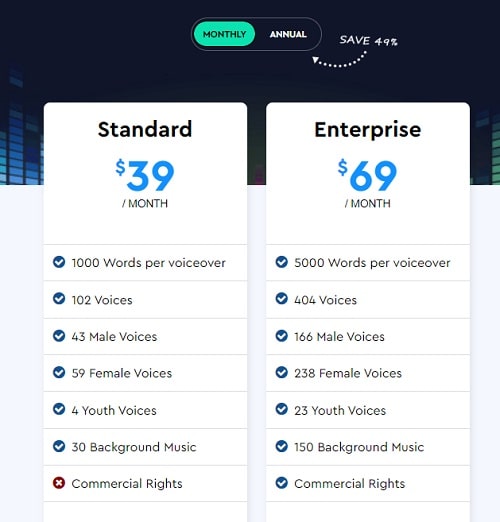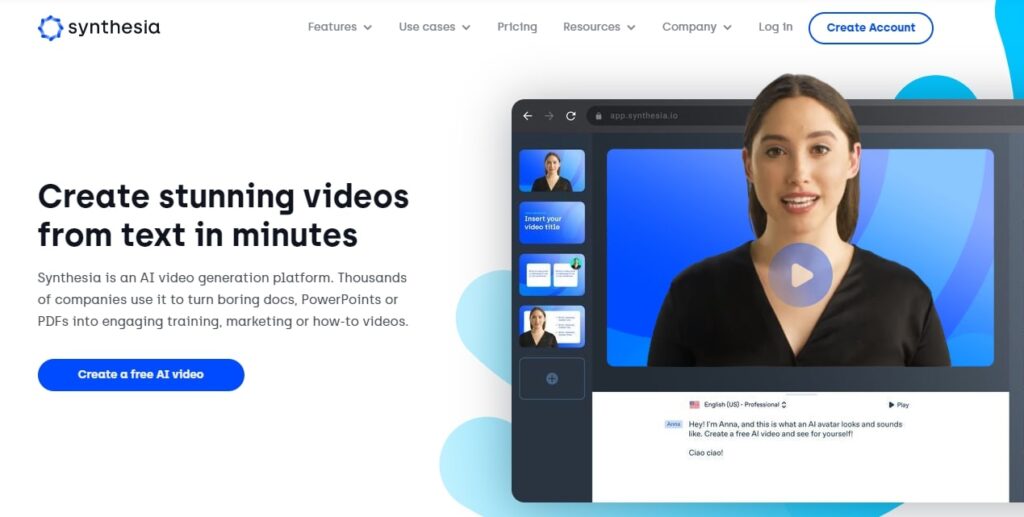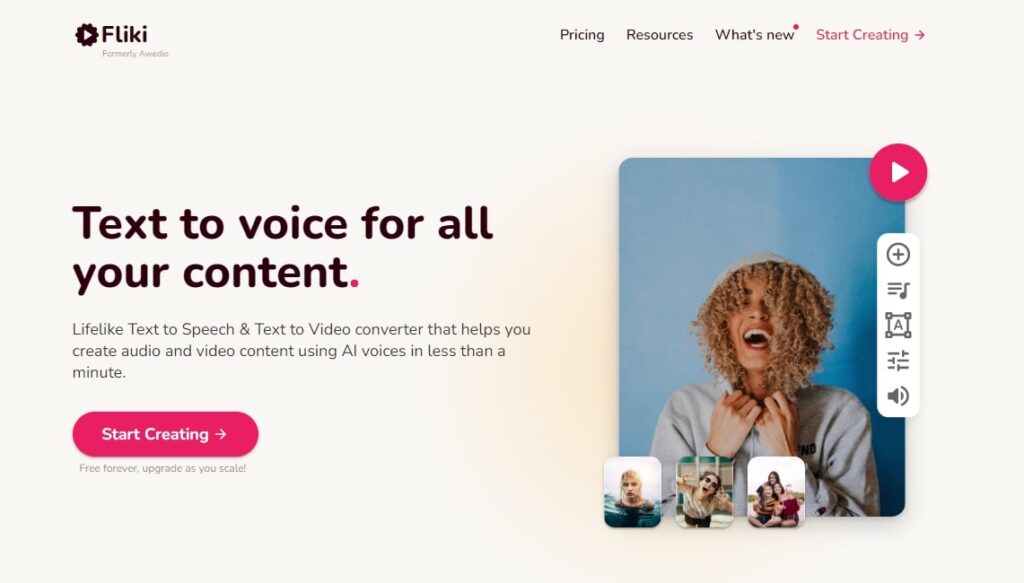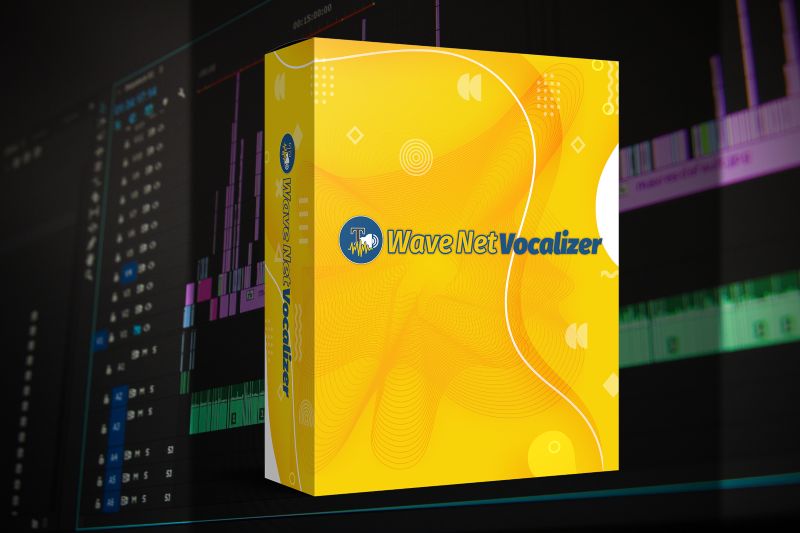16 Best Text To Speech Software Reviewed
It can be hard to find the best text to speech software since there are over 100 companies who offer commercial text to speech software. The text to speech industry is projected to reach 7.06 Billion USD by 2028, so you should expect more companies to jump in and create text-to-speech software for commercial use.
And since there are a lot of different text to speech software out there, it can be hard to know which one is the best text to speech software for you or your company. Not to mention the resources that you need to throw in to research and compare the best text to speech software.
Fortunately for you, we have compiled a list of the top 16 best text to speech software so that you can make an informed decision about which program is right for you.
What is Text to Speech Technology
Text to speech technology converts normal text into spoken words. This can be done through a number of different methods, including voice synthesis, recorded voices, and natural language processing. Text to speech technology is used in a variety of applications, including Assistive Technology for the Disabled, translation services, audio books, and computer accessibility software.
Even YouTubers and content creators who may see the language and voice barrier as a problem to start a new online endeavor can find text to speech software useful.
Almost all text to speech software use already available technologies from Amazon Polly, Google Wavenet (developed by Deepmind technologies), IBM Watson and Azure TTS.
☝️ You might be wondering why not use these technologies directly and instead purchase a software. Well, the main reason is that these cloud-based technologies don’t have an easy and user-friendly interface. Also, you need to have some technical expertise to use them. This is where text to speech software comes into play by providing a graphical user interface for non-technical users along with some additional features that the cloud TTS providers lack.
How we rank each software
We rank each software based on a combination of the following factors:
🤝 As a content creator, I have a deep understanding of how important it is to have access to high-quality text-to-speech software. I’ve tried them all, and I’ve found that there are a few that really stand out from the rest. I’ve tested the software extensively, and I’ve been impressed by the accuracy and quality of the speech generated.
Furthermore, I’ve found that the software I use is highly customizable, allowing me to adjust the speed, pitch, and tone to suit my specific needs. I have no doubt that you’ll find the software I recommend to be reliable and effective.
I wouldn’t be recommending it if I didn’t believe in it myself. So if you’re looking for a trusted source for text-to-speech software recommendations, look no further. I’ve got you covered.
Best Text To Speech Software (Compared)
Sixteen text to speech software is a lot – to compare. Here’s a list with the Top 5 best text to speech software and a comparison table to help you make a faster decision. If you need to check the rest text to speech software feel free to scroll down to the reviews section.
*Data derive from each software’s basic plan. Bigger plans offer more voices and languages, more features and less restrictions.
| TALKIA | SPEECHELO | SYNTHESIA | MURF | FLIKI | |
|---|---|---|---|---|---|
| Plan | Standard | – | Personal | Basic | Saver |
| Price | $39/m | $47/otp | $39/m | $19/m | $9/m |
| Languages | 32 | 23 | 60 | 10 | 65+ |
| Voices | 106 | 30+ | 238 | 60 | 700+ |
| Editing Features | ✅ | ✅ | ✅ | ✅ | ✅ |
| Text to Video | ❌ | ❌ | ✅ | ❌ | ✅ |
| Speech to Text | ❌ | ❌ | ❌ | ❌ | ❌ |
| Voice Cloning | ❌ | ❌ | ❌ | ✅ | ❌ |
| Cloud Based | ✅ | ❌ | ✅ | ✅ | ✅ |
| Free Plan | ❌ | ❌ | ❌ | ✅ | ✅ |
| Check Plans | Check Plans | Check Plans | Check Plans | Check Plans |
Text To Speech Software Reviews
Talkia
Best Text to speech software Overall
Talkia is the best text to speech software overall. It features 47 natural sounding voices, supports multiple languages and can convert text to speech with high accuracy. You also get a number of customization options, including the ability to adjust pitch, rate and volume. Plus, you can use Talkia with any text editor or word processor.
Talkia Pros & Cons
PROS
CONS
Talkia Price
Talkia has two simple pricing plans
- Standard: $39/month
- Business: $69/month
If you opt-in to purchase a yearly plan you get a whopping 49% discount on both plans.
Verdict
Talkia supports many languages, have a ton of voices to choose from, an easy to use interface and includes many fine tuning features that other text to speech software lack. Also, its pricing is low compared to other software in this list.
Speechelo
Best text to speech software with one time payment
Speechelo was among the first text to speech software in the market and is still one of the best. It has a wide range of features, including the ability to convert text to speech in multiple languages, modify the pitch and speed of the generated speech, and add background music. You also get a number of built-in voices to choose from.
Speechelo Pros & Cons
PROS
CONS
Speechelo Price
Speechelo has a single pricing plan that costs $47 – one time payment.
Verdict
Speechelo is a great text to speech software that supports multiple languages. It also allows you to modify the pitch and speed of the generated speech, and add background music. However, some of the built-in voices sound robotic and there are limited customization options. I like Speechelo because it offers a one time charge and you get the software. Of course many may argue that one time charge software lack the funds for future development. On the other hand if you want to avoid the monthly payments maybe you should give it a try.
Synthesia
Best Text to Speech Software with Text to Video Feature
Synthesia is not only a text to speech software is a text to video software as well. You simply need to enter the text you want to convert to speech, select a language and choose a video template. Synthesia will automatically generate a video with the text converted to speech.
Synthesia Pros & Cons
PROS
CONS
Synthesia Price
Synthesia has a single pricing plan that costs $27/month. You can also get a discount if you optin to purchase a yearly plan.
Verdict
Synthesia is a great text to speech software that supports multiple languages. It is also easy to use and generates videos with text converted to speech. However, there are limited customization options and no built-in voices.
Human Synthesis
Best One Time Payment Text to Speech Software with Text to Video Feature

Human Synthesis or Humatars offers the same text to speech and text to video technology such as Sythesia but with less features and instead of a monthly payment you pay once and you get the whole package. Of course as I mentioned before this could be a good or a bad depending on your needs.
Human Synthesis Pros & Cons
PROS
CONS
Human Synthesis Price
Human Synthesis has two pricing plans that costs $47 (personal plan) and $67 (commercial plan).
Verdict
Human Synthesis is a great text to speech software that supports multiple languages. It is also easy to use and generates videos with real human avatars. However, there are limited customization options and not that much of human sounding voices to choose from. Also, both plans come with serious limitations. Simply put, if you plan on making more than 2 videos per month Human Synthesis is not for you.
Fliki
Best Text to Speech Software for Features
Fliki is another great text to speech software that offers a wide range of features. It supports multiple languages, allows you to modify the pitch and speed of the generated speech, and add background music. You also get a number of built-in voices to choose from. Fliki has recently added the option to create videos from your text as well.
Fliki Pros & Cons
PROS
CONS
Fliki Price
Fliki has four pricing plans that range from $0/month to $149/month.
Verdict
Fliki is a great text to speech software that supports multiple languages. It also allows you to modify the pitch and speed of the generated speech, add background music and even create videos. However, some of the built-in voices sound robotic and there are limited customization options. What I like most about fliki is that it offers a free plan which you can use and you feel that it suits you, you can upgrade to a paid plan.
Murf
Best Text to speech software with unique features

Murf is one of the best text to speech software at the moment because of the unique features it offers on top of its text to speech – such as voice cloning, voice changer and even a voiceover addon for Google Slides. It offers text to speech in only 20 languages but promises that no robotic sounding voices to be found in their voice collection.
Murf Pros & Cons
PROS
CONS
Murf Price
Murf has four pricing plans. Their free plan, their basic plan that costs $19, their PRO plan which costs $39 per month and their enterprise plan which cost $249 per month. You can optin to pay yearly to save 33% on all plans.
Lovo

Lovo.ai is another great text to speech software that offers multiple languages and the ability to create voice overs and sell them to their lovo marketplace forever. This means that you get commercial rights with every voiceover your create. Lovo offers another great feature that allows you to actually clone your voice and use it again and again by simply inserting the text your voice will read.
Lovo Pros & Cons
PROS
CONS
Lovo Price
Lovo has three pricing plans: The free plan, the personal plan that costs $25 per month and the Freelancer plan that costs $75 per month. Again, you can opt-in for a yearly subscription and save a lot of money.
ReadSpeaker.ai
Best Text To Speech Service For Corporate Users

Readspeaker is a full suit of applications that include – among others – text to speech, voice cloning and even custom text to speech voices. What is a cuctom text to speech voice you ask? They team at Readspeaker will create a unique custom voice for your company’s needs that will be used only by you. This is a rather unique offering that not many other text to speech software offer.
ReadSpeaker Pros & Cons
PROS
CONS
ReadSpeaker Price
Readspeaker does not have standard pricing plans that interested parties can study. They use a more ”corporate” approach by crafting custom made proposals and pricing depending on the work done.
WaveNetVocalizer
Wave net vocalizer is a one time payment text to speech software that offers a wide range of features and customization options. One of the best features it offers is the ability to create multiple voice overs from a single audio file. This means that you can create different versions of the same voice over without having to record it multiple times.
On the downside, Wave net vocalizer is a desktop application that only runs on Windows.
Wave Net Vocalizer Pros & Cons
PROS
CONS
WaveNetVocalizer Price
Wave net vocalizer has a single payment plan of $9.95 per month or $69.65 per year.
Voiser
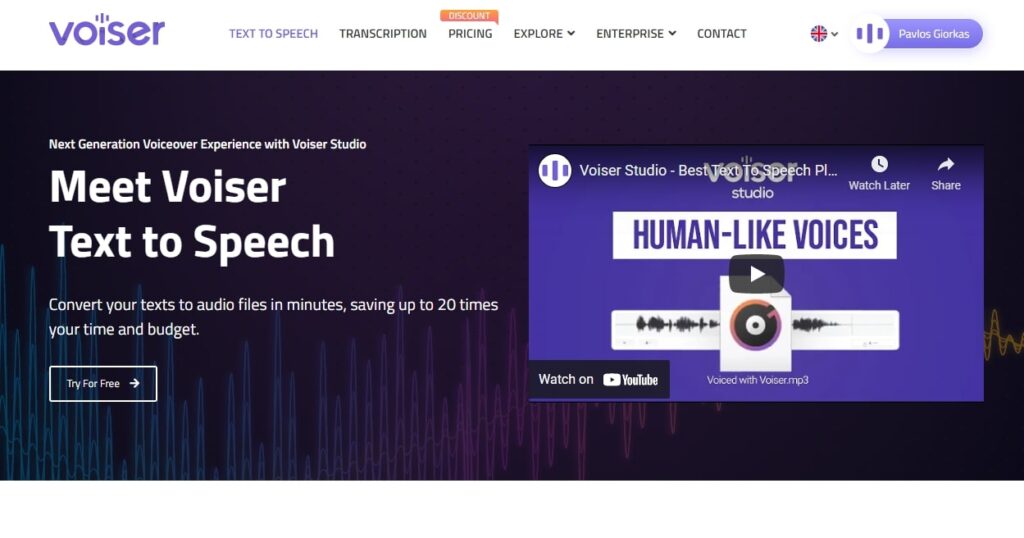
Voiser is a powerful and versatile tool for anyone looking to use text-to-speech technology. It’s unique in that it offers two key features in one package: text-to-speech and speech-to-text. With its text-to-speech capabilities, you can easily generate high-quality voice overs for your videos, podcasts, or presentations. Whether you’re creating a video tutorial or a narrated slide show, Voiser makes it easy to add a human-like voice to your content.
But Voiser doesn’t stop there. It also has speech-to-text capabilities, which makes transcribing audio files a breeze. Whether you’re working with a podcast episode, an interview, or a recorded lecture, Voiser can turn your spoken words into written text in a matter of minutes. This is a game-changer for anyone who needs to transcribe audio content quickly and accurately.
Voiser Pros & Cons
PROS
CONS
Voiser Pricing
Voiser has three pricing plans. The personal plan starts from $10 per month for 30.000 characters, the enterprise plan that cost $60 for 70.000 characters and the enterprise+ plan which you have to schedule a demo to learn the price.
By the way, you can adjust the number of characters in both personal and enterprice plans and the pricing adjusts accordingly.
Wideo

Wideo is more of a video creation suit that offers text to speech as a free tool among its video creation toolset. It is great tool for those who want to create explainer videos or marketing videos or use with TTS technology.
Wideo Pros & Cons
PROS
CONS
Wideo Price
Wideo has four pricing plans. The free plan, the basic plan that starts from $59 per month, the pro plan that cost $99 per month and the pro+ plan which cost $199 per month. There is the option for being charged annually which reduces the monthly price by over 50%.
NaturalReader

NaturalReader is one of the best text to speech software programs you can buy. It offers a wide range of features, including the ability to convert text to speech in over 50 languages. You also get a number of customization options, including the ability to adjust pitch, rate and volume. Plus, NaturalReader can be used with any text editor or word processor.
NaturalReader Pros & Cons
PROS
CONS
NaturalReader Price
NaturalReader has three pricing plans: The free plan, the Single plan that costs $49 per month and the team plan that starts from $59 for two seats. You can add up to 20 team members to your team plan with the cost adjusting up to $239 per month.
Nuance Dragon
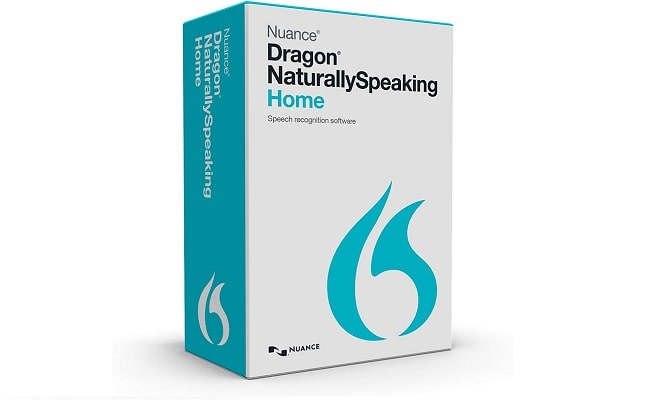
Nuance Dragon is a TTS suite geared towards more corporate clients – just like ReadSpeaker does. It offers a wide range of features, including the ability to transcribe text to speech in over 100 languages and vice versa (speech to text). You also get a number of customization options, including the ability to adjust pitch, rate and volume. Plus, Nuance Dragon can be used with any text editor or word processor.
Nuance Dragon Pros & Cons
PROS
CONS
Nuance Dragon Pricing
Nuance Dragon Naturally speaking can be bought from Amazon – currently at $129.
NoteVibes
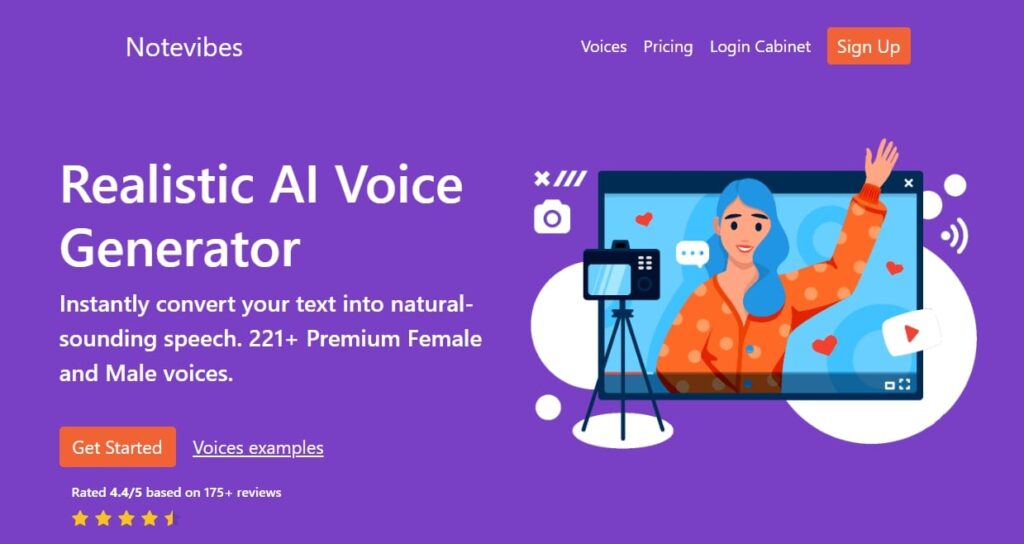
NoteVibes is a simple text to speech software that offers only this feature. It has over 221 male and female sounding voices as well as editing features that allow you to fine tune your voiceovers. What sets it appart from the competition is the thousands of happy customers that leave raving reviews and its super friendly user interface.
NoteVibes Pros & Cons
PROS
CONS
NoteVibes Price
NoteVibes has two pricing plans, the personal plan that starts from $19 per month for 200.000 characters and the enterprise plan which cost $99 for 1.000.000 characters. You can also opt-in to pay yearly which grants you a 20% discount on the above mentioned prices.
We should mention that if you opt-in to pay yearly, you get a third option that is geared towards large enterprise businesses and cost $4000 per year.
Also you have the option to choose the ”pay-as-you-go” plan which does not charge you on a monthly basis. For example, you pay $49 once for 300.000 characters.
Voicedream
Best text to speech app for iOS

Voicedream is a text to speech application that allows you to turn any text to speech. You can’t download or use your voiceovers for commercial use but you can use it offline and it can read aloud any website or pdf or text you have on your phone.
It is free to use and it is available only for iOS devices.
Voicedream Pros & Cons
PROS
CONS
Voicedream price
Voicedream is a free to use app for iOS devices with in-app purchases.
Play.ht

Play.ht is a text to speech software only, that has the most voices available frmo any other text to speech software. Play.ht boasts 830+ voices in over 40 different languages. You also get a number of customization options, including the ability to adjust pitch, rate and volume. Plus, you can use Play.ht with any text editor or word processor. Play.ht can be integrated with popular blogging platform WordPress and it is already used in Medium blogging platform by default.
Play.ht is also the only text to speech software that uses languages and voices from all four prominent TTS technologies such as Amazon Polly, IBM watson, Azure TTS and Google Wavenet.
Play.ht Pros & Cons
PROS
CONS
Play.ht Price
Play.ht has four pricing plans, starting from $19 for the personal plan and going up to their business plan, which costs $199. You can opt-in to their yearly subscription to get a hefty discount on all of their plans.
Final Take
Text to speech software is a great way to easily convert text to speech. There are many options available on the market, so finding the right one for you will come down to what features you need and how much you’re willing to spend.
We hope this article helped you choose the best text to speech software for your needs. If you have any questions, feel free to leave a comment below.
More Interesting Articles
ℹ️ This blog is reader-supported. When you buy through links on this site, I may earn an affiliate commission without any surcharge to you. This helps me continue offer free and quality content for the community.