KWFinder Vs SEMRUSH: Features, Price, Comparison Table
In this article, I am comparing KWFinder Vs SEMRUSH. Both of them are used for Keyword Research and SEO. Although SEMRUSH has significantly more functionalities than KWFinder – that doesn’t mean that it is the most suitable tool for your needs. There are many factors that should be taken into consideration, like usability and cost.
The article’s goal is to help you understand which of the two SEO tools is most suitable for you, by comparing their features and usability. So, without further delay, let’s begin.
What is KWFinder
KWFinder is a Keyword Research Tool that is part of the Mangools SEO suite. It is an impressive Keyword research tool that Mangools developed, and it is used for finding both short and long-tail keywords that can rank easily. In addition, it has some features for finding the right keywords for your website, tools for link building, and SERP checker for providing search results across 50 thousand locations.
KWFinder has over 2.5 billion keywords in its database, and regardless of the niche you might be interested in, the tool will provide you with relevant keywords. In addition, it generates keywords across over 52 thousand cities and countries which is superb. It is not as robust as SEMrush, but it indeed has some unique features that we will compare below.
🔑 KEY TAKEAWAY
KWFinder and the Mangools family are strictly oriented towards Search Engine Optimization. With a Mangools subscription, you get access to tools such as KWFinder, SERP Checker, Link Miner, and Site Profiler which are for SEO only. KWFinder is more suitable for Newbies, SEO Professionals, SEO-only agencies, and people who value simplicity more than complexity.
What is SEMRUSH
Many professionals use SEMRUSH for their website SEO campaigns and strategies. If you want to boost your appearance across search engines, SEMrush is your best bet. SemRush is a complete SEO suite, not just a keyword research tool you can use to target audiences from particular countries. You can search for keywords that are related to specifically targeted locations.
Their database is updated regularly, and you get to know what keywords your competition is targeting and why they are targeting it.
In addition, SEMRUSH helps optimize your website for search engines; the SEO tools gather a lot of information that you can use to create web contents that generate traffic, link-building opportunities, and find out what people are searching for on google.
SEMRUSH lets you perform SEO audits on your website and see what technical aspects of your website need improvement.
The SEO tool also has domain analysis built-in, and it helps you know the quality of your website from an SEO perspective. In addition, it enables you to understand where to make improvements in terms of SEO and how you could outrank your competition.
The tool is comprehensive, and it has a lot of features that we will compare with KWFinder in various categories. The keyword research tool was created in 2008 by Dmitry Melnikov and Oleg Schegolev, and it has a user base of over 7 million.
🔑 KEY TAKEAWAY
SEMRUSH is not only an SEO tool. It is more like a fully-fledged marketing suite. It’s like the swiss knife of digital marketing. With 50+ tools that cover areas such as Content, SEO, Market Research, Advertising, and Social Media Management this tool is most suitable for agencies, Freelance Digital Marketers, and SEO professionals that want to have an all-in-one tool for their marketing needs.
KWFinder Vs SEMRUSH – Comparison Table
Here’s a quick KWFinder Vs SemRush comparison Table to start with. But since Semrush offers over 50+ tools in various verticals I will only compare the SEO part for both tools.
☝ Pricing refers to both tools’ lower entry plans (Mangools Basic and SEMRUSH PRO)
| Features | KWFinder | SEMRUSH |
|---|---|---|
| Rank Tracking | ✔ | ✔ |
| Rank Tracking Whitelabel Option | ✔ | ❌ |
| On-Page SEO Audit | ❌ | ✔ |
| Keyword Research | ✔ | ✔ |
| Keyword Difficulty Score | ✔ | ✔ |
| Cost Per Click | ✔ | ✔ |
| Pay Per Click Competition | ✔ | ✔ |
| User Intent | ❌ | ✔ |
| Backlink Analysis | ✔ | ✔ |
| Backlink Position Previewer | ✔ | ❌ |
| SEO Content Template | ❌ | ✔ |
| Pricing (Monthly) | $49,00 | $119,95 |
| Pricing (Yearly) | $358,80 | $1.199,40 |
| Free Trial | 10 Days | 7 Days |
Features
If you want to have a successful website, you can’t underestimate the importance of keyword research and link building. There are a lot of SEO and Keyword research tools that are used for uncovering high profitable and easy to rank keywords.
We will compare them in different aspects to find out which one is the best for keyword research. They share certain similarities, but they have a difference in terms of billing and usability. If you have been considering using any of these SEO tools, you are lucky because this article was written to answer your question.
Interface (UI, UX)
SEMRUSH – Offers a comprehensive dashboard where you can navigate through all tools and get all the interesting metrics for your website in one place.
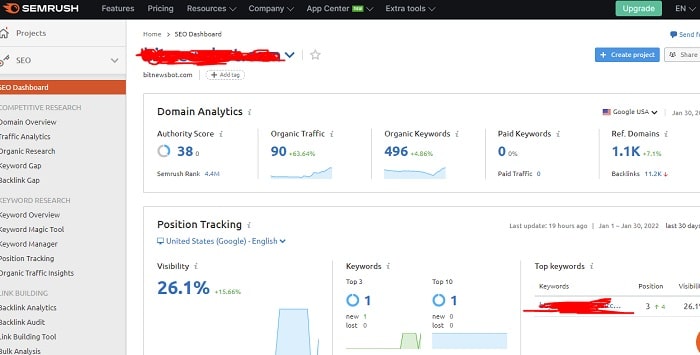
KWFinder – Very User-friendly interface. To visit other tools you just follow the navigation bar at the top. Doesn’t offer a comprehensive dashboard like SEMRUSH. If you are new to the SEO game and you only want to perform basic actions, then KWFinder is your winner here.
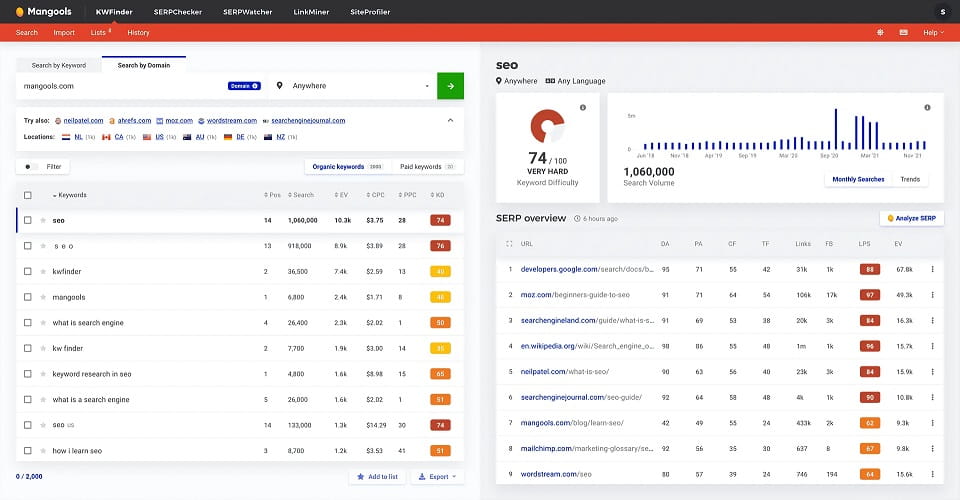
🔑 KEY TAKEAWAY
Although I don’t have a problem (at all) using SEMRUSH and although I find its interface very friendly in regards to all the tools and metrics it offers, I have to admin that KWFinder’s user interface is much friendlier.
🤩 How About Testing KWFinder for 10 Days For FREE? Click Here To Learn More
Keyword Research
KWFinder – The primary job of KWFinder is… keyword research, and users can use it to research any keyword regardless of their niche. The SEO tool will provide you with hundreds of keywords, including suggestions that can help you rank your website and generate more traffic.
One of the most sought-after features KWFinder are its Keyword Difficulty and Cost Per Click and Pey Per Click metrics – which show you in an instant if a keyword is hard or easy to rank for, how much people are paying in Google Ads to target it its competitiveness score in google ads.
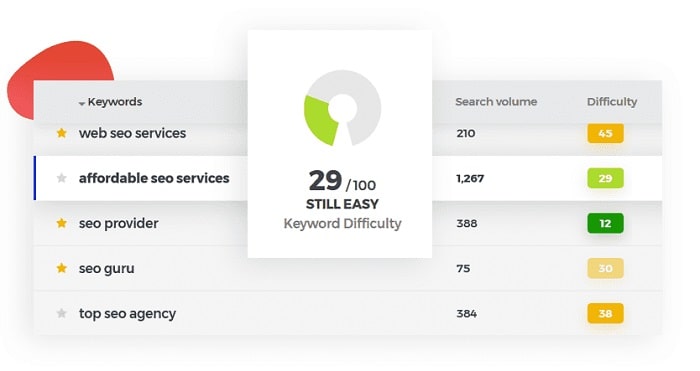
SEMRUSH – SEMRUSH offers too a Keyword research feature. You can do keyword research by visiting the Keyword Overview page – which essentially shows an overview of a specific keyword’s stats and the Keyword Magic Tool that essentially uncovers more keywords – apart from your seed keyword.
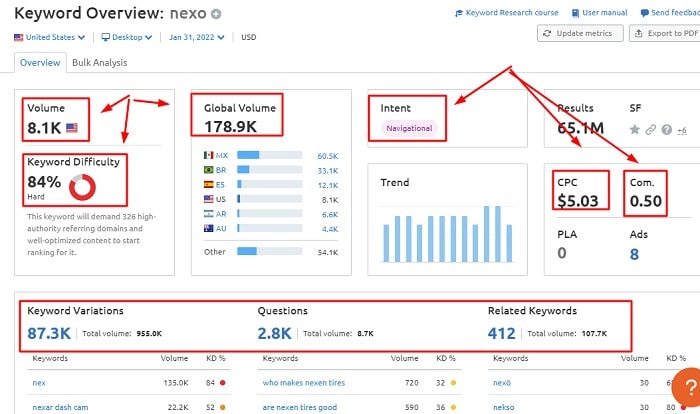
SEMRUSH as well shows the Keyword Difficulty of Keywords, How much it cost to target it (Cost Per Click), its competitiveness score in Pey Per Click platforms (Google Ads) as well as the searcher’s intention– which is a feature KWFinder lacks.
In my opinion, the search intent feature, is just another fancy extra, no need in particular because you must be brain dead to not understand the intention of a searcher when it types the keyword in the search engines.
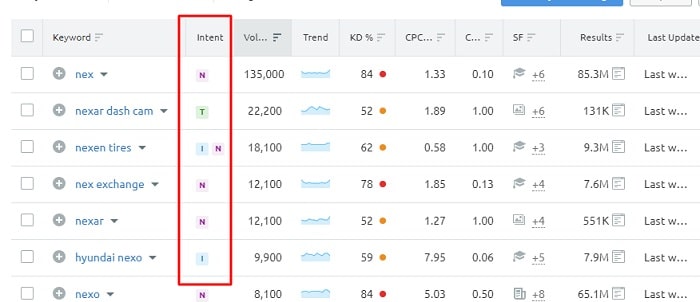
🔑 KEY TAKEAWAY
Both tools have a Keyword research feature with Keyword Difficulty, Cost Per Click, and Pay Per Click metrics. SEMRUSH has an Intent metric as well which KWFinder lacks.
🤩 Click Here To Test SEMRUSH for 7 Days, absolutely FREE
Backlink Analysis
Backlinks are vital, and if you get high-quality links, you can improve your site’s search engine rankings. One of the easiest ways to get quality backlinks is to analyze and replicate your competitor’s backlink profile.
That is, find where they get their links from and go get them for yourself as well.
Both SEMRUSH and KWFinder are used for backlink research and analysis, but which one is better. Let’s find out which one is the best for you.
KWFinder – KWFinder has its link miner that can help generate the links your competition is building. You simply add any URL hit the search button and you instantly find the backlinks of the URL you are searching for.
KWFinder uses Majestic‘s APIs to get its results which is pretty decent. SEMRUSH on the other hand uses its own crawlers to gather data which is why its backlink database is much larger.
A great feature that KWFinder has (that SEMRUSH doesn’t) is that it shows you live, where the backlink is located. This feature is so awesome because it helps you understand where the backlink is located, (instead of doing it manually – saving you a lot of time.
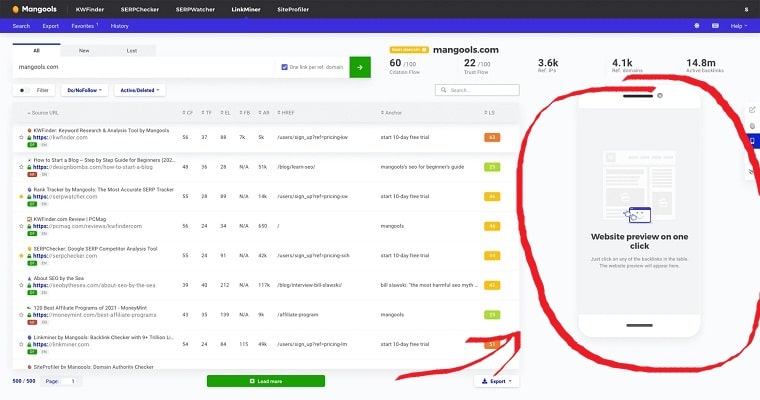
SEMRUSH – As mentioned earlier, SEMRUSH has its own crawlers that crawl the internet, thus amusing huge data from the web.
Its interface is structured with a hell-lot-more-data than what KWFinder offers. Now, some of you may feel that all this data is overwhelming. Some of you might not. Overall though it is easy to navigate and handle.
🔑 KEY TAKEAWAY
KWFinder does the job pretty well. Its automatic link preview feature is pretty sweet and I really love it. On the other hand, SEMRUSH’s backlink tool offers more data than that of KWFinders – which is something I find exceptionally good as well.
Rank Tracking
Both KWFinder and SEMRUSH have a Rank Tracking feature that is pretty much accurate. I can tell with confidence that SEMRUSH’s rank tracking tool is very accurate since it is the one I personally use. I know from other SEO’s though, that KWFinder’s Rank Tracking tool is accurate as well.
SEMRUSH – One of the features I like about SEMRUSH is that it sends you a comprehensive email when your positions decline or improve. I like this because I like to stay updated on my rankings, without having to login to my SEMRUSH dashboard to check them out.
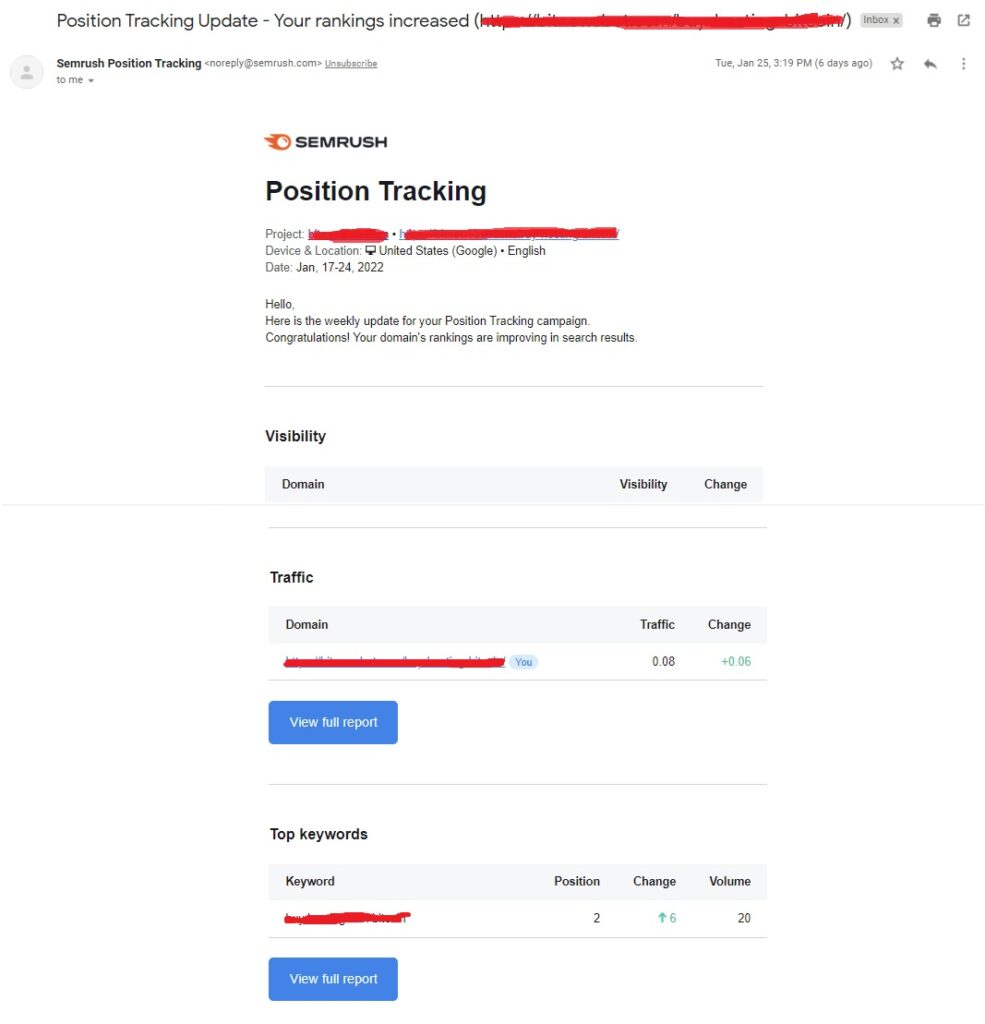
KWFinder – KWFinder has this awesome feature that allows you to export a white-labeled report of keyword rankings. If you are an agency, this is pretty sweet. If you are an individual, then consider offering Rank Track As A Service via freelancing websites.
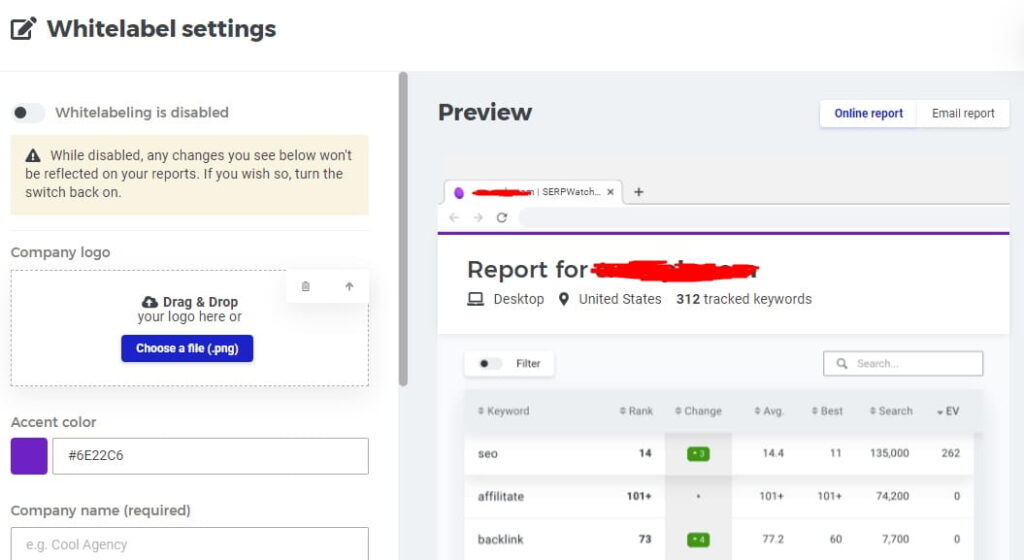
🔑 KEY TAKEAWAY
Both tools offer a Rank tracking or position tracking feature to track your rankings. Both tools are accurate. KWFinder has a white label feature while SEMRUSH sends email notifications for any fluctuations in the SERPS.
SEO Content Template
We all know that a well-structured and SEO-optimized article around your preferred keyword is 75% of the SEO thing…right?
Well, a pretty cool feature SEMRUSH has that the Magools Tools family doesn’t is their SEO Content Template feature.
This feature -although not as specialized as other content tools like Surfer – provides content recommendation data for a keyword.
For example, you type in your keyword (best keyword research tool) and SEMRUSH analyzes the top ten search results and spits out some data that will help you write a better article.
Data such as Semantically related words, Readability score, Recommended text length, etc. Basically, this is it.
Again, I don’t consider this as a big thing, but since this article is KWFinder Vs SEMRUSH and since I am comparing both SEO tools, I feel I had to mention it.
🔑 KEY TAKEAWAY
SEMRUSH has a feature called SEO Content Template that offers data that can help you produce a better version from the top 10 search results for your preferred keyword.
On Page SEO Audit
Another feature SEMRUSH has that KWFinder and the Mangools SEO suite lacks is the On-Page SEO audit feature.
You basically slap any domain into the appropriate field and the tool generates a list with all the On-page SEO stuff that needs to be taken care of.
Note that usually the lists are huuuuge and if you might get overwhelmed with the information. Also, note that you will have to spend countless hours to perform all the tasks. If you decide to outsource it, then expect the bill to be quite big.
😎 There are free alternatives like that can use to ”complete” your KWFinder subscription – although not as accurate and data-rich as SEMRUSH. You can find them by simply searching online.
🐱👤 This is a great feature for Digital Marketing agencies and SEO agencies to get outbound leads. Just do a quick On-page SEO audit on your prospect’s website, get the report and cold-email them with a FOMO approach.
🔑 KEY TAKEAWAY
On-page SEO is an important but time-consuming process. SEMRUSH has the tool to help you uncover your website’s On-page SEO errors – the Mangools Tools family does not.
Pricing
I am not going to blabber about each SEO tool’s costs. I’m sure you saw the gap in both monthly and yearly plans each tool has on my quick comparison table at the beginning of this article. If not, click here to visit Mangools and here to visit SEMRUSH to check their pricing plans.
What I will tell you is that although at first sight, SEMRUSH’s cost looks a bit much, it is not. The value and data they provide are unmatched by the ones the Mangools tools suite (including KWFinder) does.
If you don’t have the budget for SEMRUSH then KWFinder – and the Mangools tools family – is an exceptional choice for you. KWFinder offers E-V-E-R-Y-T-H-I-N-G you need to do SEO and drive a website’s traffic and sales from zero to the moon.
You test the waters with SEMRUSH for 7 Days for free and with KWFinder for 10 days for free.
🔑 KEY TAKEAWAY
SEMRUSH is far more expensive – but for a good reason. KWFinder (Mangools) can do the job extremely well – if you don’t have the budget for SEMRUSH. Both offer a free trial.
Conclusion
SEMRUSH and KWFinder both offer SEO Tools (including keyword research) that are used to generate keywords and improve your website’s SEO. The big question is, which one is better for keyword research?
KWFinder is beginner-friendly, and it is almost impossible for any online SEO tool to beat its ease of use. The dashboard is intuitive, and it has the best user interface. However, it has fewer options, than SEMRUSH.
SEMRUSH on the other hand is beginner-friendly, but it has a lot of advanced features it will take time to get used to it.
In terms of Keyword research, it depends on what metrics are more important to you. For example, suppose you understand how to check keyword competition manually. In that case, KWFinder is the best choice for you.
On the other hand, if you are looking for more power, more data, and a complete Digital Marketing suite SEMRUSH is the tool you need.
Also, let’s not forget that SEMRUSH has 50+ tools – other than SEO. As mentioned at the beginning of this comparison guide, with a SEMRUSH subscription you get access to social media tools, Google Ads Tools, and many many more.
☝ RELATED: KWFinder Vs Long Tail PRO: Which one is the best keyword research tool?
Rounding Up
The battle between KWFinder Vs SEMRUSH is nearly over with SEMRUSH being the clear winner in terms of functionality and data. KWFinder on the other hand is the champion regarding usability, user experience, and price.
The big question is which one you are going to choose? Let me know in the comments section below.
🙏 Ooff.. 3 hours and 42 minutes later, I have finally managed to complete this KWFinder Vs SEMRUSH comparison article. If you feel that my comparison guide helped you decide what is best for you, feel free to share it with friends and other SEOs. It will reward me for my time spent and will help my blog grow.
ℹ️ This blog is reader-supported. When you buy through links on this site, I may earn an affiliate commission without any surcharge to you. This helps me continue offer free and quality content for the community.


