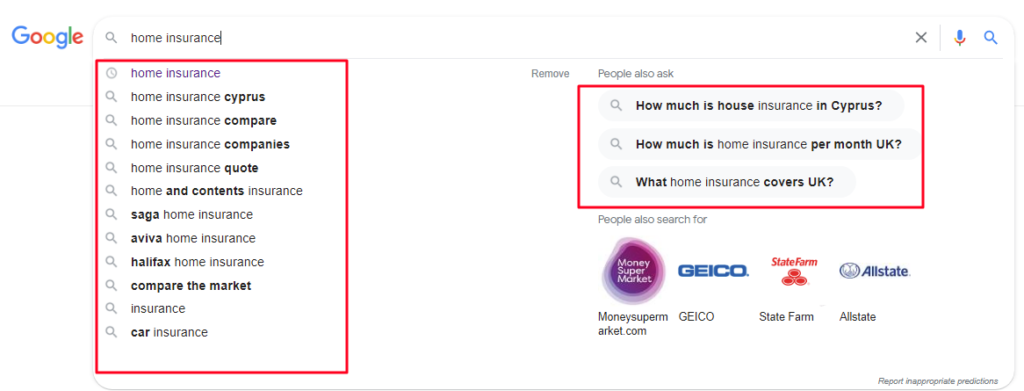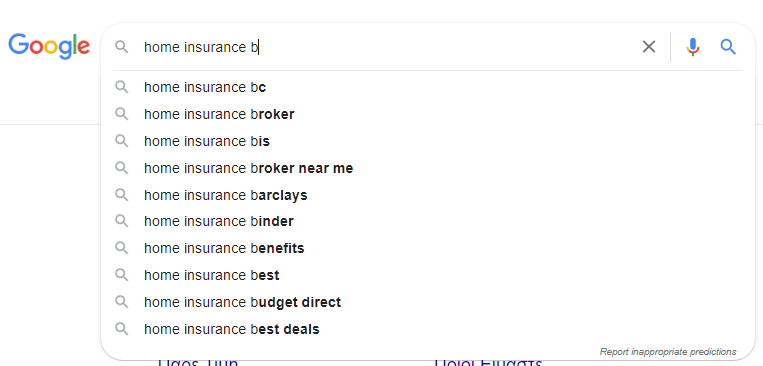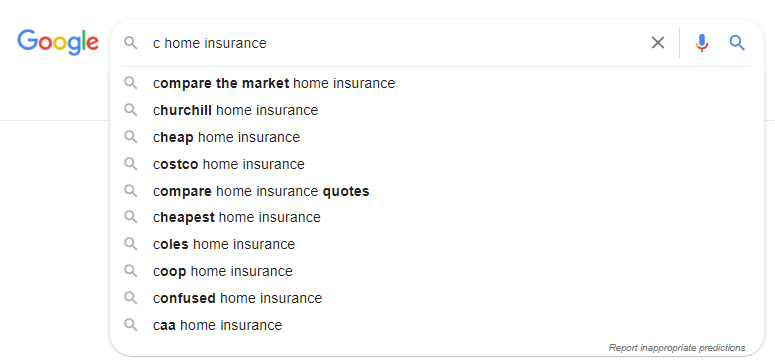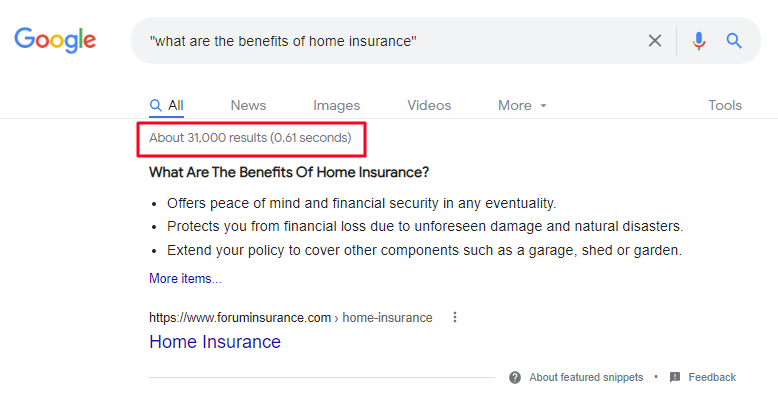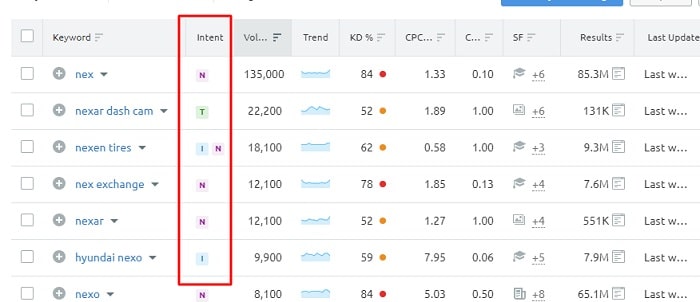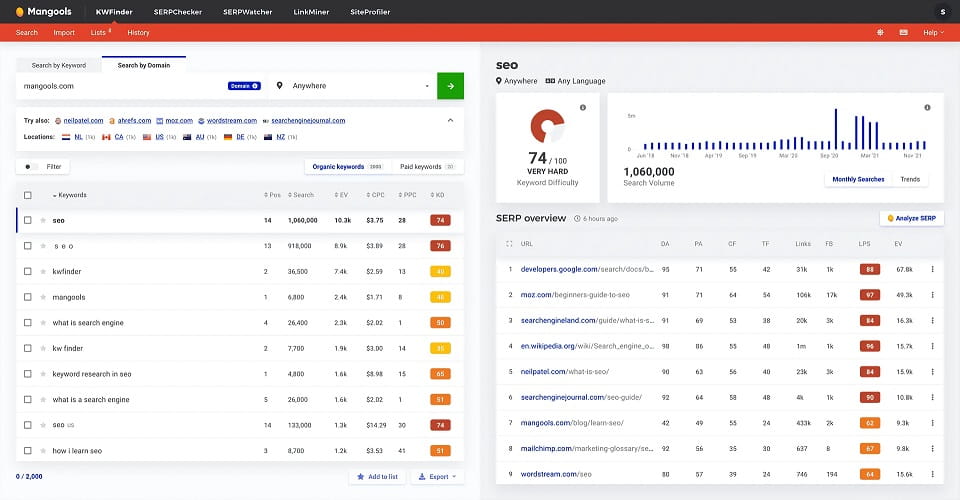How To Do Keyword Research For Free Using Nothing But Google Search

There are many ways to do keyword research for SEO.
Many use only Google search. Others use free keyword research tools and others use paid keyword research tools.
I use mostly the latter two.
In this article I am going to show you how to do keyword research for free using nothing but Google.
Although this is a ”guerilla” type of approach to keyword research it is free and it will help you uncover easy to rank keywords that people search online for your business or SEO clients.
Before I start with the step-by-step tutorial though, I have to make sure that you understand why we do keyword research in the first place.
Why We Do Keyword Research
Google loves its clients. Its clients are me, you and everyone who uses its search engine. Google wants its clients to get the best possible results for their search query. Google wants people to find the answer to their questions.
For example, you searched ”How To Do Keyword Research” and you’ve found this article. Google obviously, believes that this is the best answer to your search query (It is, trust me 😁).
Our job as SEOs is to produce that content for Google and the people who search on Google. If we do a really good job, our content will appear on the first results of Google and we will get a ton of traffic, sales and money.
As simple as that.
But because producing good content that may get ranked costs time, money and energy we need to make sure that we will find easy to rank keywords that will bring us adequate traffic for our efforts.
So, in fewer words, Keyword Research is the process of finding easy to rank keywords that will bring adequate traffic to our businesses.
So, now that we got that out of the way, let’s jump right it on how to do proper keyword research using just google.
How To Do Keyword Research For Free Using Nothing But Google Search
You can do keyword research using Google alone. Without any paid or free tool.
It will cost you more time that having a couple of keyword research tools in your arsenal and also you might not be able to receive accurate data as related to how many people search for the keyword or how easy is the keyword to rank.
You will be able to find easy to rank keywords for free though.
For the sake of this article, I will be using as an example an insurance company.
Step 1: Write Down Your Main Keywords
The first thing you need to do is to write down how people are most likely to find your service. For example.
- Car Insurance
- Home Insurance
- Life Insurance
You will use the above keywords to find the keywords you are going to target.
Step 2: Go to Google and type your main keyword.
Go to Google, type your main keyword and hit the enter button.
You will be redirected to the search results page. As soon as you click on the search bar, recommendations will pop up.
Google shows search queries of other people. What they are asking or searching around that topic. You will be using these recommendations to find easy to rank keywords.
Step 3: Use the alphabet and see the recommendations
Leave space after your main keyword and write the letter ”a”. Related search queries will start showing. If you see any keyword that might fit your goals, write it down – preferably in an excel or google spreadsheet.
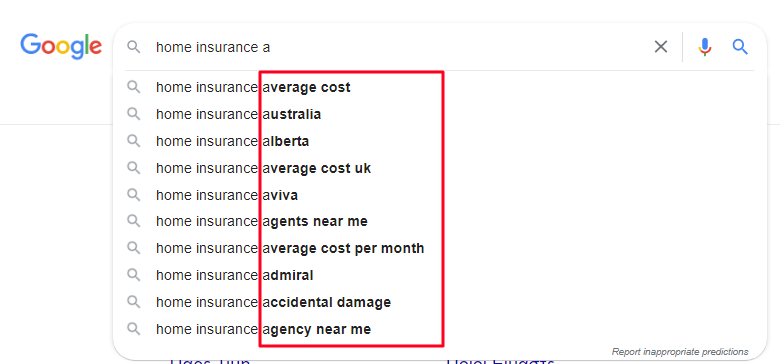
Move on with the letter ”b”, then letter ”c” and so on. Always write down keywords that you may think are a good fit for your company or business. Oh, here’s one ”home insurance benefits”.
After you finish with adding letters at the end of your main keywords, you can start adding alphabet letters to the front of your main keyword.
You can even do this by adding two letters at the end of your main keyword. For example ”ab”, ”ac”, ”ad” and so on.
The keyword I underlined is probably from someone who has a pool above the ground (didn’t dug a hole to the ground?) and is looking for information.
In the next screenshot you can see that I typed the letter ”w” before the keyword ”home insurance benefits” and I received more recommendations. I will be using the marked keyword in this tutorial further down.
You job here is to perform this exercise with all your main keywords and write down all the possible keyword variations that relate with your service and products.
Step 4: Add quotes to your keywords
In the previous step, we saw how to research keywords related to our service that people search online. Now we are going to see if the keyword is easy to rank.
Remember, this is kind of of Guerilla tactic for those who don’t afford or don’t want to buy a keyword research tool.
Type your keyword and add quotes before and after the keyword. Quotes (“) are usually added using Shift + Quotes button.
When you do quoted search, Google narrows down results as exact match. As you can see this keyword brings 533,000 results for this keyword. This means that it will be kind of difficult for someone to rank for that particular keyword.
If you write and optimize your content around this 👇 keyword though, it will be much easier for your page to rank to the first positions.
And if you produce a well written article about this keyword 👇 then it is almost certain that you will rank in the top positions for that keyword.
As you can see there are only 7 results that cover that exact keyword.
Doing this exercise with all the keywords you collected you’ll uncover keywords that are easy to rank.
TIP: You can install the free Keyword Surfer extension on Chrome that shows you an estimate of how many times a keyword is searched on Google.
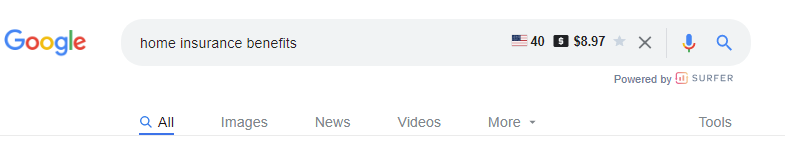
This extension is brought by Surfer – which is another awesome SEO tool that I hold in my internet marketing arsenal and I will be talking in future articles.
Final Take
So, this is how to do keyword research for free. The problem with this method is that it costs a ALOT of time. Time is a very important factor – at least for me (and for most people online).
On top of that, the above method – although free – it’s boring, and you don’t really get any data that show you how many times a keyword is searched for, the countries the searches are coming from, competition etc.
On the other hand paid keyword tools like SEMRUSH, Long Tail PRO or KWfinder show these data and make the process damn fast.
For example, with SEMRUSH, you just add your main keyword and it auto-magically you uncover thousands of related keywords with search volume and bunch for other stats that make your life easier.
The same happens with the other two keyword research tools I mentioned above.
For example, in the following screenshot you can see the searcher’s intent (are their intent is to buy something, are they just looking for information, etc.) how many times the keyword is searched, the Keyword Difficulty score and other data that will help you take a more informed decision.
Using the filters, you can filter keywords that have a low Difficulty score and a high volume of search.
The same goes on with Long Tail PRO and KWFinder.
By the way, I’ve written a full review on both Long Tail PRO and SEMRUSH. I’ve even compared them together if you want to check them out.
The last thing you want is to spend thousands of dollars in content creation, thousands of hours in editing and publishing content only to understand after six months that the keywords you’ve chosen to target, don’t bring the expected amount of traffic, leads and income.
So, think about this as well.
Again, the method I’ve shown in this tutorial is for people who are just starting out and maybe don’t have the budget for keyword research tools.
If you have any recommendations on how to do this tutorial better, if you have questions or anything, feel free to leave a comment below.
I hope you enjoyed reading my tutorial on how to do keyword research for free using only google search. If you did, feel free to share it, follow our page on Facebook and turn the notifications on so you never miss an article again.