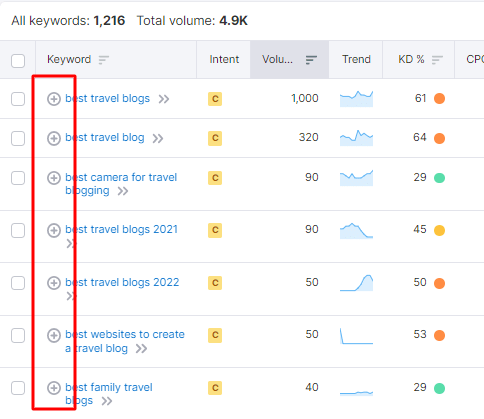How to do keyword research for blog posts [Step-by-Step]

This article is a step-by-step tutorial on how to do keyword research for blog posts using SEMRush’s SEO suite.
Blogging is a great way to share your thoughts and ideas with the world and to build an audience of people who are interested in what you have to say.
But if you want your blog to be successful, you need to do more than just write posts – you also need to make sure that your posts are found by the people who are looking for them. Aka: Your audience.
One of the most important steps in creating successful content is doing keyword research.
By finding the right keywords and using them correctly in your posts, you can attract more readers and improve your chances of ranking high on search engine results pages (SERPs).
I suggest reading this article on the importance of proper keyword research for SEO (opens in a new tab) if you have extra time.
In this tutorial, I will show you how to do keyword research for blog posts using SEMRush – the popular keyword research tool.
If you’re not familiar with Semrush, it’s a digital marketing suite that has some of the best tools that allows you to research keywords, find content ideas, track your competitors’ keyword strategies, check your search rankings, uncover your competitors backlinks and more.
If you want to learn more about it, check my in-depth review.
Anyway, enough chatter, lets start with the tutorial.
How to do keyword research for blog posts
We’ll be using the “Content Idea Generator” tool to find relevant keywords for our blog post. So the first step is to head over to the “Content Idea Generator” tool and enter a few relevant terms related to your topic.
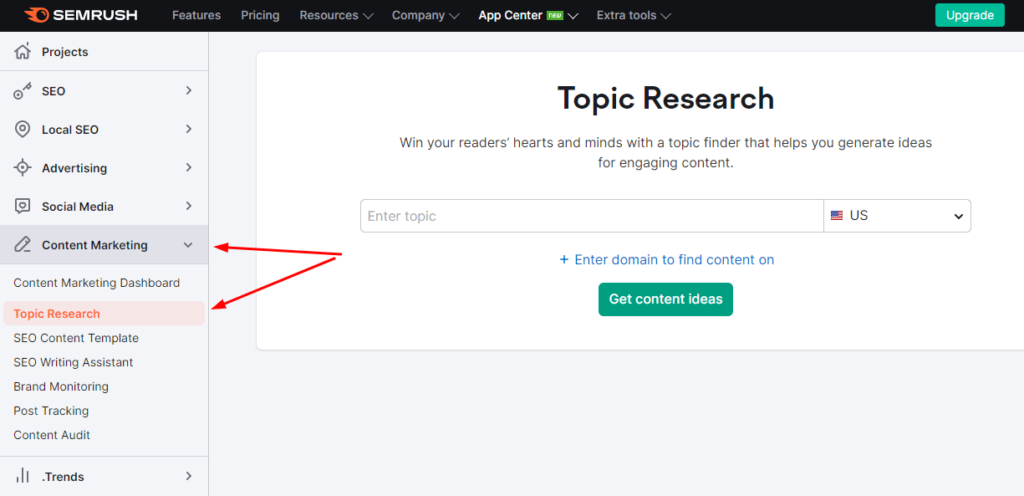
For our example, we’ll be looking for keywords related to “travel blogging.”
Once you hit enter, SEMRush will generate a list of blog post ideas based on the keywords you entered.
![How to do keyword research for blog posts [Step-by-Step]](https://clixsensesuccess.com/wp-content/uploads/2022/09/topic-research-results-min-1024x612.png)
As you can see SEMRush, generates hundreds of blog post ideas organized in topic clusters to make things easier for the eye.
Now, scroll through the list and find a topic that interests you. When you find a topic you like, click on the “Show More” button to expand the list of blog post ideas.
As you can see, on the left column is a list with recommended headlines, and on the right column a set of questions related to travel blogging.

👉 TIP: I suggest you take notes on headlines and blog posts that you find interesting. You will use them in the next step to see if the keyword is competitive if it receives traffic and if it is a good keyword for us to target.
For our example, I’ve gone quickly through the topics and found the following blog post titles that I would probably used for new blog posts (if I was a travel blogger).
In bold are the keywords that I am going to check if they are easy to rank and target in the next step
- How to Become a Professional Travel Blogger
- How to Make Money With a Travel Blog
- 12 Best Travel Blogs in 2022: Top Travel Bloggers to Follow
- Travel Blog WordPress Plugins (12 Best Picks of 2022)
- 20+ Best WordPress Travel Blog Themes 2022
The next step is to go to either the “Keyword Overview Tool” or the “Keyword Magic Tool”. Both tools are similar but function a bit differently.
The Keyword Overview tool allows you to add up to 100 keywords and make a bulk analysis of them, while the Keyword Magic Tool allows you to research keywords one at a time and get further keyword recommendations.
👉 I prefer using the keyword magic tool because it shows me both the stats of my initial keyword and it uncovers other relevant keywords that I could target.
You can use the Keyword Overview tool if you are in a hurry or if you want to bulk check the stats of a set of keywords.
![How to do keyword research for blog posts [Step-by-Step]](https://clixsensesuccess.com/wp-content/uploads/2022/09/semrush5-min-1024x360.png)
So, in the keyword magic tool, I am going to start with the keyword “Best Travel Blogs” and see what comes up.
First, you need to select the database that is most appropriate for your location. Then, enter your keyword in the “Enter keyword” field and click on the “Search” button.

As you can see, there are a lot of results for this keyword.

The first thing you need to do is to take a look at the difficulty score. This score shows you how difficult it will be to rank for a particular keyword. The higher the score, the more difficult it will be to rank.
For our example, although our keyword is pretty popular with around 1000 searches per month, the difficulty score is 61, which means it will be somewhat difficult to rank for this keyword.
If you scroll further down, you’ll notice the keywords..
“best camera for travel blogging” is being searched about 90 times per month but it has a difficulty score of only 29, which means it is much easier to rank and
“best family travel blogs” which is being searched about 40 times every month and it also has a difficulty score of only 29.
Now, depending on how authoritative your blog is, you may want to target keywords with a higher difficulty score. If your blog is new, it’s probably best to target keywords with a lower difficulty score.
Also, don’t get discouraged by keywords that have lower search volumes. You can still rank for them and get traffic from them. Most blogging empires are built around low volume long tail keywords.
You might be interested in: What Is A Good Search Volume For A Keyword?
You can also use the “Intent” column to get an idea of what type of content you need to create to rank for a particular keyword.
In our example, you see the letter “c” which means that the user wants to investigate brands or services.

Commercial blog posts are usually listicle articles recommending products or services. These are the types of articles that contain affiliate links.
If you notice, in front of every keyword there is also a + icon. By clicking it you are adding your preferred keywords in lists. This is useful because you can come back to the list of keywords later and export them in a CSV file.
You can create different lists for different topics. For example, you can create a list of all the travel blog post ideas you want to write in the next few months and then, another list with all the guest post ideas you want to pitch to other bloggers.
Final Words
To sum up, if you want to make money with a travel blog, the best way to do it is by writing commercial posts that contain affiliate links.
Before you start writing your blog post, make sure to use the Keyword Magic Tool (or the alternative Keyword Overview Tool) to find profitable keywords that you can rank for.
Once you have your list of keywords, it’s time to start writing your first blog post.
If you want to learn more about blogging, I suggest you read this guide on how to start a WordPress blog. It’s a step-by-step tutorial that will help you get started in no time.
So there you have it. This is how you can use Semrush to find profitable blog post ideas that you can use to grow your blog.
Remember, when choosing a keyword, always look at the difficulty score and try to target keywords with a low difficulty score. Also, take a look at the SERP features column to get an idea of what type of content you need to create.
If you have any questions, feel free to leave a comment below and I’ll be happy to help. Also, any feedback on how to improve this tutorial on how to do keyword research for blog posts would be greatly appreciated.”