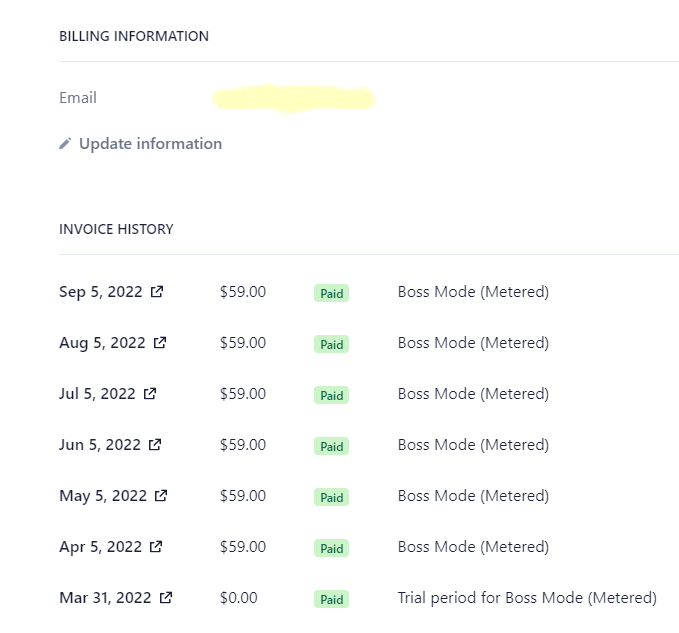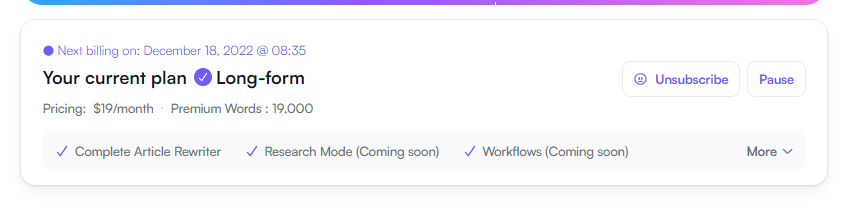(Jarvis) Jasper Vs Writesonic: Which Ai Writing Assistant Is The Best?

Writing is like navigating a maze of ideas – its confusing, time-consuming and often overwhelming. Thankfully, AI writing assistants are here to help! Jasper and Writesonic are two of the leading AI copywriting tools that use OpenAI’s GPT-3.5 technology to make writing easier and more efficient than ever before.
In this Jasper vs Writesonic article, we’ll compare and contrast these powerful writing tools so you can decide which one is right for you. From pricing plans to industry-specific applications, we’ll cover all the features and considerations for choosing between Jasper and Writesonic.
So lets dive in!
Why You Should Trust me
I’ve used both writing assistants as a paid customer so I know the ins and outs of both of them. I am not someone who just compares their features (although nothing bad with doing that), I am actually someone who has first hand experience with both writing assistants.
Below are screenshots of my billing.
Now that I got this out of the way, here’s a quick Jasper Vs Writesonic: Comparison Table.
Jasper Vs Writesonic: Comparison Table
You need a powerful AI writing assistant to create unique content for your business, and Jasper and Writesonic present two great options.
Both tools are built on Open AI’s GPT-3.5 technology, have gone through Y Combinator, and offer many features like templates, SurferSEO integration, image generation, plagiarism checkers, chatbot interfaces, and Chrome extensions.
Following is a quick Jasper vs Writesonic table that will help you easily compare the two Ai writing tools.
| FEATURE | JASPER | WRITESONIC |
|---|---|---|
 | ||
| Price | from $49/mo | from $19/mo |
| No of Words/Credits | Unlimited | from 100.000 words |
| Free Trial | YES | YES |
| AI Templates | 50+ | 100+ |
| Number of supported Languages | 30+ | 25+ |
| Allows Plan Freezing | NO | YES |
| Returns credits if generated text is not good | YES | NO |
| Writing Quality | Excellent | Good |
| Allows Prompting | YES | YES |
| AI Art Generation | YES | YES |
| Chrome Extension | YES | YES |
| Recipes (repeatable instructions) | YES | NO |
| Plagiarism Checker | YES | NO |
| Factual Writing | YES | YES |
| Article Rewriter | YES | YES |
| Gives access to GPT4 | YES | YES |
| Chatbot (Like ChatGPT) | YES | YES |
| AI chatbot builder | NO | YES |
| Landing Page Generator | NO | YES |
| API Access | YES | YES |
| Surfer SEO Integration | YES | YES |
| Zapier Integration | YES | YES |
| WordPress Integration | NO | YES |
Key Takeaways
How Do AI Writing Assistants Work?
Using AI writing assistants can be like having a personal assistant in your pocket, helping you craft compelling content with ease. Most writing assistants are powered by Open AI’s GPT-3 technology, which enables them to generate text that’s both accurate and original.
Here are 4 key components of how AI writing assistants work:
- Data collection: An AI writing assistant collects data from the user’s input, as well as from its own database of resources. This helps it understand the context and make better suggestions when generating text.
- Input processing: Once the data’s collected, the AI writing assistant processes it to determine what type of content should be generated. It then runs algorithms to identify patterns and generate ideas for content based on the user’s input and preferences.
- Text generation: The AI writing assistant builds a structure for the content based on its analysis of the data and then generates relevant text using natural language processing (NLP). The AI’s also able to detect any errors in grammar or syntax so that they can be corrected before publishing.
- Content optimization: Finally, once all of the text has been generated, an AI writing assistant can optimize it for SEO purposes by incorporating keywords and phrases into the copy that’ll help search engine ranking results improve over time.
AI writing assistants are becoming increasingly popular among businesses due to their ability to produce high-quality content quickly and efficiently.
With features such as templates, image generators, plagiarism checkers, SurferSEO integration, chatbot interfaces, educational material, API integrations with other systems – even certification programs – these tools offer plenty of advantages for companies looking to create more engaging content without sacrificing quality or speed.
Jasper Vs Writesonic: Features
Plans & Pricing
Jasper and Writesonic both offer great plans that can be tailored to fit your needs. If you’re looking for an affordable option with a generous free trial, Writesonic is the clear choice.
Writesonic’s basic plan starts at just $19/month for 100,000 words with one user seat.
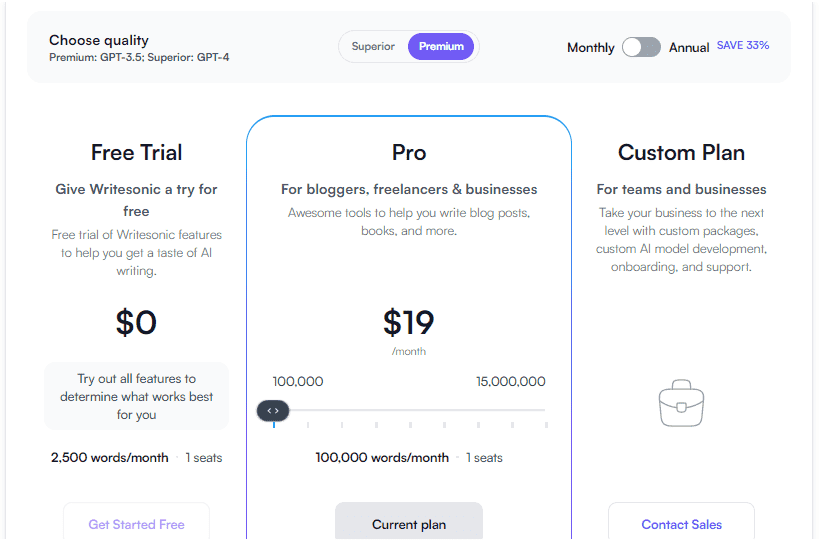
For more advanced users, Jasper offers unlimited words on all plans and starts at $49/month per user seat. It also offers robust features like Boss Mode, templates, content optimization tools, and AI image generation.
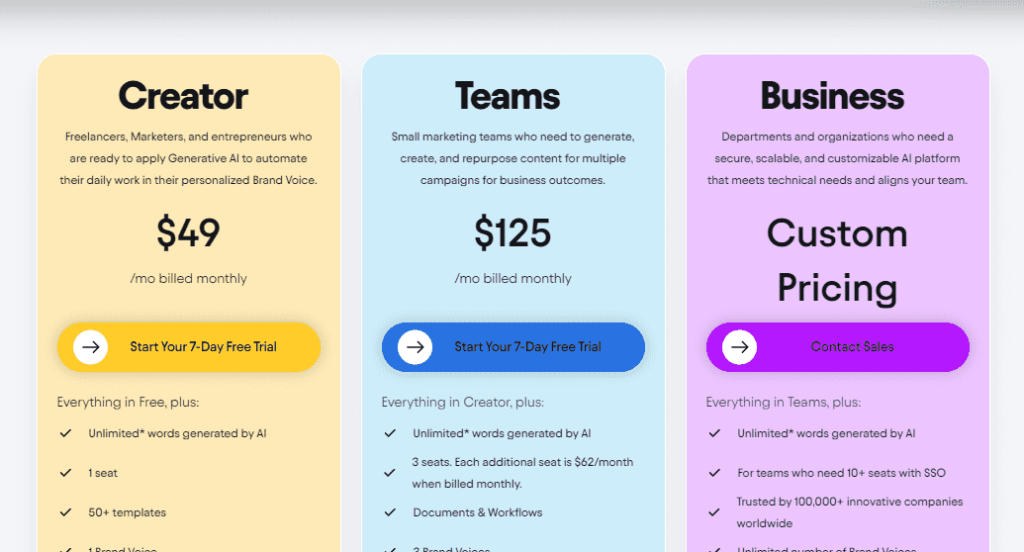
KEY TAKEAWAY
But, if your budget is limited, then proceed with Writesonic. Its cheaper and although its outputs are not as optimized as Jasper’s – it is still a more value for money option.
User Interface and User Experience Comparison
Comparing the user interface and user experience of both AI writing assistants is essential to determine which one works best for your needs.
Jasper offers a sleek and intuitive UI that is easy to navigate, with powerful functionality buried within the product. It features a variety of templates and community recipes for free-form and prescriptive workflows, allowing users to choose how they use the AI writing tools.
Writesonic’s interface relies heavily on templates, making it easier for content creation but limiting options for advanced users. However, its vast collection of over 100 templates and recipes divided into six main categories make it a great choice for those who need quick and simple output.
The UX of both tools can be assessed in different ways: speed, output quality, ease of use, etc.
Jasper takes time to learn but offers more control in customizing the output; however, its Surfer SEO integration is helpful when it comes to optimizing content.
On the other hand, Writesonic’s ability to quickly generate content from pre-made templates makes it ideal for those who need short-form content like ads or emails quickly. Additionally, its integrations with WordPress, Semrush and Zapier are a plus point over Jasper’s offerings.
KEY TAKEAWAY
Both platforms are heavily investing in the UX and UI. Both ai writing tools have an easy to navigate dashboard and are really easy to learn. I personally find Jasper a bit easier to use and navigate.
Writing Styles and Tone Comparison
You’ll wanna evaluate the writing styles and tones available from each AI writing assistant to determine which one matches your own unique standards.
Jasper offers a great deal of flexibility when it comes to tone and style, allowing users to fine-tune their content with personalized commands. You can also train the tool with brand voice or company information, making it easier to create unique content that’s on-brand.
Writesonic has over 100 templates organized into categories, but lacks any real customization options for personalizing the output of the AI writing tool. It relies heavily on pre-made tools and templates for easy content creation.
KEY TAKEAWAY
On one hand, Jasper is better suited for advanced users who want more control and flexibility in how they use their AI writing assistant. On the other hand, Writesonic is a better choice for those who are just starting out or don’t need as much customization in their content development. Either way, both tools offer an impressive array of features that make them viable options for creating high-quality copy quickly and efficiently.
Content Types Supported
There are many different types of content that can be generated using these two tools. Let’s start with Jasper.
They offer options for generating blog posts, landing pages, social media posts, ads, emails, newsletters, and more – all with smooth user experiences and easy navigation.
Writesonic also provides similar options for generating various types of content but differs in its approach. Its bulk upload feature allows users to generate copy from CSV files quickly which makes it an attractive choice for larger businesses that need quick results.
Both tools offer access to GPT-4 – OpenAI’s latest ai writing model which costs $20 on their website. Jasper offers it by default whether on Writesonic you have to switch it as per your liking – which is OK for me.
Quality of Generated Content Comparison
No matter your copywriting needs, you’ll be sure to find the perfect AI assistant to take your content creation to the next level.
| Jasper | Writesonic | |
|---|---|---|
| Quality | High | Decent |
| Ease of Use | Intuitive | Template |
| Output Speed | Fast | Fast |
Jasper offers an intuitive interface with powerful functionality buried within, allowing users to create unique, high quality content quickly and easily.
This is thanks to its new document model and free-form writer that enables users to choose how they want to use the AI writing tools.
Additionally, it has a variety of templates and community recipes for both free-form and prescriptive workflows which take time to learn but offer more flexibility in choosing how they want to use the tool.
On the other hand, Writesonic heavily relies on templates and pre-made tools for easier content creation.
Its interface is built on GPT3 technology which offers a lot of templates but lacks a free form writer for advanced users who need more control over their output.
Moreover, it has over 100 templates and recipes divided into six main categories including ads, articles/blogs/stories, emails/newsletters/sales letters etc., making it great for short form content like ads or social media posts but limited when it comes to long form SEO driven pieces of work.
KEY TAKEAWAY
If you’re looking for high quality output with maximum control then Jasper is likely your best choice while if you’re looking something of lesser quality – but still good – then Writesonic may be suited better for your needs as well as being more affordable than Jasper’s pricing plans.
Ease of Integration with Other Tools
Getting the content you need quickly and easily is a priority when choosing an AI writing assistant, and both Jasper and Writesonic offer smooth integrations with other tools.
Integrations
With Jasper, you can integrate with Surfer SEO and Zapier while Writesonic offers integration with SurferSEO, Zapier and WordPress.
Writesonic’s WordPress integration essentially allows you to integrate your wordpress blog with it and publish directly your generated content. No more copy from your Ai tool to your WordPress editor. Huge time saver.
Chrome Extension
Both platforms also have Chrome extensions available for quick access to their features on any website.
API Integration
When it comes to integrating with other tools, there are some distinct differences between Jasper and Writesonic. For starters, Jasper supports API integration from different services like Google Sheets or Salesforce while Writesonic does not support this feature yet.
Although Writesonic offers API integration, it doesn’t have the advanced functionality Jasper’s API has.
Recipes
Furthermore, Jasper provides more flexibility in customizing the user experience by allowing you to save commands and workflows as recipes something thats not possible on Writesonic right now.
Plan freezing
Writesonic has this feature called price freeze. That means that if for any reason you will not use writesonic for the next 3 months, you can freeze your plan and you will not be billed those 3 months.

This is something that Jasper lacks and it is a fair, game-changer feature for Writesonic.
So, for example, if you go to a whole month vacation, freeze your plan. You will not be billed until you unfreeze it or until 3 months have passed.
KEY TAKEAWAY
For me, most features are no use, but I really like the plan freezing and the WordPress integration Writesonic offers.
Customer Support
For those looking for help, both Jasper and Writesonic offer customer support options to ensure you get the most out of your AI writing assistant.
Jasper provides Live 101 Training, blogs, support, live QA, a Facebook group, and detailed documentation. This is in addition to their extensive library of tutorials. They also provide an AI chatbot interface where users can type questions or commands and receive answers quickly. The chatbot is available 24/7 and can handle any inquiries regarding the software.
Writesonic also has a Youtube channel with video tutorials as well as a comprehensive Knowledge Base section which contains answers to common questions. They don’t have an AI chatbot, but they do offer email-based customer support if needed. Users can reach out directly via email or connect with their team on social media platforms such as Twitter and Facebook for assistance.
KEY TAKEAWAY
Overall, both Jasper and Writesonic are great tools for content creation. They offer helpful customer services when you need help getting started or just need some advice along the way. With so many features between the two programs, it may be difficult to decide which one is right for you. But with these customer support options at your fingertips, it makes it easier than ever before to find success when using either platform!
User Reviews and Ratings
Continuing our exploration of the features and functionality of Jasper and Writesonic AI writing tools, it’s time to take a look at user reviews and ratings. After all, what better way to gauge how good a product is than hearing from people who’ve used it? Let’s begin by taking a look at user reviews for both tools.
Jasper has received mostly positive feedback from users, with many praising its intuitive interface, powerful functionality, and ability to quickly generate high-quality content. The majority of these individuals also noted that once they got used to the tool, they found it very easy to use.
Additionally, many commented on its helpful templates and recipes, making content creation simpler. However, some users noted that it can be difficult to learn initially and expensive compared to Writesonic.
Writesonic has also been positively reviewed, but not quite as much as Jasper. However, many users appreciate its comprehensive templates library, making content generation easier and faster than ever before.
Furthermore, users praised Writesonic for its integration with WordPress and Semrush, along with an affordable pricing model based on features rather than word count limits like Jasper. On the downside, some felt like there was too much reliance on templates, instead of freeform writing capabilities, such as those offered in Boss Mode by Jasper.
To summarize:
- User reviews for both products are generally positive.
- Jasper provides an intuitive interface with powerful functionality while still being fairly expensive.
- Writesonic offers comprehensive template libraries and integrations but lacks freeform writing capabilities.
KEY TAKEAWAY
Both tools have excellent reviews online.
Security and Privacy Considerations
When it comes to safety and security, both Jasper and Writesonic have got you covered. They take data protection measures seriously, using robust encryption protocols to protect customer data. Both platforms offer two-factor authentication for added security.
The user accounts on Jasper are secured by Auth0 and on Writesonic by AWS Cognito. All the content created with the tools is also encrypted during transmission and stored securely in the cloud.
Jasper also has an audit trail feature that tracks all changes made to a document, making it easier to keep track of who made what edits when. In addition, Writesonic features an AI-powered plagiarism checker powered by Copyscape so users can be sure their content is unique and original before publishing it online.
KEY TAKEAWAY
Both platforms provide comprehensive documentation about how they use customer data collected from their services, including information about how long they store data for and why they collect certain types of data in the first place. In short, both Jasper and Writesonic have taken important steps to ensure that user privacy is protected while using their writing tools.
Limitations and Downsides of AI Writing Assistants
You must consider the limitations and downsides of AI writing assistants before opting for one. Despite their convenience, there are some drawbacks to using AI-powered content creation tools.
While these tools can generate high-quality content quickly, they lack the level of creativity that human writers possess.
The algorithms used by these tools are limited in their ability to think outside the box and come up with innovative ideas or solutions.
Additionally, AI-powered copywriting software can be expensive and may require a certain degree of technical skill to use properly. Furthermore, since these tools rely on artificial intelligence technology, they may be prone to glitches or errors that could produce incorrect results.
Another limitation is the fact that most of these writing assistants don’t have the capability to learn from user feedback. This means any changes you make manually will not be saved or repeated in future projects, making it difficult to maintain consistency over time.
Furthermore, many AI copywriting solutions lack features such as spell checking and plagiarism checkers which can lead to inaccurate outcomes if proper precautions aren’t taken when creating content. Finally, some users may find the user experience lacking compared to other more traditional methods of content creation such as blogging or manual editing in a word processor program.
Overall, while using an AI writing assistant can save time and effort in some cases, it is important to weigh both its benefits and drawbacks before deciding if it is right for your needs. It is also essential to ensure that proper security protocols are put into place when dealing with sensitive information as well as taking steps to avoid potential copyright issues stemming from automated content generation processes.
Final Verdict: Which AI Writing Assistant Is the Best?
When it comes to choosing an AI writing assistant, it really boils down to your needs and preferences – no one tool stands out as the clear winner. To make the decision easier, here is a table that compares Jasper and Writesonic on their features:
| Feature | Jasper | Writesonic |
|---|---|---|
| AI Model Used | GPT-3 & GPT-4 | GPT-3 & GPT-4 |
| Beginner-Friendliness | Less | More |
| Control & Flexibility | More | Less |
| Templates | Intro/topic/concl. | Categorized |
| Personalization | Yes | No |
| Affordability | Starts at $49/month | Starts at $19/month |
Jasper offers more control and flexibility but may take more time to learn because of its freeform editing feature. On the other hand, Writesonic is more beginner friendly with organized templates for quick content generation.
Jasper also allows users to train the AI with brand voice and key company details for personalized output. While Writesonic does not offer this feature, it is more affordable than Jasper with pricing scaling with word count needs starting from $19 per month for one user seat and 100,000 words.
Ultimately, the right tool depends on the user’s specific goals, budget, frequency of use, output quality requirements, and speed needed.
Frequently Asked Questions
Conclusion
After weighing the pros and cons of both tools, it’s clear that Jasper and Writesonic are two of the best AI writing assistants on the market.
Both offer a wealth of features for writers of all levels. For example, they provide text formatting options, AI image generation, plagiarism checkers, Chrome extensions, and Surfer SEO integration.
Choosing between them is like picking between two flavors of ice cream; there’s no definitive answer since they both have their own unique qualities. With either tool in hand, writers can create content with speed and accuracy that rivals even the most experienced professionals.
Jasper: The #1 AI Content Platform
Jasper is the #1 AI Writing assistant that produces un-plagiarized, compelling, and AI detector free content in minutes.
(Trusted By 100,000+ Content Creators Globally)
READ NEXT