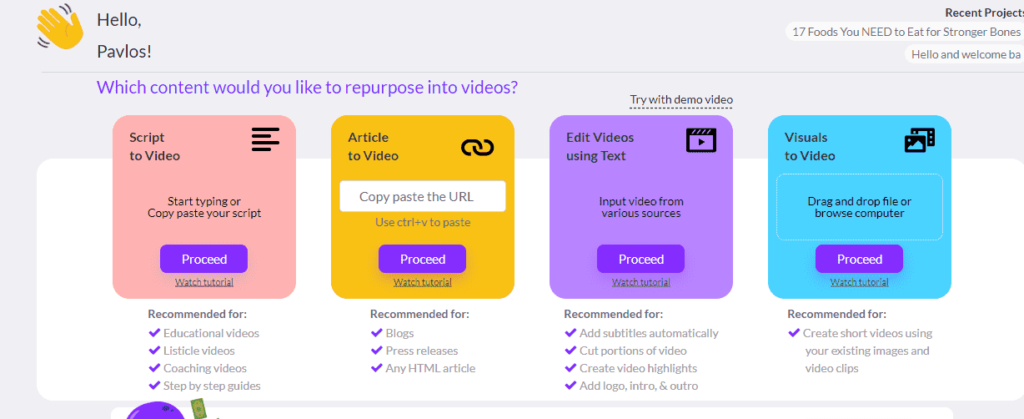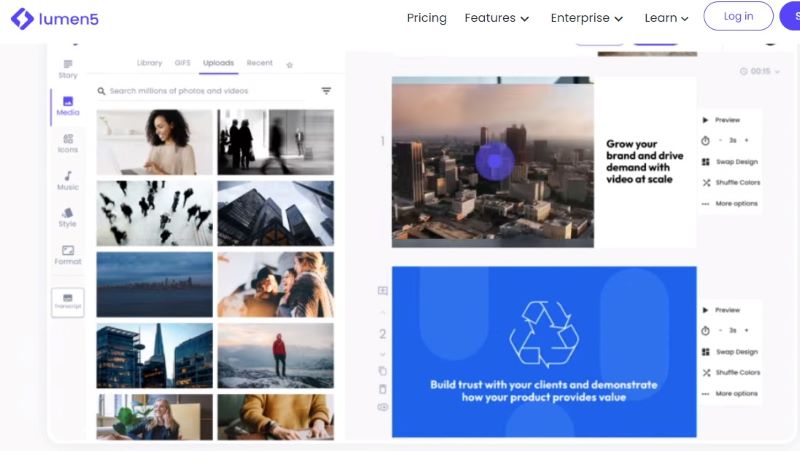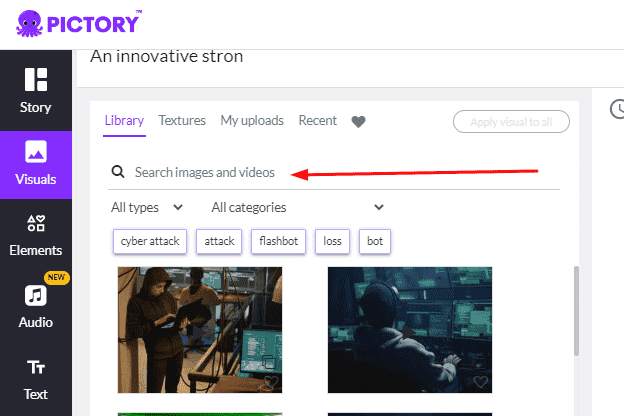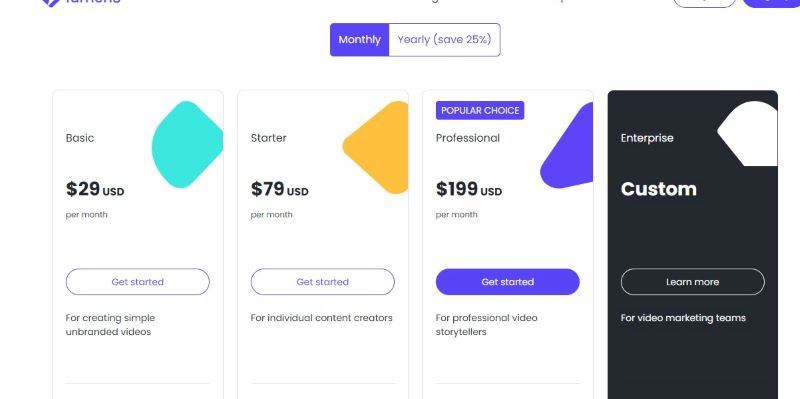Pictory Vs Lumen5: Which Ai Video Editor Is Most Suitable For You?

As an affiliate marketer , I was on the hunt for the perfect AI video editor to start promoting stuff on video platforms as well. That’s when I stumbled upon Pictory and Lumen5 – two powerful tools that promised to revolutionize my editing process.
Intrigued, I delved into a comprehensive comparison of their features and pricing. From user reviews to overall recommendations, this Pictory Vs Lumen5 article, aims to provide you with all the information you need to make an informed decision.
So, let’s dive in and discover which AI video editor should be your go-to choice!
Pictory Vs Lumen5: TL;DR
If you want me to save you from the hustle of going through the whole Pictory Vs Lumen5 comparison article, note that I believe Pictory is better than Lumen5 for two reasons.
- It has much more features
- It is cheaper.
More features + Better price = More Value for Money.
I would only buy Lumen5 if I had a media site and I wanted to turn all my news posts to videos. Media sites can publish 50 – 100 posts per day. The RSS to video feature Lumen5 has it’s perfect for this occasion.
Before continuing to the rest of the 3000+ words article here’s a comparison table of the two ai video tools.
| FEATURE | PICTORY | LUMEN5 |
|---|---|---|
| Price (Standard/Basic) | $23 / mo | $29 / mo |
| Video Editing | ✅ | ✅ |
| Ai Voiceovers | ✅ | ❌ |
| Automatic Captions | ✅ | ✅ |
| Automatic Transcription | ✅ | ✅ |
| Turn Text to Video | ✅ | ✅ |
| Automatic selection of scenes and visuals | ✅ | ✅ |
| Blog Post to Video | ✅ | ✅ |
| Auto Summarize Long Videos | ✅ | ❌ |
| Auto Highlight Words | ✅ | ✅ |
| Intro / Outro creation from withing the platform | ✅ | ❌ |
| Video Export Options | -720p and 1080p – Landscape, square, vertical | – 720p and 1080p – Landscape, square, vertical |
| Overlay designs | ❌ | ✅ |
| RSS To Video | ❌ | ✅ |
| Ease of Use | Very Easy | Very Easy |
| Full Review | click here | Coming Soon |
What is Pictory Ai Video Creation Tool
When it comes to creating captivating videos, Pictory is a tool that can definitely help. If you’re someone who wants to create professional-looking videos without the need for advanced video editing skills, then Pictory is perfect for you.
Its user-friendly interface and AI-powered features make it easy to create stunning videos in no time.
Who is Pictory Best For?
If you value simplicity and efficiency above all else, Pictory is the best AI video editor for you.
As an affiliate marketer promoting products through videos, I know how important it is to create professional-looking content quickly. With Pictory, I can easily edit my videos with just a few clicks, saving me valuable time and effort.
Plus, if you’re planning to start a faceless YouTube channel or create explanatory videos without showing your face, Pictory has got you covered as well. Its AI-powered features make it easy to add text overlays, animations, and voiceovers to enhance your videos without needing to be on camera.
So whether you’re a busy marketer or someone who prefers behind-the-scenes content creation, Pictory is the perfect tool for simplifying your video editing process.
What is Lumen5 Video Creation Tool
When it comes to creating videos, Lumen5 is a popular tool that offers a range of features and benefits as well.
If you’re someone who wants to quickly and easily transform your written content into engaging videos without any prior video editing experience, then Lumen5 could be the perfect fit for you.
Whether you’re a blogger, marketer, or small business owner looking to enhance your online presence with eye-catching videos, Lumen5 provides an intuitive platform that can help bring your ideas to life.
Who is Lumen5 Best For?
Lumen5 is best for media websites that want to transform their news articles into videos. As a content creator myself, I understand the importance of engaging visuals to capture and retain an audience’s attention.
Lumen5 offers a unique solution called RSS to video which automatically turns each post found in your RSS feed into a video. This tool is perfect for media websites looking to diversify their content and reach a wider audience.
So if you’re a media website wanting to boost engagement and make your articles more accessible, Lumen5 is definitely worth considering.
Pictory Vs Lumen5: Features Comparison
When it comes to choosing the right video creation tool, there are several key points to consider.
Here’s a more detailed analysis of the features I compared in the table before. These are the key features of each software and the most important – in my opinion.
Ai Voiceovers
With Pictory, you can easily enhance your videos with Ai Voiceovers that offer a variety of English accents to choose from.
It’s incredible how technology has advanced in the field of video editing. Now, you don’t have to worry about finding the perfect voiceover artist or struggling with pronunciation.
Pictory’s Ai Voiceovers make it simple and convenient for anyone to add professional narration to their videos, regardless of their accent preferences.
It’s like having your own personal voiceover studio right at your fingertips!
Lumen5 doesn’t have automatic voicover feature.
It allows you to upload your own voiceover, but then you’ll need a second software and more time.
Pictory is the clear winner here.
Automatic Captions
You’ll love how the automatic captions feature in both video editing software makes it effortless to add accurate and accessible subtitles to your videos.
With just a few clicks, you can generate captions that align perfectly with the audio in your video. This is incredibly helpful for viewers who are deaf or hard of hearing, as well as those who prefer to watch videos without sound.
Plus, it saves you time and effort from manually transcribing the dialogue.
Automatic Transcription
In addition to automatic captions, both Pictory and Lumen5 offer another helpful feature: automatic transcription.
This means that when you upload a video or audio file, the software will automatically convert the spoken words into written text.
It’s incredibly useful for creating subtitles or editing the script of your video.
With this feature, you can easily make changes or add captions without having to manually transcribe everything yourself.
Saving time and effort? Count me in!
Turn Text to Video
Both Pictory and Lumen5 have the ability to convert written text into engaging videos. It’s pretty cool how these software can take your words and transform them into visual stories.
Whether you’re a content creator or just want to spice up your social media posts, these tools can help you bring your ideas to life in a fun and captivating way.
Automatic Scenes and Visuals Selection
Once you’ve entered your text, Pictory and Lumen5 will automatically create scenes and select visuals for you, making the video creation process a breeze. You don’t have to worry about searching through countless images or videos yourself.
Both software use artificial intelligence to analyze your text and match it with relevant visuals.
Of course, if you’re not satisfied with their selection, you can always edit or add/remove scenes to tailor the video to your liking.
Blog Post to Video
In my experience, one of the most useful features of both Pictory and Lumen5 is their ability to turn a blog post into a video. All you have to do is copy the link to your blog post, paste it into the software, and voila! It automatically generates a video for you.
However, I must say that Pictory’s interface and editing features make this process much smoother and more enjoyable.
Auto Summarize Long Videos
If you want to save time summarizing long videos, simply upload them to Pictory AI and let it do the work for you.
With this amazing feature, Pictory automatically generates short summary videos from webinars, podcasts, and Zoom recordings.
Now you can easily extract the key points without having to watch the entire video. It’s a game-changer for anyone who wants quick and efficient summaries of lengthy content.
Again, this Lumen5 lacks this very-usefull feature.
Auto Highlight Words
Artificial Intelligence can easily identify important words with the auto-highlight feature of both software, saving you time and effort in editing. These tools use artificial intelligence to determine what they believe is significant in your content.
However, it’s important to note that their AI is not always perfect and may require some manual editing.
Nonetheless, having this feature at your disposal can be incredibly helpful in quickly pinpointing key words and phrases that deserve attention during the editing process.
Available Media (Images, Sounds, Videos)
Take a look at the vast library of stock media available to you in both Pictory and Lumen5. Both vsoftware offer an extensive collection of images, sounds, and videos that you can use to enhance your videos.
Whether you need eye-catching images, catchy background music, or captivating video clips, both Pictory and Lumen5 have got you covered. With millions of options to choose from, you’ll never run out of creative possibilities.
So whether you’re creating a professional video or simply sharing memories with friends and family, Pictory and Lumen5 make it easy for you to find the perfect media elements to bring your vision to life.
Click here to test drive Pictory Ai or here to test drive Lumen5
Customization Options
When it comes to customization options, both Pictory Ai and Lumen5 offer a wide range of features to make your videos unique.
- You have the ability to import your own media, whether it’s images, videos, or even sounds. This allows you to personalize your videos with content that is relevant to your message.
- Additionally, both software allow you to include your own watermark on the videos, giving them a professional touch.
- And if you want to import an intro or outro for your video, both Pictory Ai and Lumen5 have got you covered. But what sets Pictory Ai apart is its ability to actually create intros and outros from within the software itself. This makes it even more convenient and user-friendly.
So whether you choose Pictory Ai or Lumen5, rest assured that you’ll have plenty of customization options at your disposal.
Video Export Options
Both Pictory and Lumen5 software offer the ability to export videos in various formats, including landscape, square, and vertical.
This flexibility allows users to choose the format that best suits their needs, whether it’s a traditional widescreen video or a mobile-friendly square or vertical video for platforms like Instagram or TikTok.
Additionally, both Pictory and Lumen5 software allow users to export videos in 720p and 1080p resolution. This ensures that the videos will look clear and crisp, regardless of whether they are viewed on a small smartphone screen or a large HD monitor.
Support and Customer Service
I haven’t reached out to Pictory’s support, but I did contact Lumen5 and was satisfied with their customer service.
When I had a question about the software, I sent an email to Lumen5’s support team and received a response within 24 hours. The representative was friendly and helpful, addressing my concerns and providing clear instructions.
What impressed me the most was their willingness to go above and beyond by offering additional resources and tips for optimizing my videos. It made me feel supported as a customer and gave me confidence in their commitment to helping users succeed.
Having said that, let’s move forward..
Ease of Use
If you’re looking for software that’s user-friendly, Pictory and Lumen5 are both great options.
As someone who values simplicity and ease of use, I have found both platforms to be incredibly intuitive and beginner-friendly.
Pictory’s interface is clean and straightforward, making it easy to navigate through the various features and tools.
Similarly, Lumen5 offers a user-friendly experience with its drag-and-drop functionality and step-by-step instructions.
With just a few clicks, you can create stunning videos without any hassle or frustration.
I am a person who values speed, and I can tell with confidence that both video editing tools can save you a ton of time.
Overlay designs
When it comes to adding talking head overlay designs to your videos, you’ll find that Lumen5 offers a range of options for enhancing your content.
With Lumen5, I can easily add lower thirds, popups, and other overlay designs to make my videos more engaging and informative.
This feature allows me to showcase important information or highlight key points while maintaining a professional look.
It’s incredibly user -friendly too – all I have to do is select the design I want from their library and drag it onto my video timeline. Plus, Lumen5 provides customization options so that I can tailor the overlay design exactly how I want it.
This feature sets Lumen5 apart from Pictory, which unfortunately does not offer this capability.
Instant Videos from RSS
To quickly turn your RSS feed posts into videos, all you have to do is import the feed into Lumen5 and let it automatically convert each post into a video. This feature is particularly useful for media sites that publish multiple times per day, as it saves a significant amount of time and effort.
With Lumen5, you no longer have to manually create videos for each post – the platform does it for you with just a few simple steps. This means that you can focus on creating quality content while Lumen5 takes care of transforming your written articles into engaging videos.
On the other hand, Pictory does not offer this feature, making Lumen5 the clear choice when it comes to quickly and effortlessly turning your RSS feed posts into captivating videos.
Pictory Vs Lumen5: Pricing Comparison
As someone who values getting the most bang for my buck, I wanted to compare the pricing of these two platforms.
After this Pictory Vs Lumen comparison article, I found that Pictory offers more value for money with its cheaper standard plan that also provides a lot more features compared to Lumen5.
Pictory Ai Pricing
Pictory’s standard plan is $23 per month, but if you choose to pay yearly, the price drops to just $19 per month.
And here’s the best part: Pictory has a discount code that gives you 20% off for life! You can apply this code on top of any other discount offer they have. Click here to get the Pictory discount code.
Pictory also offers two more plans:
- PREMIUM at $47 per month and
- TEAMS at $119 per month.
With all these options and discounts, Pictory makes it easy for anyone to create professional-looking videos without breaking the bank.
Here’s a table with Pictory’s pricing plans
| PLAN | Pay Monthly | Pay Yearly | Pay Yearly + Coupon |
|---|---|---|---|
| STANDARD | $23 / mo | $19 / mo | $15.20 / mo |
| PREMIUM | $47 / mo | $39 / mo | $31.20 / mo |
| TEAMS | $119 / mo | $99 / mo | $79.20 / mo |
Lumen5 Pricing
Lumen5’s Basic plan starts at $29 per month but comes with many restrictions.
The price seemed reasonable compared to some other video editing tools out there. However, I soon realized that the Basic plan has many (many) limitations.
So while Lumen5 may be a great option for those on a tight budget, it’s important to consider these restrictions before making a decision.
Here’s a table with Lumen5’s pricing plans
| PLAN | Pay Monthly | Pay Yearly | Coupon Code |
|---|---|---|---|
| BASIC | $29 | $19 | No |
| STARTER | $79 | $59 | No |
| PROFESSIONAL | $199 | $149 | No |
Pictory Vs Lumen5: User Reviews And Ratings
You should check out the user reviews and ratings for both Pictory and Lumen5 they have received positive feedback on various reviewing sites.
But, to make your life easier, here’s how both video editing software score on popular reviewing platforms.
Overall, both software are getting good reviews on reviewing platforms with Pictory having slightly the lead.
Lumen5 Vs Pictory Ai: Overall Recommendation
Based on the aforementioned information, it is clear that Pictory AI comes out on top. Not only does it offer more features, but it also provides a higher video resolution at a lower cost compared to Lumen5.
While Lumen5 may be suitable for automatically turning news posts into videos, if you’re looking for a comprehensive video editing solution, Pictory AI is the way to go.
It offers so much more value for your money and is particularly well-suited for YouTube content creators.
– Advertisement –
Pictory Ai – The #1 Text-to-Video Creation Tool
Pictory is the most value for money Ai video tool currently in the market. Just copy-paste any text into the editor, hit the generate button and BOOM. You video is ready. Add voiceover and make any edits based on your. Click the button to start your free trial.
Save 20% on your subscription. Use discount code pavlos23
Read Next