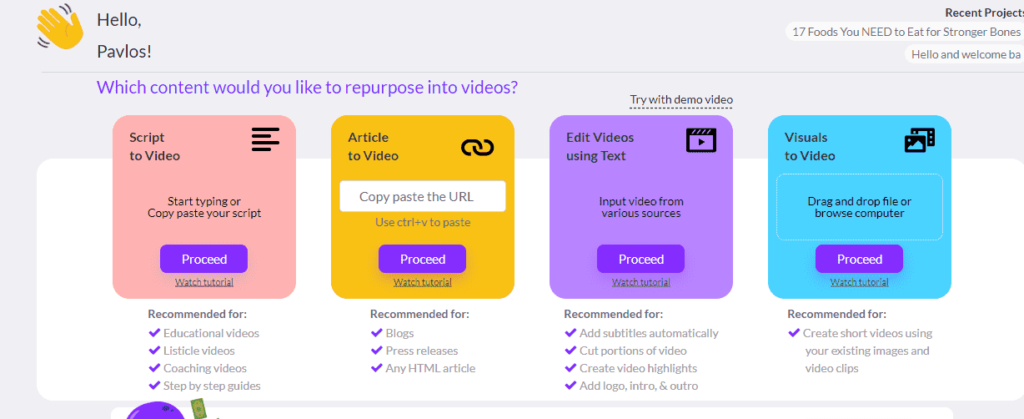Pictory Vs Canva: Which One Should You Choose

In this article, I’m diving into the comparison between Pictory and Canva, two leading design tools.
I’ve analysed their features, pricing, and user feedback to help you choose the right one for your needs.
Whether you’re a pro designer or a newbie, this Pictory vs Canva comparison guide, has you covered.
Let’s get down to the nitty-gritty and figure out which platform should be your go-to for your creative projects.
Pictory Vs Canva: TL;DR
If you’re in a hurry, here’s the bottom line:
Pictory is your go-to for both short and long form video content, particularly for faceless YouTube videos. Canva is your go-to-tool for short form video content, graphic designing and social media.
Let’s dive a bit deeper.
Pictory, an AI-powered video creation tool, is your best bet when you want to create a variety of video content, from short clips to full-length videos. It’s particularly effective for faceless YouTube videos. This is where you’re not physically present in the video, but your content speaks volumes. Pictory’s AI capabilities make the creation process quicker and more efficient, a boon for those juggling multiple tasks.
On the other hand, Canva is a one-stop-shop for your social media content needs. From Instagram reels to TikTok videos, Canva has you covered. It’s perfect for short, punchy content that resonates with the fast-paced social media audience. Its comprehensive suite of tools lets you create visually appealing graphics that can truly make your content stand out.
In short, your choice between Pictory and Canva depends on your specific video content needs. If you are looking to start a faceless YouTube channel or even a YouTube channel – you should choose Pictory.
On the other hand, if you are looking for an all-in-one social media creation tool that also allows you to create short form videos, then Canva should be your SAAS of choice.
I personally, own both of these tools – Pictory Premium and Canva PRO because they serve me in different ways.
What is Pictory and Why Should You Choose it?
In terms of video creation, I’d recommend Pictory for its AI-driven capabilities that streamline the process and make it more efficient, particularly for those of us who need to create a variety of content, from short clips to full-length videos.
This software employs AI to automate tasks, translating text into a complete video, replete with visuals, voiceovers, and captions.
You’d appreciate the handy customization features of Pictory as well. It provides a plethora of templates, caption editing, transitions, and elements like stickers and emojis.
Additionally, it has a vast database of visuals and stock footage. The icing on the cake is a free text-to-speech feature for voiceovers, eliminating the need for manual video creation or hiring freelancers.
Despite a few cons, like occasional slow performance and a user interface needing fine-tuning, the benefits far outweigh the drawbacks. Its straightforward UI is user-friendly, and the reasonably priced subscription, with discounts available, provides excellent value for money.
Essentially, Pictory is a time-saving, cost-effective tool that simplifies video creation. Whether you’re a beginner or running a business, it’s a practical option to consider.
What is Canva and Why Should You Choose it?
As a regular user, my choice for graphic design and creation of visual content is often Canva, thanks to its user-friendly interface and extensive range of features.
Launched back in 2013 (10 years already), Canva offers a gentler learning curve than Adobe Illustrator and Photoshop, making it accessible to beginners and professionals alike.
Canva works in a web browser or as a downloadable app, providing pre-designed templates for various applications.
I can easily add royalty-free photos, videos, and graphics to my designs, and AI tools allow for the creation of new content and manipulation of existing designs. The drag and drop editor facilitates easy customization of templates, and I appreciate the wide range of typefaces and colors available for editing.
However, Canva does have its drawbacks. The range of output formats is somewhat limited, and projects exported from Canva may not always be editable by professional designers using other tools.
Yet, considering the value for money, its amazing features and the lengthy free trial period, I find Canva an excellent tool for my design needs.
Pictory Vs Canva: Comparing Their Features
Now, let’s try to compare the Pictory and Canva’s features by examining their similarities and differences to help you make an informed decision.
Pictory stands out with its AI-powered video editing tools. It’s capable of creating short videos from long content, and it automatically selects key points, so you don’t have to sift through hours of footage. This feature is a game-changer for those who need to edit videos quickly and efficiently.
Here are some of the most important features of Pictory AI:
| Feature | Description |
|---|---|
| Video Summarization | Pictory AI can summarize long videos into short clips, capturing the key points. |
| AI-Powered | Pictory uses advanced AI algorithms to understand and process video content. |
| Customization | Users can customize the length and content of the summarized videos based on their needs. |
| Multi-Language Support | Pictory supports multiple languages, making it accessible to a global audience. |
| Ease of Use | The platform is designed to be user-friendly, requiring no technical expertise to use. |
| Cloud-Based | Being a cloud-based platform, Pictory allows users to access their content from anywhere. |
| Ai Voiceovers | Pictory can turn text into voice with it’s powerful ai engine. The voiceovers sound realistic and can easily replace your own voice. |
| Asset Library | Pictory has a huge library of over 10 Million stock videos, images and sounds to choose from. |
Canva, on the other hand, is a comprehensive design tool. Although it doesn’t have Pictory’s video editing prowess, it offers a vast library of templates, images, and fonts, making it ideal for creating social media posts, presentations, and more. Canva also supports collaboration, allowing teams to work together on designs.
Here’s a table summarizing some of the most important features of Canva:
| Feature | Description |
|---|---|
| Content Creation | Canva allows you to create a variety of content, from social media posts to infographics and resumes. |
| Drag and Drop Editor | This feature makes Canva user-friendly. You can easily customize your designs with just a few clicks. |
| Templates | Canva provides over 250,000 free templates. You can choose, edit, and customize these templates as per your needs. |
| Photo Editing | Beyond basic cropping and texturing, Canva allows you to blur photos, add texts, create collages and photo grids. |
| Stock Images, Icons, and Fonts | Canva has a library of free stock photos, icons, and fonts that you can use to create engaging graphic designs. |
| Collaboration | Canva allows you to collaborate with others or create your design team. |
| Cloud Storage | Canva Free offers 5GB of cloud storage while Canva Pro offers 1TB. |
| AI Features | Canva recently introduced image generator feature, a video generator feature and a script generator feature to their PRO plan. |
When comparing the two, it’s clear that both have their strengths. Pictory shines in video editing, while Canva excels in design and collaboration.
The choice between them ultimately depends on your specific needs. Do you need to edit videos quickly, or are you more focused on designing eye-catching visuals? Your answer to these questions will guide you towards the right tool.
Pictory Vs Canva: Pricing Comparison
Moving on to the pricing comparison, let’s examine the cost-effectiveness of both Pictory and Canva’s plans to identify which platform offers more bang for your buck.
Canva provides three options:
- Free
- Pro at $11.99 per month or $110 per year ($9.16 per month)
- Teams at $23.99 per month or $240 per year ($20 per month)
Pictory also has three tiers:
- Standard at $23 monthly or $228 with a yearly plan ($19 per month)
- Premium at $47 monthly or $468 with a yearly plan ($39 per month)
- Teams at $119 monthly or $1188 with a yearly plan ($99 per month).
PRO TIP: You can have my personal Pictory coupon code “pavlos23” that gives 20% OFF on either your monthly or yearly subscription. If you want a 50% discount code, send me an email.
In terms of annual costs, Pictory’s Standard and Premium plans cost $228 and $468 respectively, both higher than Canva Pro.
Even with a 20% discount using the ‘pavlos23’ code, Pictory’s Standard plan ($182.4) still costs more than Canva Pro.
However, Pictory’s Teams plan with the discount ($950.4) is cheaper than Canva’s Teams plan.
While both platforms offer comparable features, Canva Pro is more cost-effective than Pictory’s Standard and Premium plans, even after applying the discount code.
However, for teams needing more comprehensive features, Pictory’s Teams plan, with the coupon, could be a more economical choice than Canva’s counterpart.
Pictory Vs Canva: What users think of each software
Let’s see how what other users (other than me) of Pictory and Canva rate their experiences with these platforms.
Both software applications have received positive reviews across various websites, highlighting their respective strengths.
Pictory Reviews
Many users find Pictory’s video editing features, especially the AI-driven tools, highly impressive and easy to use.
They appreciate its ability to summarize long content into short videos, a feature that sets it apart. However, some users have expressed a desire for more customization options and templates.
| PLATFORM | SCORE | REVIEWS |
|---|---|---|
| Capterrra | 4.7 | 75 |
| Trustpilot | 3.8 | 163 |
| Software Advice | 4.7 | 75 |
Canva Reviews
On the other hand, Canva is often praised for its user-friendly interface, extensive template library, and versatility, making it a go-to for a range of design tasks.
Users love being able to create attractive designs without needing extensive graphic design skills.
| PLATFORM | SCORE | REVIEWS |
|---|---|---|
| G2 | 4.7 | 4,381 |
| Capterra | 4.7 | 11,515 |
| Trust Radius | 9.1 | 1,332 |
Frequently Asked Questions
Final Take
Drawing from my personal experience, I can confidently say choosing between Pictory and Canva isn’t a one-size-fits-all decision.
Both tools have their unique strengths and are suited to different types of projects.
Canva shines with its outstanding features and user interface, making it a go-to tool for graphic design tasks.
Its wide array of templates, intuitive design, and easy-to-use features make it an excellent choice for creating visually appealing content.
However, if you’re looking to start a faceless YouTube channel or create long-form videos, Canva may not be your best bet.
On the other hand, Pictory excels in these areas. It offers robust video editing capabilities, making it ideal for those who need to create longer video content.
Pictory’s strengths lie in its ability to help users create engaging video content that tells a story – FAST.
In the end, your choice between Canva and Pictory should be guided by your specific marketing needs and what you aim to achieve.
Personally, I use both Pictory Premium and Canva Pro as they serve different areas of my business effectively.
I recommend you to carefully consider the unique features of both tools and align them with your goals before making a decision.
Check more of my comparison Guides