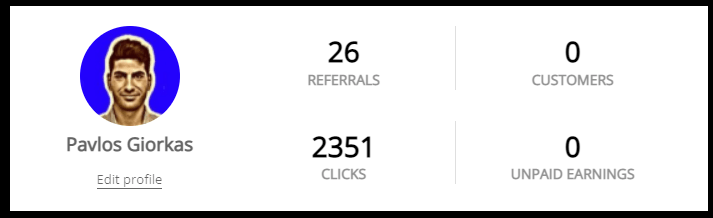7 Things I learned After Spending $589 On LinkedIn Ads

I recently spent almost $600 on advertising on the platform and I learned a lot about what works and what doesn’t. If you’re considering investing in LinkedIn Ads for your business, you’ll want to stick around for these seven lessons I learned.
Whether you’re new to the platform or a seasoned pro, I think you’ll find value in my experience. So, without further ado, let’s dive in!
First some proof…
Yes, that’s my account. As you can see I spend almost $600 on LinkedIn ads in a period of about a month. So, NO, I am not making this up.
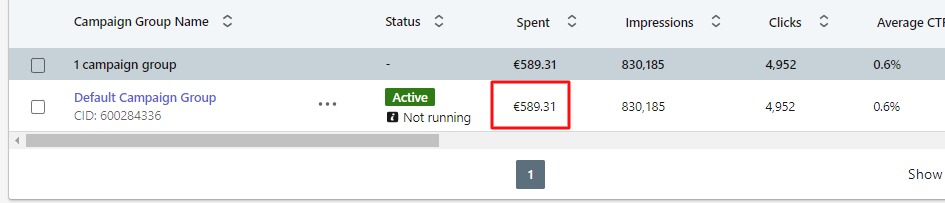
From the screenshot above, one might think that hey, you got almost 5000 clicks for just $0.11 per click.
That’s a pretty low CPC compared to what other traffic sources might give you..
Of course, the end result wasn’t that great since I was promoting an AI writing software that got me only 26 referrals which NON of them turned to a paid customer.
So, my ROI (return of investment) was basically 0.
Let’s get into more details regarding the targeting, the creatives used and the software I promoted.
The Software
The AI Writing software I was promoting was Jasper AI. Jasper is one of the most well known AI writing assistants and one of the best – in my opinion.

The promotion took place in last November (2022) where the AI craze was starting to take off. So, in terms of timeframe, I was OK.
Targeting
I created a total six campaigns for promoting Jasper. All campaigns had the same creatives and the same Job Titles and the same Interests.
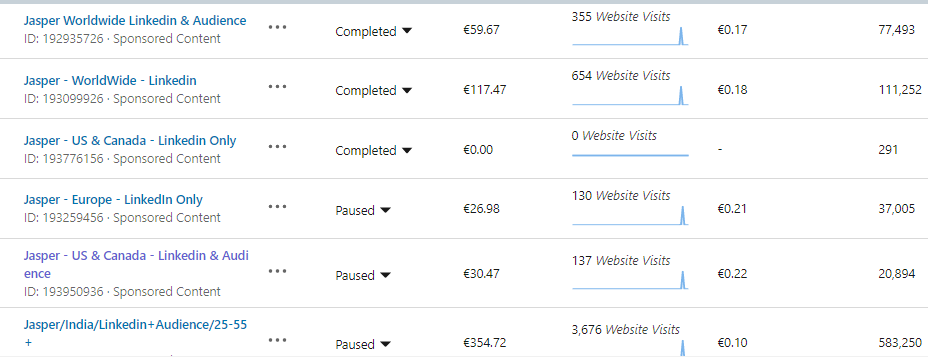
The only thing I was changing was the country and whether the ads would show on LinkedIn only or on LinkedIn and LinkedIn Audience.
Important to mention that the maximum CPC bid was set at 0.25 cents.
Here’s What I’ve Learned
Now to the meat of the article. The 7 things I learned using LinkedIn ads. Although my results were bad, the knowledge I gained is huge..
#1. Don’t use “Audience” targeting
On LinkedIn, you can choose to have your ads appear on users’ feeds or both users’ feeds and the Audience network. However, there isn’t a clear answer to where your ads will show if you select the audience targeting option.
When I included the audience targeting, I did see an increase in reach and a lower cost per click, but the conversion rate remained unchanged. It’s possible that my ad was showing up in more places, but there was no impact on conversions.
Here’s an example.

As you can see, more website visits, and a cent lower than my LinkedIn only campaign.
CONCLUSION
Why use the audience network targeting, if I don’t know where my ads will be shown? Also, by using the audience network targeting, expect your budget to get burned pretty fast.
#2. Don’t target countries like India for sales
Now, please don’t get me wrong if you are from India or any other surrounding country. One of my campaigns was targeting specifically people who live in India and are 25-55 years old.
That was my last campaign, after I received the 26 referrals.
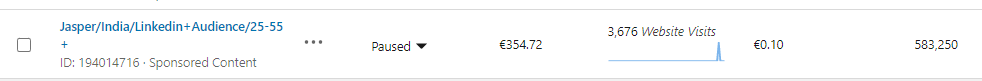
As you can see from the screenshot, I spent the most on this campaign. Actually I forgot to add an end time (more on that later) – but still I spent the most on this campaign.
Although the CPC was only 0.10 cents, and despite the fact that I got almost 3700 website visits, I received 0 signups.
Not sales, signups.
CONCLUSION
Software that are kind of expensive or have recurring charges might not be a good idea to promote them in low-income countries.
#3. Getting clicks doesn’t mean getting sales
That’s pretty obvious – right?
Getting clicks or visits to your website does not necessarily mean that you are going to get any sales. So after a combined 4,952 I achieved zero sales.
Now there are many reason why something like that might have happened. Here are a few:
- I might had to drive traffic to a dedicated landing page who’s only goal was to convert users to customers. Instead I was driving traffic directly to Jasper’s homepage.
- Maybe my ads weren’t that good.
- Maybe audiences in LinkedIn are not spontaneous buyers and might need a little bit of “nourishment” first.
CONCLUSION
Don’t get hyped by the clicks your landing page is receiving. At the end of the day, you want to achieve more sales.
#4. Use a email capture landing page
A major mistake on my end, was that I didn’t drive that traffic to a lead capture page. Most modern sales funnel software or email marketing platforms have built in the option to create a hosted lead capture landing page.
On top of that, these email marketing platforms have an option to automatically redirect the lead to the sales page – thus, both exposing the lead to the sales page and getting its email.
Now, imagine out of the almost 5000 website visits I got a 10% opt-in rate.
That’s 500 email subscribers.
I could set up an email automation series of 5 – 10 emails promoting Jasper and showcasing its features. I could also reach out to Jasper directly and ask them for a unique coupon code to send to them.
Although, there’s nothing that can guarantee sales, my chances of achieving a sale, would be much much better.
CONCLUSION
Always use an email opt-in landing page when advertising and set up a follow-up email series that will continue to promote the product.
#5. Set and end-date for each campaign
Super, super important.
Always add an end date to your campaigns.
I got burned on my last campaign because I didn’t add an end date to the campaign and I forgot it. The result? I got charged 300+ euros for something that was not even working.
I should have put a 50 euro cap to the campaign. So, when the campaign would spend 50 euros It would have stopped automatically.
This way, you have a better control on your spending and you can test more audience variations.
CONCLUSION
Always, set up a cap to your spending. If you are just starting out $50 (or euro) should be enough. If you are not getting the expected results, pause the campaign, duplicate and choose edit your audience.
#6. Test various audiences
Another mistake I realized after spending almost 600 euros is that I didn’t actually change the targeting much. I only changed the country targeting and the LinkedIn only vs Audience options.
LinkedIn offers a wealth of audience targeting options, such as jobs, industries, positions, age, languages, education, and interests. I didn’t test any of these options.
For example, I could have tested targeting users with an interest in SEO since content is an integral part of the SEO process. This might have been more effective. Or, I could have targeted people who have at least a Master’s degree. People with advanced degrees may earn more in their current positions and be in a better financial position to make purchases.
CONCLUSION
It’s important to test various audiences that relate to the product or service you are promoting. Set a budget of $50 for each campaign and if you don’t see satisfactory results, pause the campaign, change the targeting options, and test a different audience.
#7. LinkedIn Ads is a great alternative to Facebook Ads
I’ve been banned from using Facebook’s ads a long time ago and although I tried to reach support and ask the reason and what I can do to re-instate my account, I never heard back from them.
I was looking for a similar platform and it seems LinkedIn can cover my “Facebook ads” loss.

On LinkedIn you can narrow your targeting as much as you want and test a plethora of variations to find the one you are looking for. And with over 900 million members in more than 200 countries and territories worldwide – according to Linkedin – you can’t say that there aren’t any users to target.
Plus, it has become pretty much a staple to have a LinkedIn account – if you are doing any kind of business.
CONCLUSION
LinkedIn can easily replace Facebook as your main advertising platform – if you are an affiliate marketer – though it might not be suitable for all industries or type of businesses.
Bottom Line
Wrapping things up, LinkedIn can be an effective platform for advertising, but it’s important to approach it with caution. My experience spending $589 on LinkedIn Ads taught me the value of testing different audience targeting options and being mindful of budget.
While there’s no guarantee of success, taking the time to carefully consider your strategy and measure your results can help ensure you get the most bang for your advertising buck.
So, if you’re considering LinkedIn Ads for your business, be mindful of these lessons I’ve learned and give it a try – just make sure you’re keeping a close eye on your budget!
Read Also