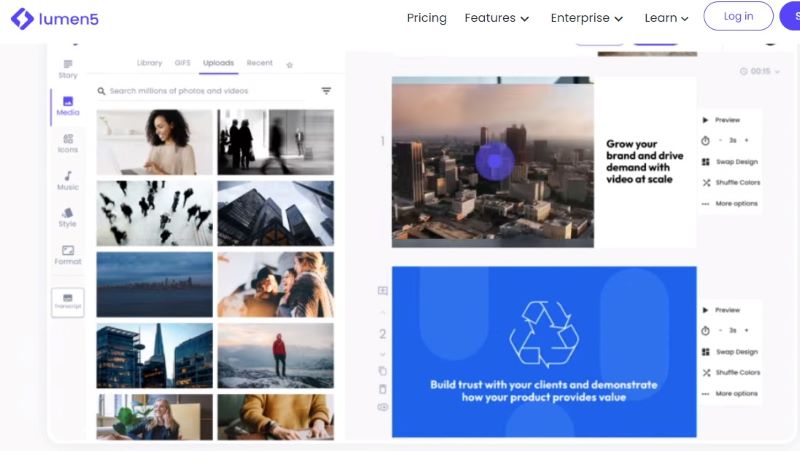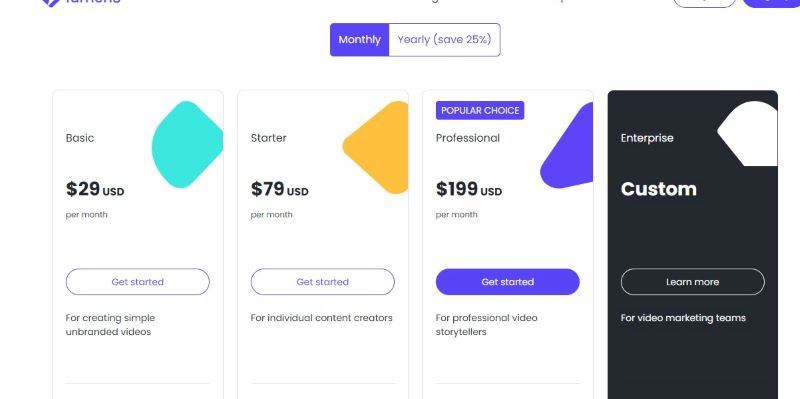Lumen5 Review: Here’s What I Like and What I Don’t

If you’re looking for a reliable and user-friendly video creation tool, Lumen5 might just be what you need. In this Lumen5 review, we’ll break down what we like and what we don’t about this platform.
Whether you’re a content creator, marketer, or business owner, Lumen5 offers a range of features that can help you bring your ideas to life.
So, let’s dive in and see if Lumen5 is the right fit for you.
Lumen5 Review
Lumen5 Ai Video Creation Software

Lumen5 is a versatile video creation tool that offers a range of features to make video production easy and efficient. While it may not be the perfect fit for everyone, it provides a user-friendly interface, helpful templates, and a variety of useful features that will save you a ton of time on creating videos for your business. For example, with its ability to transform any link into engaging videos, creating videos on autopilot from RSS Feeds, automated captions, translations and more, Lumen5 is a valuable tool for your content marketing toolbox.
Application Category: Video editing software, Ai
4.39
Pros
- Automated captions
- Turn content from RSS feeds to videos automatically
- Turn articles into videos by just providing the link
- Vast library of assets tp choose from
- Not expensive
Cons
- Video rendering takes time
- 1080p exporting is not available for basic plan
- No text to speech feature
Why You Should Trust Me
Before I start, I want you to understand a couple of things about me first.
You see, I’ve been dealing with affiliate marketing for over 5 years and one of the methods I am still using today to promote stuff online is video. I am also running two YouTube channels where I publish videos almost daily.
As you may understand, I have extensive experience in using video editing software for creating video content – from an affiliate marketers perspective.
What is Lumen5?
Lumen5 is an incredibly innovative AI video creation tool that simplifies the process of turning articles into engaging videos.
With a user-friendly interface and a vast library of media files, including images and videos, Lumen5 makes it easy for you to create captivating videos.
The software provides access to pre-designed templates that you can customize with text, colors, and fonts, allowing you to create videos that align with your brand.
Lumen5 also offers a built-in text-to-speech feature, saving you time and effort in recording voiceovers.
Whether you’re a marketer looking to create promotional videos, a content creator repurposing blog posts, or an educator creating instructional videos, Lumen5 is the go-to tool.
Plus, with its seamless integration with popular content management systems and social media platforms, sharing your videos is a breeze.
Get started with Lumen5 today and elevate your video content game.
Who is Lumen5 Best For?
If you’re a media website looking to enhance your content and reach a wider audience, Lumen5 is the perfect tool for you. With its ability to transform news articles into engaging videos, Lumen5 is ideal for media websites that want to boost engagement and make their articles more accessible.
By utilizing the unique RSS to video feature, Lumen5 automatically converts each post in your RSS feed into a visually captivating video. This innovative solution allows you to diversify your content and captivate your audience with eye-catching visuals.
Whether you’re a news website, blog, or any other media platform, Lumen5 provides a seamless way to enhance your content and reach a wider audience.
☝️ Having said the above, keep in mind that if you are doing affiliate marketing or having a YouTube channel, you can still use Lumen5. I just believe that there are better Lumen5 alternatives to use if you are using video content to promote affiliate products, create Tik Tok videos etc.
Lumen5 Pros And Cons
Now that we talked about who is Lumen5 best for, let’s talk briefly about what I like and don’t like about Lumen5.
😁 What I Like (Pros)
Here are some of the things you’ll love about Lumen5:
- Unlimited videos: With the basic plan, you get great value for your money. You can create as many videos as you want without any restrictions.
- Export in multiple formats: Whether you need a horizontal, square, or vertical video, Lumen5 has got you covered. You can easily export your videos in the format that suits your needs.
- Access to millions of stock images and videos: Lumen5 provides a vast library of high-quality stock images and videos that you can use to enhance your videos and make them more visually appealing.
- Automated captions: Lumen5 automatically generates captions for your videos, making them more accessible to a wider audience. This feature saves you time and effort in manually adding captions.
- RSS to video: This, in my opinion, is one of the strongest features of Lumen5 and one that I haven’t found in other video editing tools I’ve used.
- Ready Made Templates: The ready made templates will save you a ton of time and everything that saves time, gets kudos from me.
- Overlays: You can add callouts and cutaways to your videos.
- Automated Captions: Having your video editing software generate captions for you on autopilot, is a must feature nowadays and Lumen5 offers this feature.
- Automatic Translations: Automatically translate your video in any of the supported languages. Although translations might not be 100% accurate, you still can create 1 video and localize it into 10 different languages.
🤔 What I Don’t Like (Cons)
Now here what I didn’t like about Lumen5:
- Lack of AI features: Lumen5 doesn’t offer AI voiceovers or text-to-speech capabilities. This means that you’ll have to rely on your own voice or find alternative methods to add voiceovers to your videos – like utilizing text-to-speech software.
- High cost for 1080p export: If you want to export your videos in 1080p resolution, you’ll need to subscribe to the Starter plan, which costs $79 per month. This can be a significant expense for individuals or small businesses on a tight budget.
- Limited customization options: While Lumen5 provides a user-friendly interface, it lacks advanced customization features. This means that you may not have full control over the visual elements and overall look of your videos.
- Video Rendering Time: the rendering time can be quite lengthy and may deter you from using Lumen5 for quick video production.
Lumen5 Favorite Features
Now, let’s talk about my favorite features of Lumen5.
1. You can create videos from RSS feeds
If you want to save time and effort, you can easily create videos from RSS feeds using Lumen5. All you have to do is add your RSS feed to Lumen5, and it will automatically create a video every time it finds a new feed.
This feature is especially useful for media sites that want to repurpose their news posts. By turning your RSS feeds into videos, you can engage your audience in a new and dynamic way.
Lumen5 takes care of all the video creation process, so you don’t have to worry about editing or designing. Simply let Lumen5 do the work for you, and you’ll have captivating videos that will grab your viewers’ attention and keep them coming back for more.
Here’s an example of the kind of videos you can be making with Lumen5.
2. Automated captions
You can rely on Lumen5’s automated captions to accurately transcribe your videos every time. With the power of AI, Lumen5 can automatically generate captions for your videos, saving you a ton of time and effort. Gone are the days of manually transcribing your videos or hiring someone else to do it for you.
Lumen5’s automated captions take care of it all, ensuring that your videos are accessible to a wider audience. Whether you’re creating educational content, marketing videos, or vlogs, you can trust Lumen5 to provide accurate captions that enhance the viewing experience for all.
Say goodbye to the hassle of captioning your videos manually, and let Lumen5’s AI-powered technology handle it for you.
3. Ready made, editable video templates
Check out the wide variety of customizable video templates in Lumen5, which make it effortless to create professional-looking videos in minutes. With these ready-made templates, you can save a ton of time by not having to start from scratch.
All you need to do is edit the template to fit your content, save it, and Lumen5 will automatically use it for every video you create. This feature is a game-changer because it allows you to maintain a consistent and professional brand image across all your videos.
No more spending hours designing and formatting your videos – Lumen5 has got you covered. So whether you’re a beginner or an experienced video creator, these templates will make your life so much easier.
4. Automatic Translations
When using automatic translations in Lumen5, it’s important to keep in mind that proofreading by a native speaker is still necessary. While these translations can save you time and effort, they’re only about 80% accurate.
Languages with similar sentence structure and grammar tend to yield more reliable translations. Lumen5 supports translation into English, French, Spanish, German, Italian, Portuguese, Russian, Chinese, Japanese, and Korean. However, translations from unsupported languages may not be as reliable.
It’s worth noting that videos in any language can be translated into these supported languages. A badge on the video tile indicates that it has been automatically translated, along with the source language.
Remember that translations between languages with different structures and grammar may require more editing.
5. Millions of free videos and images for your videos
There are millions of free videos and images available for your videos, so you have plenty of options to choose from. With such a wide range of stock content at your disposal, you can easily enhance the visual appeal of your videos.
Whether you’re looking for stunning images or captivating videos, you can find them all in abundance. The availability of these resources allows you to add depth and variety to your video content without the need for expensive production.
You can effortlessly create professional-looking videos by simply selecting the perfect visuals to complement your message.
Additionally, although Lumen5 lacks voiceovers and sounds, you have the flexibility to upload your own sounds, allowing you to create a truly immersive experience for your viewers.
6. Create a Brand Kit and branded templates
You can easily enhance your videos by creating a Brand Kit and using branded templates, saving you time and giving your content a consistent and professional look.
With Lumen5, you have the option to upload your own brand elements, such as a watermark logo, which will be automatically applied to your videos. This feature saves you a ton of time that would otherwise be spent manually adding your branding to each video.
By creating a Brand Kit and using branded templates, you can ensure that all your videos have a cohesive and professional appearance. This not only helps to establish your brand identity but also makes your content more recognizable and memorable to your audience.
7. Export in multiple formats
You can easily export your videos in multiple formats using Lumen5, giving you the flexibility to share your content across various platforms and reach a wider audience.
Whether you want your video to be in a horizontal, square, or vertical format, Lumen5 has got you covered. This feature is especially useful for those who create content for platforms like YouTube, TikTok, and Instagram, as each platform may have different specifications for video formats.
Lumen5 pricing plans
If you’re considering using Lumen5, it’s important to compare the pricing plans to see which one best fits your needs. Lumen5 offers three pricing plans: Basic, Starter, and Professional.
- The Basic plan costs $29 per month and provides access to essential features.
- For a more advanced experience, you can choose the Starter plan, which costs $79 per month and includes additional features like premium media library access.
- If you require even more features and customization options, the Professional plan is available for $199 per month.
Click here to see the full features each plan has to offer.
One great thing about Lumen5 is that if you choose to pay yearly, you can save 25% on your subscription. So, take some time to evaluate your requirements and budget to determine which pricing plan is the right fit for you.
Lumen5 Reviews on Other platforms
Take a look at the table below to see how Lumen5 is rated on different platforms. The table includes reviews from Trustpilot, Product Hunt, G2, and Software Advice. This will give you an overview of what users are saying about Lumen5 and help you make an informed decision.
| Platform | Score | Reviews |
|---|---|---|
| G2 | 4.5 | 65 Reviews |
| Software Advice | 4.6 | 136 Reviews |
| Product Hunt | 4.5 | 46 Reviews |
| Capterra | 4.6 | 136 Reviews |
| Trustpilot | 4.0 | 71 Reviews |
Median Score: 4.4
Lumen5 Reviews on Product Hunt
- Many users have praised Lumen5 for its AI auto feature, which simplifies the video creation process.
- Additionally, users praised the platform’s wide selection of templates and a media library with various photos and clips, allowing for creative flexibility.
- Users appreciate the ability to update fonts and screen sizes for different social channels, and they also note that the watermark logo is only present at the end for the free version.
- Overall, Lumen5 is highly recommended by users for its advanced functionality, clean design, and time-saving capabilities.
Lumen5 Reviews on G2
- According to the reviews, users like the drive-through process of creating engaging videos and the complete marketplace for photos, videos, and templates.
- However, some users mentioned that the free templates aren’t fantastic and that there are limits in the free version.
- On the other hand, users appreciate how Lumen5 makes it easy to turn text into video by intelligently selecting creative assets that match the content.
- They also mentioned that any bugs they encountered were quickly fixed by the Lumen5 team.
- One user highlighted the professional look and royalty-free content that Lumen5 provides, which helps them promote their business online. However, there were some difficulties in editing or changing individual frames.
Lumen5 Reviews on Software Advice
- Users have praised Lumen5’s workflow for its rapid video content production and appreciate the user-friendly interface for easy customization.
- However, some users find Lumen5 difficult to use and not able to produce high-quality videos.
- Cost may also be a concern for smaller operations or independent users.
- Additionally, users have reported that the chosen photos and videos often don’t relate to the text, and there are limited resources available.
- On the other hand, Lumen5 offers features like the creation of short videos from website/blog links, text positioning, keyword highlighting, access to millions of photos and thousands of free audio files, and the ability to upload your own logo and choose from different fonts.
Lumen5 Alternatives
If you are still not convinced about Lumen5’s potential as video creation tool, check out some other video creation tools like Pictory, Synthesia, and InVideo as alternatives to Lumen5.
- Pictory offers an effortless way to transform long-form content into captivating branded videos. With its automatic extraction of short clips and the ability to add captions, Pictory makes it easy to create professional-looking videos without technical skills. Check our Pictory review or check how Lumen5 compares to Pictory.
- Synthesia, on the other hand, incorporates artificial intelligence and offers a wide range of video human lookingh avatars and AI voices. This video editing software is perfect for individuals and businesses looking to create professional videos with real looking avatars talking to their audiences. You can check our full Synthesia Review.
- Lastly, InVideo provides over 5000 customizable templates and a range of time-saving features. With its access to millions of stock media, InVideo offers endless possibilities for creativity. I consider inVideo to be one of the best AI video editing softare. It’s features will amaze you. Check my inVideo review here.
Explore these alternatives and find the perfect video creation tool for your needs.
Bottom Line: My Take on Lumen5
You should definitely consider Lumen5 for its powerful RSS to video feature. It offers unbeatable value compared to other video editing software on the market.
While there may be other video editing software with AI features available, Lumen5 stands out for its ability to transform RSS feeds into engaging videos. This makes it an excellent choice for media websites.
The convenience and efficiency of this feature can’t be overstated. It saves time and effort in creating captivating content.
Additionally, the pricing of Lumen5 is reasonable, making it accessible to a wide range of users.
Overall, if you’re looking for a video editing software that combines AI capabilities, ease of use, and affordability, Lumen5 is definitely worth considering.
Related Articles