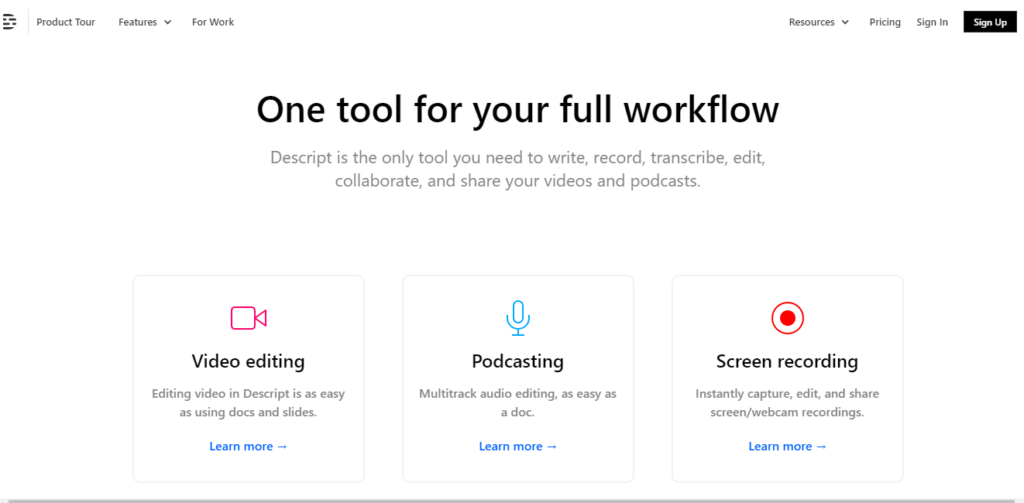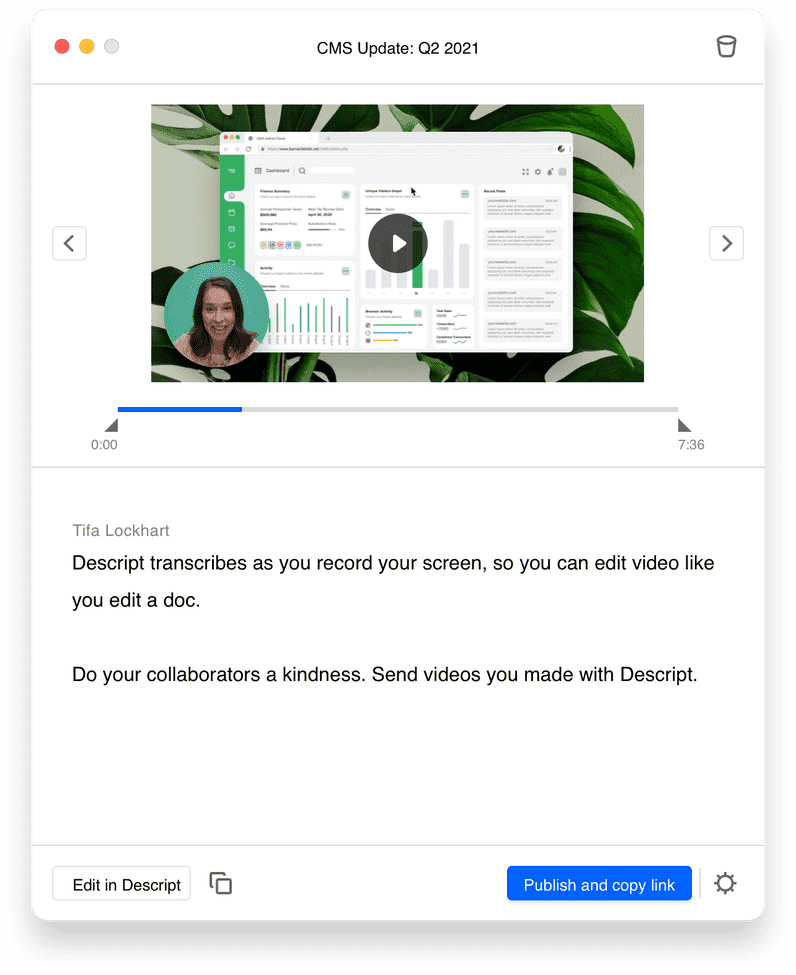Descript Review: Should You Buy This Podcast / Video Editing Tool

Are you tired of struggling with tedious transcription tasks? Look no further than Descript, the revolutionary software that will change the way you edit and transcribe audio.
With Descript, you’ll experience the freedom to efficiently edit your recordings with ease. No more wasting time on manual transcription or clunky editing tools.
Discover a new level of productivity and convenience as Descript empowers you to take control of your audio content effortlessly.
Get ready to unleash your creativity like never before!
Descript Review: Summary
Descript Podcasting / Video Editing App

Descript is a software made for podcasters with full video editing capabilities. It features some really impressive AI technology tools that can slash your editing time from hours to minutes. It's one of the best Ai tools out there and I highly recommend it.
Operating System: Cloud, Windows 10, Mac
Application Category: Video Editing
4.7
Pros
- Easy to use
- Not expensive
- Mind-blowing features
- Constant development
Cons
- Limited ready made templates
- Limited stock images/videos
What is Descript?
Descript is a user-friendly app that offers transcription, screen recording, and AI tools for podcasters and video editors alike. With Descript, you can easily edit audio and video files just like you would edit a document.
For example, do you need to transcribe your podcast or video? Descript has got you covered with its transcription feature, saving you the hassle of manually typing out everything.
Additionally, Descript offers a screen recording tool that lets you capture your computer screen while narrating, perfect for creating tutorials or walkthroughs.
Powered by advanced technology, Descript’s tools can save you a ton of time when editing your podcast or video. They can automatically remove filler words like ums and uhs, correct mistakes in the text-based transcript, and even generate realistic synthetic voices based on your own voice recordings.
Who is Descript Best For?
Descript is the ideal podcast editing software. It is specifically designed for new podcasters or individuals want to save time.
It might not be as professional as other, more complex and expensive tools, but it strikes a perfect balance in terms of features, easiness of use and price.
If you are not a podcaster, you can still use Descript to create and edit YouTube vides or short form video content for social media. It has features like auto-captions, audio transcription, video templates, video editing etc.
So to sum up, Descript is made for podcasters but it can be used effectively by video editors as well.
Click here to take Descript for a test drive >>
Descript Pros And Cons
😁 Descript Pros
Here are some of my favorite things Descript:
- Seamless Editing: Descript allows you to edit your videos as easily as a word document, making the process smooth and hassle-free.
- AI Enhanced Transcriptions: The AI-powered transcriptions provided by Descript save you valuable time and effort by accurately transcribing your audio files.
- Voice Cloning: With Descript, you can clone your voice and overdub recordings digitally instead of having to re-record them, giving you more flexibility in post-production.
- Intuitive Workflow: Descript offers a modern-day video editing workflow that is intuitive and efficient, helping you streamline your editing process.
- Audio Optimization: This tool optimizes your audio by eliminating background noise and enhancing vocal clarity, making your voice sound upfront and present.
- Free plan available: Descript has a free plan that although it comes with many limitations you can find a lot of use to your videos and podcasts.
- User-friendly interface: Super easy to use and learn. Afterall, Descript’s initial goal was to make a software for podcast editing that wouldn’t be hard to learn and use.
- Value for Money software: You can start using Descript paid plans from $15 per month. Considering what you get with what you pay, Descript offers huge value to your moneyt.
😢 Descript Cons
Here are some things that I believe Descript needs to have a look at:
- Lack of presets: One of the main drawbacks of Descript is its lack of presets. This means that you won’t have pre-designed templates or effects readily available, and you’ll need to create everything from scratch.
- Limited Overlay tools: Creating custom designs and effects can be challenging in Descript. The software has limited video overlay tools, making it difficult to add visual elements on top of your videos.
- Processing-intensive: Another downside is that Descript is processing-intensive and may not be suitable for older computers. This could lead to slower performance or even application crashes with multiple projects open.
- Bad customer service: Customer service support can also be hit or miss, as they may not always provide helpful assistance when needed.
- Limitation on custom branding: Furthermore, Descript has limitations when it comes to customized branding and media placement. If you require specific branding elements or want more control over where your media is placed within the project, this may prove frustrating.
Despite these cons, if you’re willing to invest time in mastering its features and work around its limitations, Descript offers a powerful tool for editing audio and transcription-based content with ease.
Descript Key Features
Now, let me explain in more detail Descript’s Key features. I’ll try to provide as many example as possible so you better understand how each feature can benefit you.
1. Automatic Audio Transcription
Descript offers blazing fast and accurate transcription of audio in multiple languages. More specifically Descript supports 22 languages, other than English, including:
- Spanish
- German
- French
- Italian
- Portuguese
- Romanian
- Malay
- Turkish
- Polish
- Dutch
- Hungarian
- Czech
- Swedish
- Croatian
- Finnish
- Danish
- Norwegian
- Slovak
- Catalan
- Latvian
- Lithuanian
- Slovenian
- (and English).
2. Edit Podcast Audio Using Text Editor
Another great feature is that you can edit the text transcription of your podcast from a Google doc like interface, saving you tremendous time and effort.
Here’s how it works:
- Access your podcast’s text transcription: With Descript, you can easily access the text version of your podcast episode. This allows you to make edits directly in the transcript, making the editing process more efficient.
- Make quick changes: Whether it’s removing filler words, correcting mistakes, or reordering sentences, editing your podcast audio becomes super-easy with Descript’s text-based editing feature. Simply make the necessary changes in the transcript and they will automatically reflect in the audio.
- Save hours of editing time: This is a no brainer, really. By utilizing this feature to edit your podcast audio using text, you can save hundreds of hours that would otherwise be spent manually scrubbing through audio files.
- Effortlessly refine your content: With a clear visual representation of your podcast episode through the text transcript, refining your content becomes easier than ever before. You can quickly identify areas that need improvement and make necessary adjustments for a polished final product.
Screen Recording Tool
When I first heard about Descrip having a scren recording tool I didn’t appreciate it’s usefulness. I changed my mind after testing it myself.
Descript’s screen recording tool allows you to easily capture any part of the screen and share it instantly. With this tool, you have the freedom to choose the size of your webcam and record exactly what you want. Whether it’s a tutorial, a presentation, or a gameplay video, our tool ensures that you can capture it all effortlessly.
Not only that, but you also receive an instant transcript from your screen recording, making it easier for viewers to follow along.
Additionally, sharing your screen recording is a breeze as you receive a shareable link that can be shared with anyone or embedded on a website.
Short videos creation for Social Media
Descript offers many ready-made templates for creating short form videos for Isntagram Reels, TikTok videos or YouTube shorts.
To create short videos for social media, simply choose from the ready-made templates and add your own audio or video content if desired.
You can also customize your videos with images, captions, waveforms, animations, or progress bars and give your videos that professional look you see on other videos.
Voice Cloning
You can easily create a text-to-speech model of your voice using Descript’s Voice Cloning feature, Overdub. It’s a super useful tool that gives you the freedom to make changes in your podcast without re-recording everything.
If you need to add a new sentence, simply type it into the editor and Overdub will clone your voice, speaking the sentence with the same style and tone as the rest of your podcast.
And if you don’t want to use your own voice, Descript offers ultra-realistic AI stock voices for you to choose from.
With Voice Cloning, you have complete control over how your words sound and can save time by avoiding unnecessary retakes or hiring voice actors.
Click here to see in action how Overdub works and for Overdub demos.
Regenerative audio technology
This is another awesome tool by Descript’s programmers that believe me, after watching this demo, you’ll be left with your mouth open.
This AI-powered generative audio technology instantly recreates any voice and completely matches its recording environment, ensuring that your edits sound natural and coherent.
It eliminates the frustrating experience of trying to edit out a section of audio only to find that it creates a jarring mismatch in the speaker’s tones. With Descript’s regenerative audio technology, you can confidently make edits without worrying about disrupting the flow or consistency of your recording.
The technology analyzes your voice and accurately replicates its unique characteristics, making it indistinguishable from the original recording.
Auto-Remove background noise
Now that you understand the power of regenerative audio technology, let’s dive into another impressive feature of Descript: the auto-remove background noise function.
With just one click, it eliminates any unwanted noise from your recordings, saving you valuable time and effort. Whether it’s an echo in your podcast or a distracting hum in your video, Descript seamlessly removes these distractions to deliver a more professional and polished final product.
Auto-Filler Word Removal
With Descript’s auto-filler word removal feature, it’s never been easier to clean up your recordings and eliminate unnecessary pauses or repetitions.
You might know other tools that remove filler words. What makes Descript’s auto-filler removal is that it does it automatically using AI. You literally make a click and the filler words are removed.
Here are three reasons why you’ll love using Descript’s auto-filler word removal:
- Improved clarity: By automatically removing filler words like ‘um’ and ‘uh’, your recordings will sound more polished and professional.
- Enhanced flow: Eliminating repetitive speech patterns helps maintain a consistent pace throughout your audio, keeping your listeners engaged from start to finish.
- Customizable options: Descript provides a list of filler words in your composition, allowing you to choose which ones to delete, ignore, or correct. This level of control ensures that the final result aligns with your unique style.
This powerful tool saves you a ton of time and ensures a smooth listening experience for your audience. Click here to see a demo of this feature (opens in a new window).
AI Eye Contact Tool
This feature makes me scared of artificial intelligence technology. (Kidding).
You’ll love how Descript’s Eye Contact’s AI subtly adjusts your gaze in videos, making it appear as though you’re looking directly into the camera.
Whether you’re recording a vlog, delivering a presentation, or conducting an interview, this tool ensures that you maintain eye contact throughout.
This feature works by using advanced artificial intelligence algorithms, it analyzes your facial movements and synchronizes them with the camera’s perspective in real-time.
This means that even if you glance away momentarily or shift your position slightly, Eye Contact will adjust accordingly to maintain the illusion of direct eye contact.
Ai Subtitles and Captions
The Ai Subtitles and Captions feature allows you to easily add cool looking captions to your videos, enhancing accessibility and understanding for your viewers.
Here’s why it’s a game-changer:
- Time-saving: With Descript, you can create beautiful captions in minutes. No more spending hours manually transcribing and synchronizing subtitles.
- Customization options: Adjust font, color, positioning, background, and more. Make your captions blend seamlessly with the video or stand out for better readability.
- Improved accessibility: By adding subtitles and captions, you ensure that everyone can understand your content regardless of hearing abilities or language barriers.
- Enhanced engagement: Studies show that videos with subtitles have higher engagement rates as they cater to different learning styles and preferences.
Click here for a demo on how easy it is use the caption feature of Descript (opens in new window).
Ai studio-quality sound
Using Descript’s Ai technology, you can effortlessly achieve studio-quality sound with just a click of a button.
No matter if you are recording in an echoing room or a noisy environment, Descript has got you covered.
Its advanced noise removal and audio enhancement features ensure that your recordings sound professional and polished.
With Descript, you don’t have to worry about spending hours editing and tweaking your audio files to get the perfect sound.
Simply upload your recording, apply the Ai-powered filters, and let Descript do the rest. The result? Crisp, clear audio that rivals what you would hear in a professional studio setting.
See for yourself how Descript can transform your recordings into high-quality masterpieces.
Video Editing in Descript
Now that you’ve experienced the studio-quality sound capabilities of Descript, let’s dive into its video editing features.
With Descript, you can seamlessly bring your audio and video elements together in one place, saving you valuable time and effort.
Here’s what you can expect when editing videos in Descript:
- The script-based interface allows for easy navigation and intuitive editing.
- Access to templates with different aspect ratios ensures your videos are optimized for social media or YouTube.
- High-quality stock video footage is readily available, enhancing the visual appeal of your content.
- Add captivating video effects to make your videos more engaging and dynamic.
- Utilize green screen layers to effortlessly integrate yourself into any setting.
This comprehensive set of tools empowers you to create professional-looking videos with ease. Embrace the freedom to bring your creative vision to life through seamless video editing in Descript.
Descript Reviews on Other platforms
Based on the reviews, Descript has received high scores on numerous platforms such as SoftwareAdvice and Capterra. Users have given Descript a score of 4.8 out of 5 on both sites, indicating that it is highly regarded by those who have used it.
This positive feedback suggests that Descript is a reliable and effective tool for various purposes.
In addition to SoftwareAdvice and Capterra, Descript has also garnered positive reviews on other platforms such as G2, Getapp, and Trustradius.
These positive ratings across multiple websites indicate that users are consistently satisfied with their experience using Descript.
Here’s a table with Descript reviews score in each platform.
| Review Platform | Score | Reviews |
|---|---|---|
| Descript Reviews on SoftwareAdvice | 4.8 / 5 | 156 reviews |
| Descript Reviews on Capterra | 4.8 / 5 | 156 reviews |
| Descript Reviews on G2 | 4.5 / 5 | 334 reviews |
| Descript Reviews on Getapp | 4.8 / 5 | 156 reviews |
| Descript Reviews on Trustradius | 9.4 / 10 | 29 reviews |
There are many Descript Reviews on Twitter as well. Here are some interesting Descript reviews I could find:
Click here to create a FREE Descript account >>
Descript pricing plans
Descript offers a free plan with many limitations. Basically, all the important features I mentioned above are not available in the free version.
If you’re looking for more features and functionality without breaking the bank, the Creator plan is a great option at $15 per user per month. This plan provides you with access to advanced tools that can enhance your editing experience.
The Pro plan is also available for those who require even more capabilities. At $30 per user per month, this plan offers an extensive range of features that are ideal for professionals or teams working on complex projects.
Here’s a more detailed table comparing each plan:
| Plan | Free | Creator | Pro |
|---|---|---|---|
| Price | $0 | $15 per user / month | $30 per user / month |
| Transcription | 1 hr / month | 10 hr / month | 30 hr / month |
| Watermark-free | N/A | 1 / month | Unlimited |
| Video Export | N/A | 720p | 4K |
| SSO | N/A | Included | Included |
| Filler word removal | N/A | “um” & “uh” | “um” & “uh” |
| Overdub | N/A | 1,000 word vocabulary | Unlimited |
| AI Green Screen | N/A | Up to 10 min file | Up to 60 min file |
| Security Review | N/A | Up to 10 min file | Up to 60 min file |
| Invoicing | N/A | Included | Included |
| Studio Sound | N/A | Up to 10 min file | Up to 60 min file |
| Onboarding & training | N/A | Included | Included |
| Stock Library | N/A | First 5 results/search | First 12 results/search |
| Remote recording hours | N/A | 1 hr / month | 10 hr / month |
Both the Creator and Pro plans offer flexible payment options. If you choose to pay annually, you can enjoy additional discounts on these already affordable rates. This means that not only do you get access to powerful editing tools, but you also save money in the long run.
Click here to check the full features of each plan.
Descript Alternatives
If you are looking for alternative options to Descript I suggest checking out Pictory, WeVideo, and Promo.com. Although not made for podcasting, they do offer Ai enabled video editing, voiceovers, captions etc.
- Pictory is an AI-powered tool that effortlessly transforms long-form content into engaging videos with just one click. You don’t need any technical skills or software downloads to use it. With its visual, background music, and voiceover capabilities, Pictory turns text into captivating videos in no time.
- WeVideo is another versatile option that offers video creation, editing, screen recording, and even a green screen feature. It provides various templates to add interactivity through audience response systems and peer review. The self-paced learning options make it perfect for individuals who want to enhance their video editing skills at their own pace.
- If you’re searching for an online video editor that goes beyond basic editing features, Promo.com has got you covered. Along with slideshow maker, YouTube intro maker, lyric video maker, and meme maker tools, it also offers image resizing and free photo editing features.
Whether you want automated branded videos or advanced editing capabilities, these Descript alternatives have something for everyone seeking more flexibility in their video projects.
Frequently Asked Questions
Bottom Line
In conclusion, Descript is a versatile tool for audio editing and transcription. Its user-friendly interface and advanced features make it suitable for individuals or teams working with audio content.
Although some users have reported various bugs when using the platform, the overall functionality and efficiency of Descript outweigh this drawback.
Overall, Descript is a reliable choice for anyone looking to streamline their podcasting and video editing process.
Click here to test drive Descript for FREE
– Advertisement –
Pictory Ai – The #1 Text-to-Video Creation Tool
Pictory is the most value for money Ai video tool currently in the market. Just copy-paste any text into the editor, hit the generate button and BOOM. You video is ready. Add voiceover and make any edits based on your. Click the button to start your free trial.
Save 20% on your subscription. Use discount code pavlos23