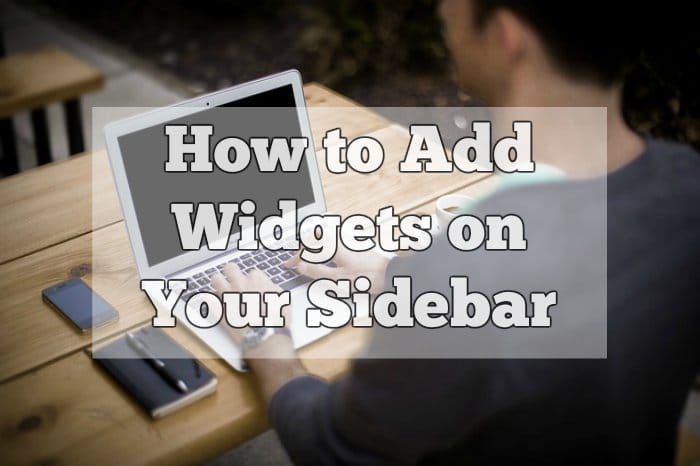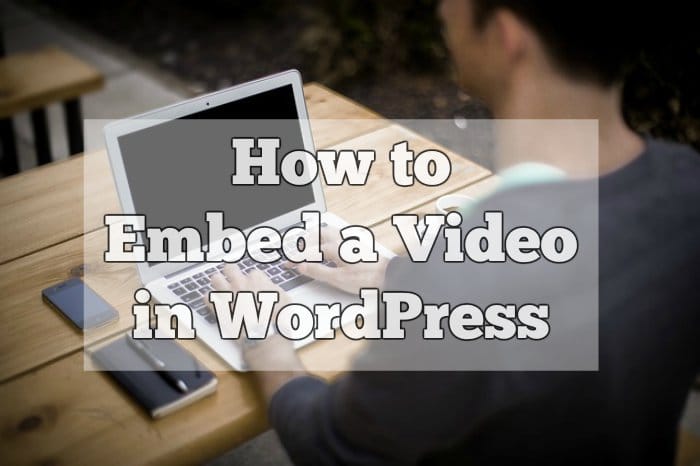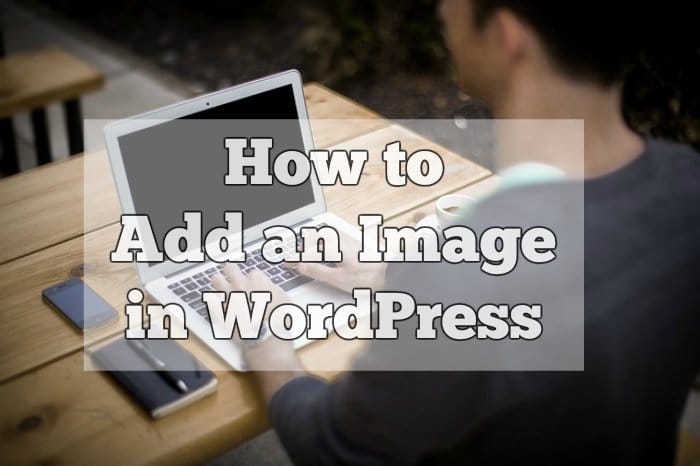How to Add Widgets on Your Sidebar (Video)
Welcome to another WordPress Tutorial. In this video tutorial, Kate from Bluehost will show you how to add widgets to your sidebar. On your website’s sidebar you add anything you want by using widgets. Advertisements, links and sign up forms or even custom made menus. Check the tutorial below and don’t forget…