21 Best ChatGPT Extensions For Chrome That Will Blow You Away

I am sure you have heard about ChatGPT by now. Afterall, it’s been making quite the buzz lately, with over 100 million people trying it out since its launch.
This conversational AI bot is a real game-changer, helping people with everything from web searches to essay writing.
But while ChatGPT is seriously impressive, its interface can be pretty basic at times. That’s where third-party browser extensions come in!
So, in this article, we’ll take a look at some of the Best ChatGPT Extensions For Chrome and how they can enhance your experience.
These handy add-ons can help you get the most out of ChatGPT by making it more accessible from other websites, adding cool features like a chat exporter, and even suggesting better prompts to get more insightful answers.
Are you ready to take your ChatGPT game to the next level? Let’s dive in!
Best ChatGPT Extensions For Chrome

1. ChatSonic
ChatSonic is a versatile and powerful chrome extension that offers a wide range of features and functionalities for internet users. It is made by the same team that have created Writesonic – currently one of the best AI writing assistants in the market.
With its easy installation process from the chrome extensions web store, it allows users to summarize web pages, search for answers within a page, and compose and reply to emails.
Additionally, users can leverage the extension to create and reply to tweets, summarize Twitter threads, and craft LinkedIn posts. It also helps users to respond to LinkedIn messages, generate comments on LinkedIn posts, optimize their LinkedIn profiles, and create unique content on the web.
What makes ChatSonic stand out is its ability to manage settings, allowing users to determine when they want the extension to trigger.
Furthermore, the extension is not only available on Google Chrome, but it is also compatible with other popular browsers like Edge, Opera, and Firefox.
Overall, ChatSonic is a must-have extension for those who want to enhance their productivity, efficiency, and creativity while surfing the web.
2. Merlin
This extension is super convenient, as it puts ChatGPT right at your fingertips. With a simple keyboard shortcut, you can activate Merlin and ask ChatGPT to do anything from summarizing a long block of text to composing a reply to a social media post.
However, keep in mind that there’s a limit of 31 requests per day, so if you need to use ChatGPT more often, you might want to try other extensions.
3. ChatGPT for Google
This extension is perfect for those times when you need a quick answer from ChatGPT while browsing the web. It shows ChatGPT results alongside your regular Google search results, and you can launch a separate ChatGPT conversation right from it.
To use this extension, simply sign in to your ChatGPT account in your browser. Plus, if you don’t want it to show up on every search, you can have it run manually instead of automatically.
4. Enhanced ChatGPT
This extension adds some fantastic new features to the basic ChatGPT interface, including an option to export your chats in Markdown format and some cool prompt tools.
These prompt tools can help you find images on the web, get travel advice, generate translations, and even program in JavaScript.
The Export Chat option is located in the lower left corner, and it’s super easy to set up. Having a copy of your chats can be handy when you need to refer to them later.
5. WritingMate
If you’re someone who frequently writes emails or social media posts, this extension is perfect for you. WritingMate offers useful prompts and suggestions to improve your writing, making it a breeze to communicate with ChatGPT.
6. WebChatGPT
WebChatGPT, addresses some of the limitations of ChatGPT. While it’s an incredible technology, it can’t browse the web or access the latest information. But with WebChatGPT, traditional web search results are incorporated into ChatGPT’s interface, providing you with more valuable responses.
7. Promptheus
If typing is challenging for you, Promptheus might be just what you need. This extension allows you to communicate with ChatGPT using your voice. Plus, it provides convenient access to ChatGPT from any webpage.
Here’s a quick video showing how using ChatGPT with your voice looks like.
8. Export ChatGPT Conversation
Export ChatGPT Conversation is another helpful extension that lets you export and share ChatGPT content easily. With this extension, you can save your chats as images and PDFs, and generate shareable links.
9. Compose AI
If you’re looking for an AI assistant to help you write emails, check out Compose AI. This extension automates the process of writing emails and offers a variety of options, including outlines, bullet lists, headlines, paragraphs, and more.
10. TeamSmart AI
TeamSmart AI is an all-in-one extension that offers a collection of virtual agents to help with different needs. With its responsive and accurate ChatGPT-powered chatbots, you can expect great results.
11. Superpower ChatGPT
Another great extension is Superpower ChatGPT, which allows you to create dedicated folders to store your AI chats. It also offers multiple custom prompts, lets you browse for prompts online, and even lets you change the tone of voice, writing style, and language.
And best of all, it’s free to download!
Here’s a video showing all the features Superpower ChatGPT has to offer.
12. Glasp
Are you tired of sifting through hours-long YouTube videos in search of the juicy bits? Look no further than the Glasp. Once you’ve installed and logged in, a summary box will appear next to any video you play.
Clicking on the box will open up the video transcript, but we’re not interested in that. Instead, we want to utilize the “View AI Summary” feature, which will take you to ChatGPT.
The extension will paste the transcript into ChatGPT and request a quick summary. Depending on the AI chatbot’s accuracy, the summary can be quite informative, but clear audio is key.
13. tweetGPT
If you’re a Twitter addict, you may have already discovered the wonders of ChatGPT. But why waste time opening the website, pasting your tweet, and copying the response when you could use tweetGPT?
This Chrome extension integrates ChatGPT right into Twitter. Simply click the robot icon in the “New Tweet” pop-up to choose from a variety of moods for your post or replies.
From funny to optimistic to hillbilly, tweetGPT has got you covered. And the generated tweets are often quite humorous, so you’ll be the life of the party.
14. Engage AI
Engage AI is the ChatGPT Chrome extension you’ve been waiting for when it comes to replying to LinkedIn posts. Like tweetGPT, Engage AI offers a variety of tones to choose from, including friendly, funny, and congratulatory.

The extension will draft a fitting reply based on the tone you select, and you can even run multiple instances until you get the perfect response. And if you’re feeling particularly creative, you can craft custom prompts to alter the AI’s tone of voice.
Best of all, Engage AI is completely free to use, so you can keep asking for as many replies as you want.
15. Summarize
While the YouTube Summary extension is great for videos, what about text? That’s where Summarize comes in. This Chrome extension offers the same functionality as YouTube Summary, but for text.
Just open any piece of content, whether it’s an article, email, or website, and click on the Summarize extension. It will send a request to ChatGPT and provide a neat summary within seconds.
While it’s not foolproof, Summarize works incredibly well most of the time and is a valuable addition to our list of the best ChatGPT Chrome extensions.
16. GPT-EZ for ChatGPT
This extension is perfect for those who want to customize their chatbot UI. With over 15 different colors and 25 different fonts to choose from, you can make your ChatGPT experience truly unique.
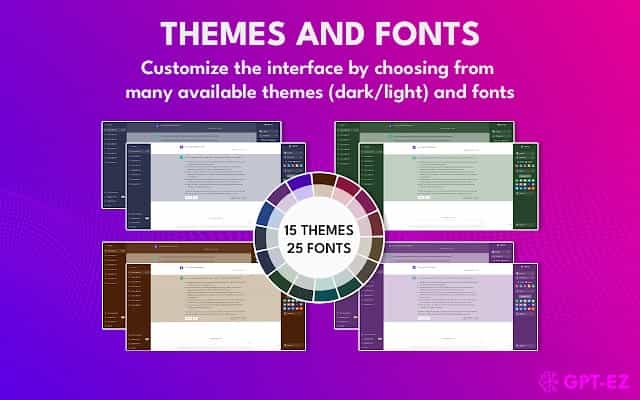
GPT-EZ even comes with copy and continue buttons, answer and thread counts, and the ability to download conversations in various formats.
17. Talk-to-ChatGPT
Another cool extension is Talk-to-ChatGPT. As the name suggests, this extension allows ChatGPT to respond back to you in real-time, making your conversations more engaging.
You can choose from different voices, and the responses are quick and coherent.
The best part? This extension is completely free and requires no account creation.
18. ShareGPT
For those who love to share their ChatGPT conversations, there’s ShareGPT. With just one click, you can share your conversation with anyone by sending them a link.
You can even track the number of viewers, and there’s a delete button for those who are concerned about privacy.
19. ChatGPT Sidebar
If you’re someone who likes to multitask, then the ChatGPT Sidebar extension is perfect for you. This extension adds a ChatGPT sidebar to your Chrome browser, so you can access your virtual assistant while browsing any website without switching between tabs or windows.
You can use it to summarize articles, find similar pages, explain concepts, correct grammar, and much more.
20. AIPRM for ChatGPT
For SEO enthusiasts, AIPRM for ChatGPT is an excellent tool that can help you optimize your website. With specially chosen ChatGPT prompts for different categories like SEO, SaaS, Marketing, Art, and Programming, you can take your productivity to the next level. You can even save your prompt templates for personal use or share them with the community.
21. Nova — Ultimate New Tab with ChatGPT
Lastly, for those who want a minimalistic Chrome extension for their new tab, there’s Nova.
With light and dark themes, a customizable new tab page, a built-in to-do list, clock, calendar, Pomodoro timer, note-taking capabilities, and even weather and news updates, Nova can help you stay productive and chat with ChatGPT right from your new tab page.
Bottom Line
In today’s fast-paced world, managing both work and personal life can be quite challenging. Luckily, ChatGPT, a powerful virtual assistant, can help ease the burden. By utilizing Chrome extensions, you can unlock ChatGPT’s full potential and get more done in less time.
Our comprehensive list of the 15 best ChatGPT Chrome extensions can improve your overall experience. However, if you prefer an all-in-one solution, we suggest trying ChatSonic.
This software comes with a chrome extension, mobile app, voice responses, sharing chats, and other exciting features. Furthermore, if ChatGPT is ever down or at capacity, ChatSonic can serve as a reliable alternative.
So, whether you choose to enhance your ChatGPT experience with Chrome extensions or explore ChatSonic, rest assured that you can take your chat game to the next level and improve your daily productivity.
You Might Be Interested In
- 10 Best ChatGPT Alternatives (Free & Paid)
- What Jobs Will AI Replace – 9 Professions Most At Risk
- 5 Embarrassing Easy Ways To Bypass AI Content Detection Tools
- 8 Best AI Writing Assistants (Used All Of Them)
- Writesonic Review: Is this AI Writing Assistant Worth it?
- Jasper AI Review: My Experience Using It For 8 Months

