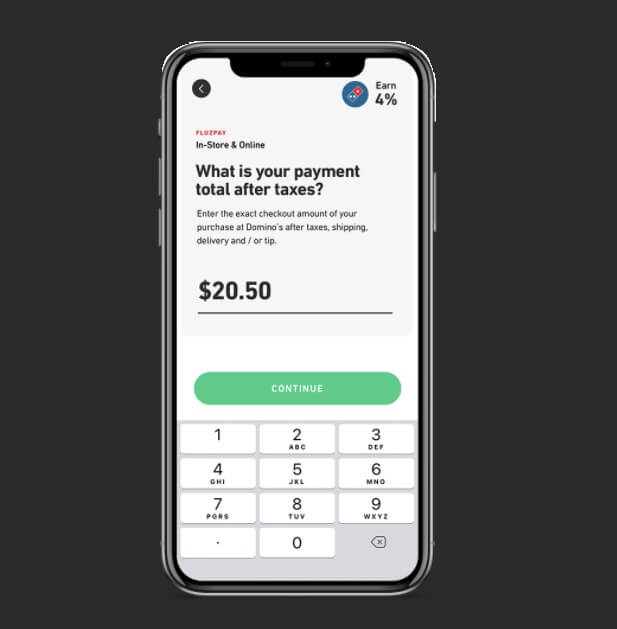How to Get Cashback on Amazon [2022]
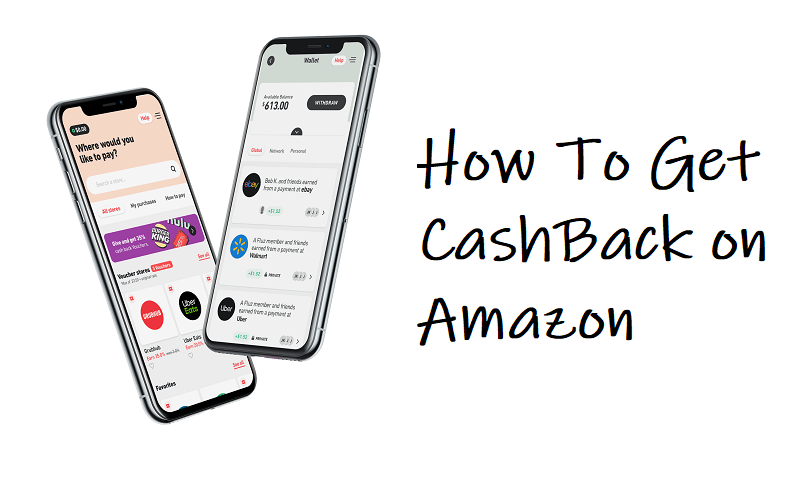
In this article, we are going to explain how to get cashback on Amazon using a brand new cashback app called Fluz.
Amazon is the global leader in eCommerce with more than 300 Million active customers every month and over 280 Billion in revenue for 2019 – according to Statista.
Almost everyone in the western world has bought something from Amazon – at least once.
Fluz on the other hand is one of the most helpful, easy-to-use apps to get cashback on Amazon and other large corporations such as Netflix, Hulu, PizzaHut, Macy’s, FootLocker, etc.
With each purchase made, you can receive a portion of your money back (cashback), giving you monetary rewards just for shopping for the things you were already planning to buy.
These rewards stack up whether you are actively shopping to earn them or getting an automatic cut from purchases made by those in your referral network.
If it sounds too good to be true, it isn’t. Signing up and using Fluz is a simple, quick, and straightforward process that will have you earning extra money in no time.
💡 If you want to learn more about Fluz, you can read our Fluz Review here.
How to Get Cashback on Amazon?

The following step-by-step tutorial explains in detail How to install and set up Fluz on your smartphone and How to get cashback on Amazon.
Total Time Needed to Get your Amazon Cashback: 2 minutes
Install Fluz App
The first step is to install the application. Click here to install the app. You will be able to find the Fluz app both on iOS and Android operating systems through their respective app stores. Once it has been installed, you can open it up and immediately get started.
—–
Register for an Account
As soon as you open the app, there is a button that encourages you to sign up. You can do this manually by clicking that red “register” button, or you can skip all of the password and email creation and sign up through either Google or Facebook by pressing those buttons instead. While you’re on that page, you can also swipe to see little snippets about what exactly the app does and how you can benefit.
Upon clicking register, you will be asked for your phone number. Enter it in and click “next.” Once you have, wait for the text message that has a six-digit code for you to input, all for the purpose of simply verifying that you’re a real person.
With that complete, you will then need to enter your email address. This is what you will use to sign in to your account, so keep it on hand.
Following that, you’ll be asked to enter your first name and then your last name on the following pages. Be sure you do as they suggest and give the name that is written on your government-issued ID card.
—–
Enter a Reference Code If Applicable
On Fluz, you can make money passively through the networking feature. In order to build your network, you can give your referral code to friends and family through any means you see fit.
On this page, you’ll be asked to enter the referral code of whoever got you to sign up, so that you can be added to one another’s networks. If you do not have anyone’s referral code, you can simply click “skip.”
—–
Connect Your Payment Method
Access the account settings on your app and scroll down to the option that says “accounts & cards.”
You will be given the option to directly connect your account to your bank account, to connect a credit or debit card, or to connect your PayPal account instead. Enter the information once and it will be stored for use going forward.
—–
Search for Amazon
After your account has been registered, you can start to get cashback on Amazon or one of the many other stores that are partnered with the app.
Simply search for Amazon in the search bar and when the search is over tap on Amazon from the list (amazon fresh, amazon meal kits and Amazon Business is also available).
—–
Add Your Payment Total

In the next screen add your payment total after taxes and shipping and hit the continue button. Note that you need to enter the exact checkout amount of your purchase at Amazon after taxes, shipping delivery, and/or tip.
Only use Fluz BEFORE you complete your purchase at Amazon.
—–
Choose Your Payment Method
Choose how you want to pay and then tap on the ”purchase” button. You can choose between, Bank Transfer, PayPal or Credit/Debit card.
—–
Add the Fluz Gift Card To Amazon

After the purchase is complete, you are essentially buying a gift card from Fluz. You´ll get a barcode and the gift card numbers. Just like a physical gift card.
All you need to do is to add the Fluz gift card to your Amazon account by simply entering the gift card digits when checking out on Amazon. On your smartphone, you can just copy and paste the Fluz gift card number to Amazon.
The same applies when using Fluz for offline purchases. Just present your phone to the cashier and tell him/her to scan the barcode. You are essentially paying with Fluz gift card.
—–
Grow Your Network
Now that you’ve seen for yourself how easy it is to create your account and save, you can begin referring others to do the same with your referral code, so you can start up your passive-income network.
Click the prompt on the account page and copy the referral code presented there. On that page, it will tell you all of the different ways you can share to give you some ideas and get you started.
—–
Cha-ching!

Cashback is added to your account either by shopping or by getting passive cashback from your referrals.
—–
Conclusion
In conclusion, Fluz provides one of the easiest paths toward making money with hardly any effort on your part. For each purchase you make, including Amazon, you can receive some of your purchase back, directly into your Fluz wallet to be withdrawn anytime.
Signing up for Fluz is a remarkably easy and straightforward process as you can see and takes only a minute or so of your time in order to do so. Sign up for Fluz, grab your new referral code, and pass it around to your friends and family, so that many people can get cashback on Amazon and beyond.
If you enjoyed our article on How to get cashback on Amazon, please consider sharing it with your friends and family. I’m sure they’re gonna love you for doing so.