Luminar Android 2.0 Launches with Enhanced Editing Tools
Mobile Photo Editing App Adds Curves, Presets, and Sync Features for Users
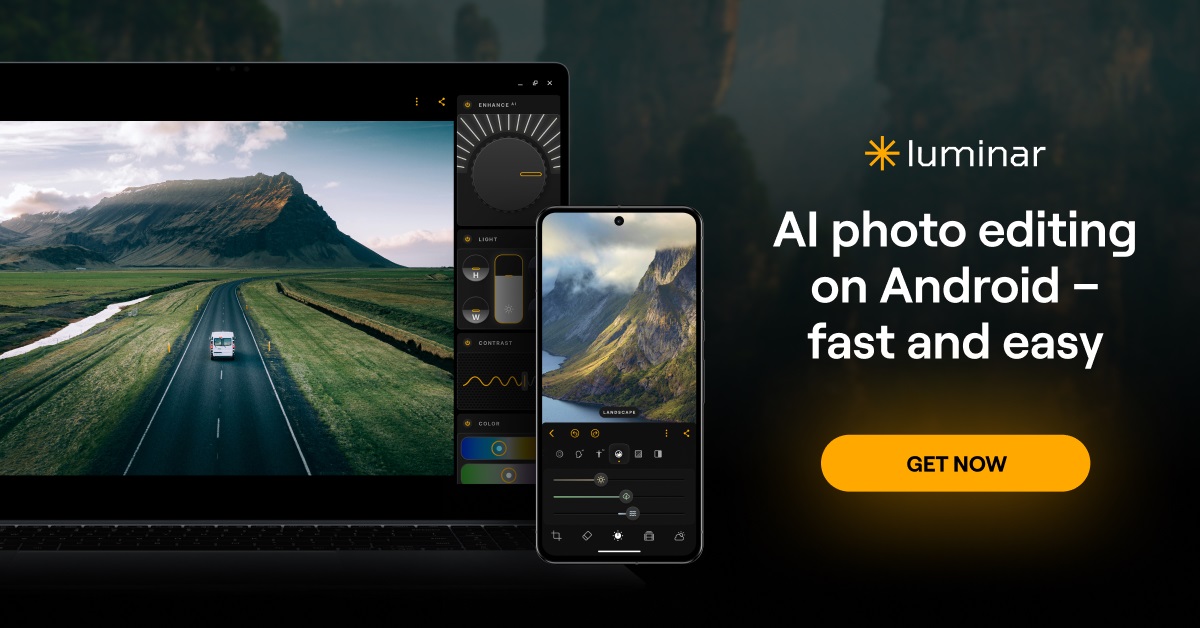
- Skylum releases Luminar Android 2.0 with new tools for photo adjustments.
- The update includes a Curves tool for precise control over brightness and color.
- Users gain access to presets for one-tap edits and a revert option to originals.
- Luminar Space provides a catalog for images with device syncing.
- Additional features cover widgets and improved sky replacement options.
Skylum has launched Luminar Android 2.0, bringing fresh tools to mobile photo editing. The update focuses on speed and creativity for Android users.
It arrives as part of Skylum’s efforts to improve its app lineup. According to an announcement from the Skylum Affiliate team, the version targets photographers who edit on the go.
The lead changes include options that simplify workflows.
Developers designed these for devices running Android 8.0 or later, ensuring broad compatibility with modern smartphones.
No specific hardware needs appear beyond standard app requirements. Sources confirm the update rolled out through the Google Play Store.
Curves Tool Offers Detailed Adjustments
The Curves tool stands out as a key addition. It lets users adjust brightness, contrast, and color with precision. This feature works like a graph-based editor, where points on a curve shape the image’s tone. Photographers use it for targeted changes without affecting the whole photo.
Skylum’s team describes it as a way to gain full creative control. The tool integrates into the app’s editing interface, supporting layers of adjustments. It requires no extra downloads and works offline after installation.
Presets and Revert Simplify Quick Edits
Presets allow one-tap application of common edits. These save time for users applying styles like vintage looks or vibrant colors. The collection includes built-in options from Skylum, expandable by users.
A revert to original button restores the photo instantly. This prevents loss of work during experiments. Both features aim to make editing accessible on mobile screens. The app maintains file formats like JPEG and RAW for compatibility.
Luminar Space Enables Seamless Organization
Luminar Space acts as a personal catalog for edited images. It stores photos and syncs them across devices via cloud services. Users access their library from phones or tablets without manual transfers.
This feature uses Skylum’s servers for secure storage. It supports up to certain limits based on subscription, though free tiers offer basic access. Integration with Android’s file system ensures easy imports.
Widgets and Sky Enhancements Boost Accessibility
Widgets bring tools to the home screen. Users tap them for direct access to favorites like crop or exposure. This reduces steps in daily editing tasks.
Sky enhancements refine replacement features. Options include positioning, flipping, quick previews, and global blending. These adjust replaced skies to match the scene’s lighting. The tools work with AI-driven detection for natural results.
Skylum urges users to update via the Play Store.
DON’T MISS: 10% OFF Luminar NEO Discount Code: Get The Best Ai Photo Editing Software At A Discount
