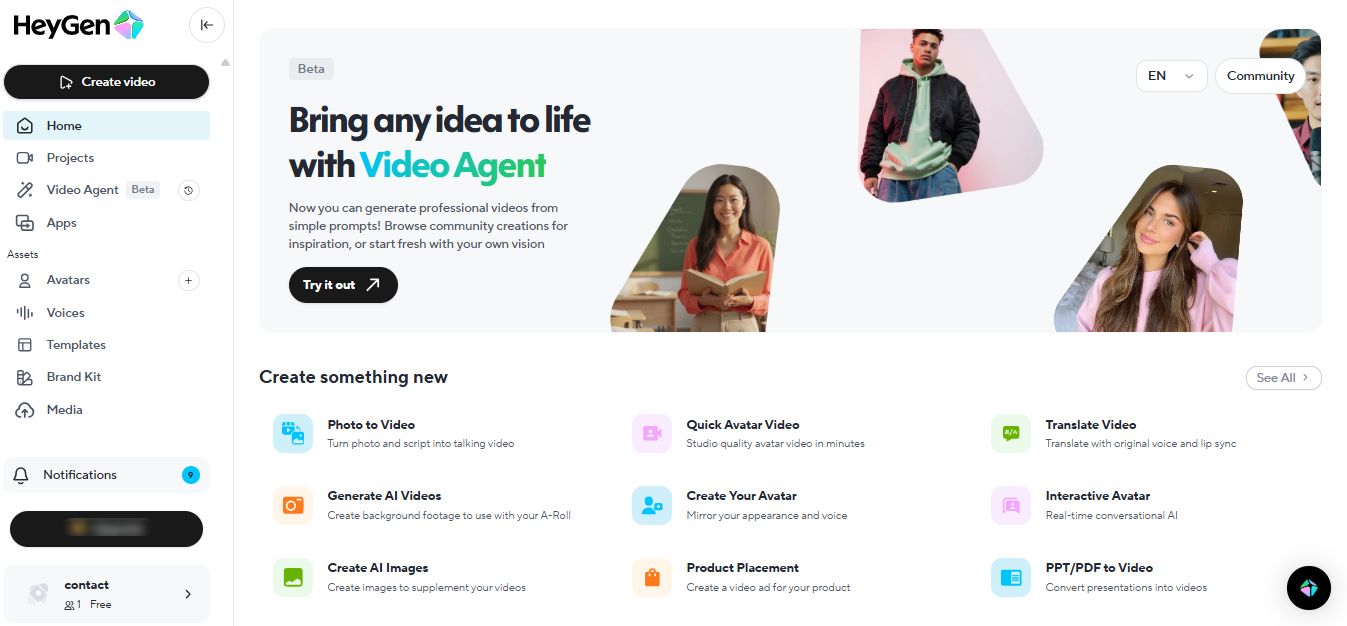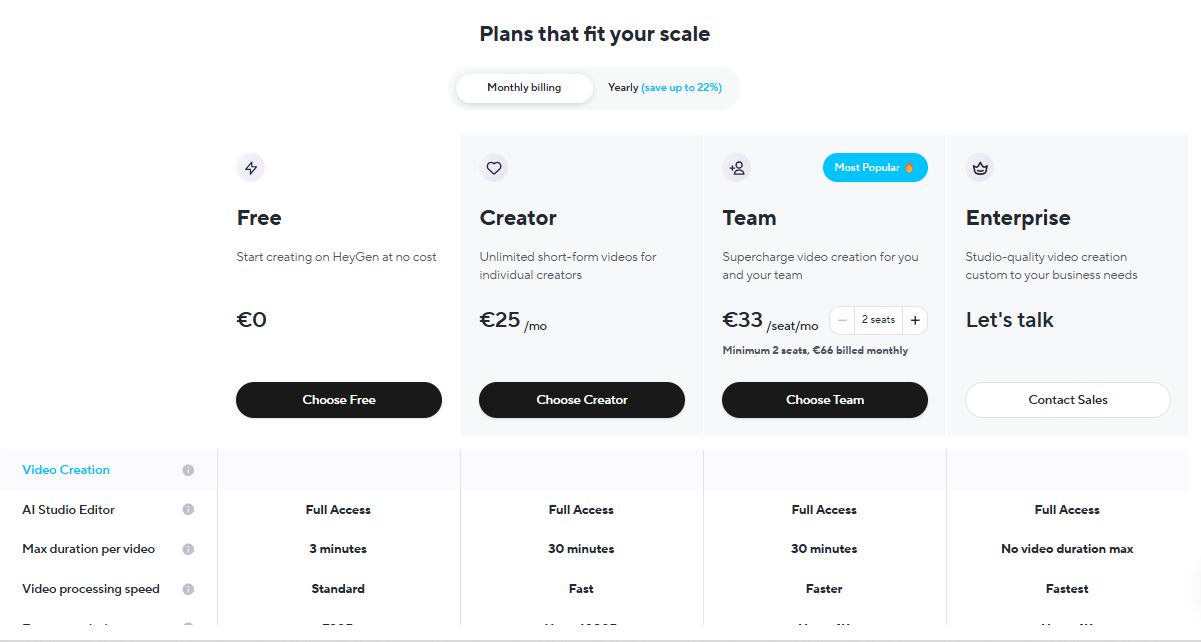HeyGen AI Video Generator: How I Created 4 Viral Shorts from One Prompt
Learn how a $30 tool helped me automate short‑form videos—no camera, no crew, just text prompts.
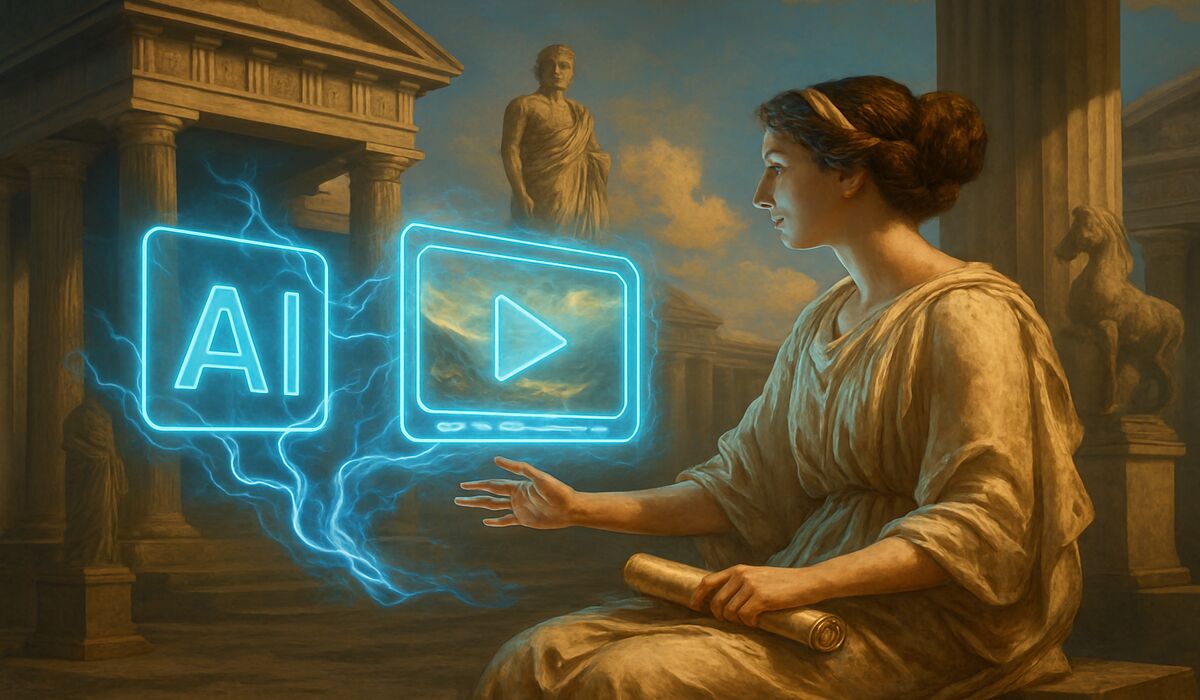
After three years of running an online business full‑time, one thing kept bugging me: I wasn’t earning a cent from YouTube.
I watched faceless channels rake in thousands every month using simple, repetitive formats.
My issue wasn’t knowledge – I knew the workflow. The problem was time.
When your business already runs on fixed processes, adding a video operation feels like juggling knives during a bricklaying contest.
So, I started looking for a software fix. Something that could create fully‑fledged videos from text instructions. Essentially: a “write‑and‑watch” solution.
Eventually, I found one that genuinely surprised me – HeyGen AI video generator.
What Is HeyGen AI Video Generator?
HeyGen is an AI‑driven video creation platform specializing in realistic talking‑head avatars and automated video assembly.
In 2024, the company rolled out its AI Video Agent, a feature capable of generating up to 30‑minute videos from a single written prompt.
The idea is simple: the user types a structured prompt; the system selects voices, pacing, visuals, and even motion dynamics automatically. What used to take an editor half a day now spins up in minutes.
Curious, I tested it. The results pretty much left me blinking at the screen.
Video Examples Made with HeyGen
Below are the four short videos I generated using my current prompt structure.
They’re not perfect—the phrasing in my prompt could still be tighter – but they show what HeyGen’s core engine can do in an afternoon:
Video 1: Methylene Blue
Video 2: Starbucks Secrets Exposed
Video 3: Parasite Secrets Revealed
Video 4: Parasite Danger Revealed
☝️ When the prompt is fine‑tuned, the transitions, lip‑sync, and pacing improve dramatically. It’s a bit like tweaking lighting in a home studio: one adjustment changes everything.
The Prompt Template I Use (Free to Copy)
Prompt engineering = your video’s recipe. I built a template that structures the entire creative process—from idea to edit. Here’s the exact framework that generated the HeyGen videos above:
### You are a viral video expert specializing in short‑form content for platforms like TikTok and Reels.
Create a complete plan for a 60‑second viral video on the topic [TOPIC].
Break the video into 10 individual 5–6 second clips that connect seamlessly.
Prioritize virality: a strong hook in Clip 1, engaging surprises or humor mid‑video, and a memorable call‑to‑action in Clip 10.
Settings to specify:
- Target Audience = [ __________ ]
- Overall Style = [ __________ ] (e.g., energetic, fast‑paced, with quick cuts or fades)
- Tone of Voice = [ __________ ]
- Perspective = [ __________ ]
Output Structure:
Ideation Summary – 2–3 sentences explaining the core concept and why it’s likely to go viral (e.g., relatability + trending sound).
Full Script Overview – narration voice‑over, on‑screen text, and sound‑design cues (such as upbeat music or punchy SFX).
Clip Breakdown – for each of the 10 clips, define:
- Timing (start–end seconds)
- Script segment (spoken line + on‑screen text + audio notes)
- Visual prompt (camera angle, colors, effects)
Emphasize smooth clip‑to‑clip flow. Keep it concise, emoji‑friendly, and primed for shares.
###
This structure creates a script detailed enough for HeyGen to interpret – and clean enough for an audience to binge.
(And yes, it works with Genspark Super Agent, too, but that one burns through paid credits faster than you can say “render queue.”)
Pricing and Practicality
HeyGen’s subscription currently starts around $30 per month, with unlimited short‑video generation at that level.
Competitors often charge per video credit or per export minute, so the math is straightforward:
More videos = more chances to rank, sell, or convert – without cost anxiety.
The platform also integrates with generative voice libraries and allows user‑uploaded avatars, a point many solo creators appreciate. (Imagine recording your voice once, then letting AI handle narration forever.)
But Are These Videos Any Good?
Fair question. They’re not cinematic masterpieces, but they’re absolutely publishable. For social media testing, the speed‑to‑iteration ratio is unbeatable.
You can prompt an entire video concept, see it rendered, adjust your text, and produce a refined version in minutes. Traditional editing workflows simply can’t compete at that velocity.
What Creators Should Watch for
While HeyGen’s automation dazzles, it’s still learning subtleties – mouth synchronization, nuanced tone, natural facial movement. AI video realism = improving monthly, not daily, so patience pays off.
Also, creators should avoid spamming generic prompts. Distinct prompts yield distinct styles. A unique “voice,” even through AI, is still what gets traction on Shorts or TikTok.
Bottom Line
That’s my setup: one adaptable prompt, a handful of VOD ideas, and an AI tool turning text into short‑form clips while I handle other business tasks.
Have you tested the HeyGen AI video generator yet? Found a cheaper tool that matches it? Drop suggestions in the comments – or, if you’re shy, a few claps will still make my week 😄